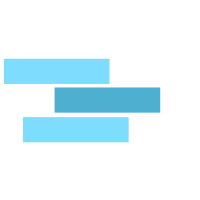BGP EVPN Step by Step Configuration Example
by Vikas Srivastava
Opinions expressed are solely my own and do not express the views or opinions of my employer.
Introduction
In this post I would like to introduce you the concepts of BGP EVPN from a 100ft view and give you some understanding of what it is and how to get it up and running quickly.
This by no means is a deep-dive on the topic but a way to get started quick and build upon it . I will refer different documents and notes which which I took when I first started learnign this topic. Hope that helps you too.
Lab Topology
I have used EVE-NG to build this lab out with Nexus 9000v running n9000-i-bin.boot and 2 vCPU and 12GB RAM per instance. The code I am running is 7.0(3)I7(3). Note that the end device are VPCs (Virtual PCs) and not Routers as I had issues with them.
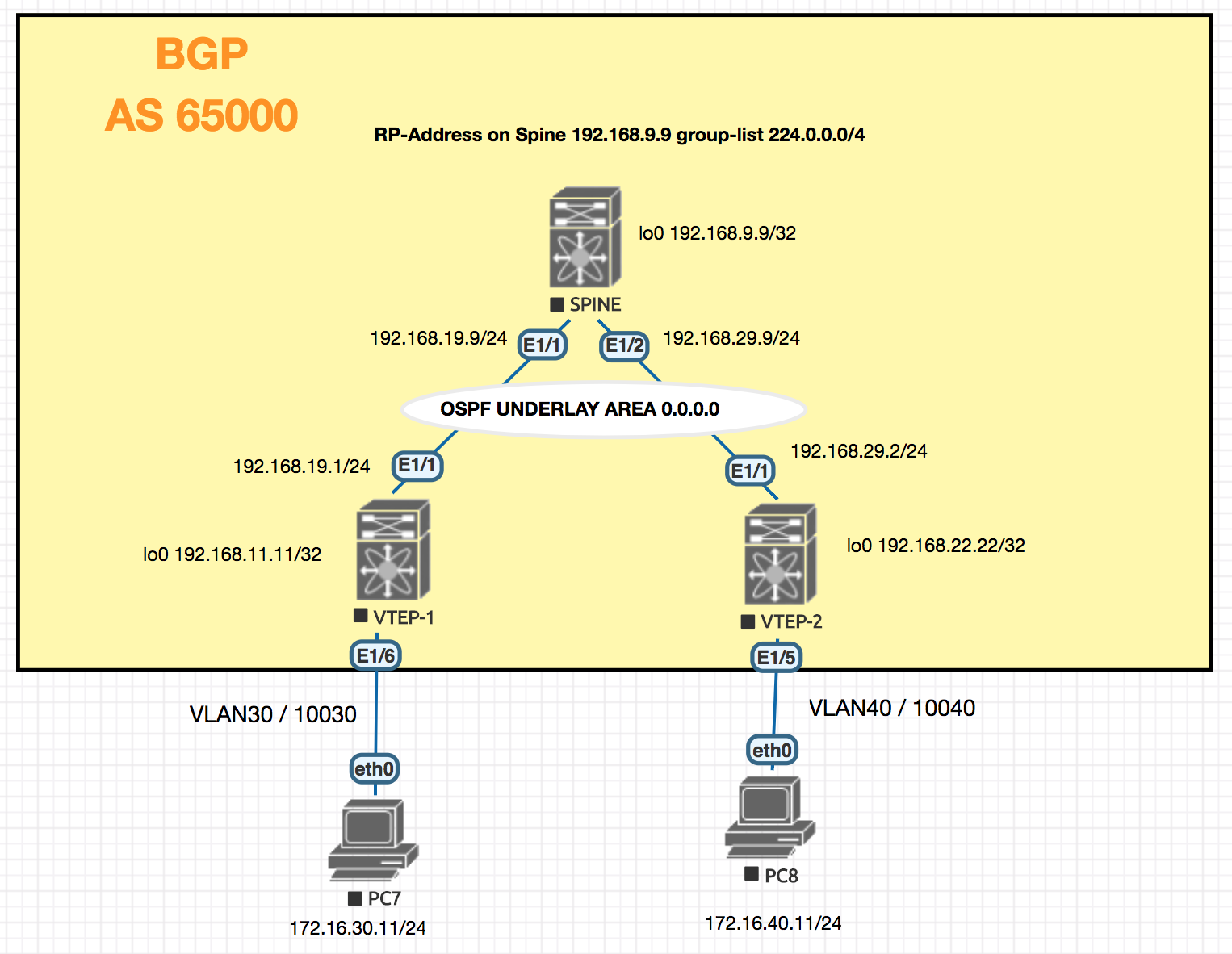
Methodology
Here’s my approach on how I built our the configuration in a layered fashion.
- Build the basic connectivity out (Interfaces,IP Addressing, Routing Protocol Configuration)
- Test basic reachability in the Underlay.
- Configure Overlay Networking and Ensure basic connectivity at swtich level.
Alright so lets get started and start building our EVPN setup piece by piece.
Building the Basic Configuration Out
Again , since we are doing this in a phased manner , I would enable only the feature when it is required so that it would make sense how when and why we are using a given feature.
Alright so to begin with since we have to configure the UNDERLAY which consists of the SVIs and the Routing we will configure the feaure interface-vlan and ospf
Building the Multicast Configuration
- Cover why do we need multicast and characterics of BUM Traffic
- Break out and show where we are using the multicast configuration.
- Configuration without BGP (peer to peer NVE)
- Configuration with BGP (auto peer discovery and mapping)
Full Configuration
SPINE-1
version 7.0(3)I7(3)
hostname SPINE-1
nv overlay evpn
feature ospf
feature bgp
feature pim
feature interface-vlan
feature vn-segment-vlan-based
feature nv overlay
ip pim rp-address 192.168.9.9 group-list 224.0.0.0/4
ip pim ssm range 232.0.0.0/8
interface Ethernet1/1
no switchport
ip address 192.168.19.9/24
ip router ospf UNDERLAY area 0.0.0.0
ip pim sparse-mode
no shutdown
interface Ethernet1/2
no switchport
ip address 192.168.29.9/24
ip router ospf UNDERLAY area 0.0.0.0
ip pim sparse-mode
no shutdown
interface mgmt0
vrf member management
interface loopback1
ip address 192.168.9.9/32
ip router ospf UNDERLAY area 0.0.0.0
ip pim sparse-mode
cli alias name mac show system internal l2fwder mac
cli alias name wr copy running start
line console
line vty
boot nxos bootflash:/nxos.7.0.3.I7.3.bin
router ospf UNDERLAY
router bgp 65000
log-neighbor-changes
address-family ipv4 unicast
address-family l2vpn evpn
retain route-target all
template peer VTEP-PEERS
remote-as 65000
update-source loopback1
address-family ipv4 unicast
send-community
send-community extended
route-reflector-client
address-family l2vpn evpn
send-community
send-community extended
route-reflector-client
neighbor 192.168.11.11
inherit peer VTEP-PEERS
neighbor 192.168.22.22
inherit peer VTEP-PEERS
!
!end
VTEP-1
version 7.0(3)I7(3)
hostname VTEP-1
nv overlay evpn
feature ospf
feature bgp
feature pim
feature interface-vlan
feature vn-segment-vlan-based
feature nv overlay
fabric forwarding anycast-gateway-mac 0001.0001.0001
ip pim rp-address 192.168.9.9 group-list 224.0.0.0/4
ip pim ssm range 232.0.0.0/8
vlan 1,30,40,100,200
vlan 10
name L3_VNI
vn-segment 10000010
vlan 30
vn-segment 10000030
vlan 40
vn-segment 10000040
vrf context L3_VNI
vni 10000010
rd auto
address-family ipv4 unicast
route-target both auto
route-target both auto evpn
interface Vlan10
no shutdown
mtu 9216
vrf member L3_VNI
ip forward
interface Vlan30
no shutdown
mtu 9216
vrf member L3_VNI
ip address 172.16.30.1/24
fabric forwarding mode anycast-gateway
interface Vlan40
no shutdown
mtu 9216
vrf member L3_VNI
ip address 172.16.40.1/24
fabric forwarding mode anycast-gateway
interface nve1
no shutdown
host-reachability protocol bgp
source-interface loopback2
member vni 10000010 associate-vrf
member vni 10000030
mcast-group 239.1.1.10
member vni 10000040
mcast-group 239.1.1.20
interface Ethernet1/1
description Going to Spine
no switchport
ip address 192.168.19.1/24
ip router ospf UNDERLAY area 0.0.0.0
ip pim sparse-mode
no shutdown
interface loopback2
description Loopback for BGP
ip address 192.168.11.11/32
ip router ospf UNDERLAY area 0.0.0.0
ip pim sparse-mode
cli alias name wr copy runn start
cli alias name mac show system internal l2fwder mac
line console
line vty
boot nxos bootflash:/nxos.7.0.3.I7.3.bin
router ospf UNDERLAY
router bgp 65000
address-family ipv4 unicast
address-family l2vpn evpn
neighbor 192.168.9.9
remote-as 65000
update-source loopback2
address-family ipv4 unicast
address-family l2vpn evpn
send-community extended
evpn
vni 10000030 l2
rd auto
route-target import auto
route-target export auto
vni 10000040 l2
rd auto
route-target import auto
route-target export auto
!
!end
VTEP-2
version 7.0(3)I7(3)
hostname VTEP-2
nv overlay evpn
feature ospf
feature bgp
feature pim
feature interface-vlan
feature vn-segment-vlan-based
feature nv overlay
fabric forwarding anycast-gateway-mac 0001.0001.0001
ip pim rp-address 192.168.9.9 group-list 224.0.0.0/4
ip pim ssm range 232.0.0.0/8
vlan 1,10,30,40,100,200
vlan 10
name L3_VNI
vn-segment 10000010
vlan 30
vn-segment 10000030
vlan 40
vn-segment 10000040
vrf context L3_VNI
vni 10000010
rd auto
address-family ipv4 unicast
route-target both auto
route-target both auto evpn
interface Vlan10
no shutdown
mtu 9216
vrf member L3_VNI
ip forward
interface Vlan30
no shutdown
mtu 9216
vrf member L3_VNI
ip address 172.16.30.1/24
fabric forwarding mode anycast-gateway
interface Vlan40
no shutdown
mtu 9216
vrf member L3_VNI
ip address 172.16.40.1/24
fabric forwarding mode anycast-gateway
interface nve1
no shutdown
host-reachability protocol bgp
source-interface loopback2
member vni 10000010 associate-vrf
member vni 10000030
mcast-group 239.1.1.10
member vni 10000040
mcast-group 239.1.1.20
interface Ethernet1/1
description "Going to Spine"
no switchport
ip address 192.168.29.2/24
ip router ospf UNDERLAY area 0.0.0.0
ip pim sparse-mode
no shutdown
interface loopback2
description "Loopback for BGP"
ip address 192.168.22.22/32
ip router ospf UNDERLAY area 0.0.0.0
ip pim sparse-mode
cli alias name mac show system internal l2fwder mac
cli alias name wr copy runnin start
line console
line vty
boot nxos bootflash:/nxos.7.0.3.I7.3.bin
router ospf UNDERLAY
router bgp 65000
address-family ipv4 unicast
address-family l2vpn evpn
neighbor 192.168.9.9
remote-as 65000
update-source loopback2
address-family ipv4 unicast
address-family l2vpn evpn
send-community extended
evpn
vni 10000030 l2
rd auto
route-target import auto
route-target export auto
vni 10000040 l2
rd auto
route-target import auto
route-target export auto
!
!end
Troubleshooting Tips
root@VTEP-1#tcpdump -i eth8 icmp
tcpdump: WARNING: eth8: no IPv4 address assigned
tcpdump: verbose output suppressed, use -v or -vv for full protocol decode
listening on eth8, link-type EN10MB (Ethernet), capture size 65535 bytes
09:48:31.589679 IP 172.16.30.10 > 172.16.40.10: ICMP echo request,
show l2 route mac all
show bgp l2vpn evpn
Subscribe via RSS