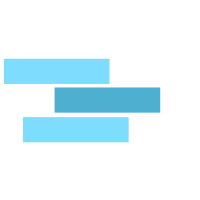Cisco NSO Learnings
by Vikas Srivastava
Opinions expressed are solely my own and do not express the views or opinions of my employer.
NCS Installation
This lab exercise was conducted with
nso-4.6.linux.x86_64.installer.binIt is advisable to use the same while following this document.
Make sure Java 10 (not Open JDK) Installed java -version and ant are installed.
Install NCS
```shell linenums=”2” hl_lines=”1 4-5” root@mininet-vm:/home/mininet# chmod +x nso-4.6.linux.x86_64.installer.bin root@mininet-vm:/home/mininet# ./nso-4.6.linux.x86_64.installer.bin /opt/ncs
#### Setup NCS
```shell
root@mininet-vm:/home/mininet# source /opt/ncs/ncsrc
root@mininet-vm:/home/mininet# ncs-setup --dest $NCS_DIR/ncs-run
root@mininet-vm:/home/mininet# cd $NCS_DIR/ncs-run
# Start the NCS Server
root@mininet-vm:~/ncs-run# ncs
Check NCS Status
ncs --status | grep status
ncs --version
3.4.2
NCS/NSO via the WebUI
Type http://127.0.0.1:8080/login.html
Connect to the NCS CLI
ncs_cli -u admin -C
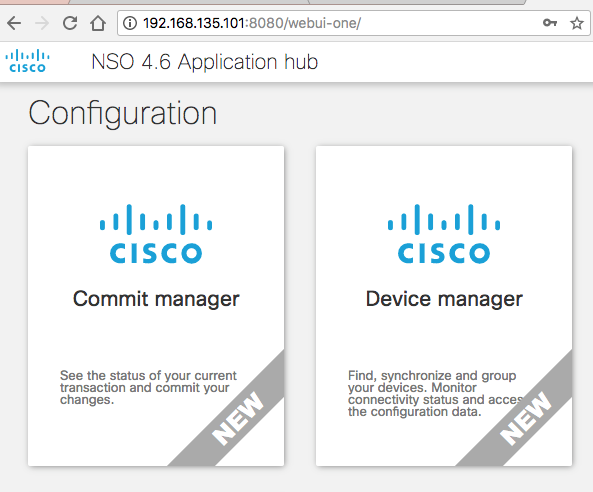
What are the packages availaible
root@mininet-vm:~# cd $NCS_DIR
root@mininet-vm:/opt/ncs# ls packages/neds/
a10-acos cisco-ios cisco-iosxr cisco-nx dell-ftos juniper-junos
Compile a new NED
Unfortunately, the majority of existing devices in current networks do not speak NETCONF and SNMP is usually mostly used to retrieve data from devices. By far the most common way to configure network devices is through the CLI. Management systems typically connect over SSH to the CLI of the device and issue series of CLI configuration commands. Some devices do not even have a CLI, and thus SNMP, or even worse, various proprietary protocols, are used to configure the device. NSO can speak southbound not only to NETCONF-enabled devices, but through the NED architecture it can speak to an arbitrary management interface.
nso-ned-4.6.pdf
Compile the Cisco IOS NED package by issuing the make command. Make sure that the compilation of the NED and netsim (the part used to emulate Cisco IOS CLI which will be used throughout this course) is successful.
root@mininet-vm:/opt/ncs/packages/neds/cisco-ios/src# make
cd java && ant -q all
BUILD SUCCESSFUL
Total time: 0 seconds
cd ../netsim && make all
make[1]: Entering directory /opt/ncs/packages/neds/cisco-ios/netsim
make[1]: Nothing to be done for all.
make[1]: Leaving directory /opt/ncs/packages/neds/cisco-ios/netsim
Do the same for IOS-XR
root@mininet-vm:/opt/ncs/packages/neds/cisco-iosxr# cd src
root@mininet-vm:/opt/ncs/packages/neds/cisco-iosxr/src# make
cd java && ant -q all
BUILD SUCCESSFUL
Total time: 0 seconds
cd ../netsim && make all
make[1]: Entering directory /opt/ncs/packages/neds/cisco-iosxr/netsim
make[1]: Nothing to be done for all.
make[1]: Leaving directory /opt/ncs/packages/neds/cisco-iosxr/netsim
The two NEDs are now compiled and available for use but they are not available to the running instance of NSO. One of the ways to make them available to the running instance is by linking a directory in the ncs-run/packages directory to point to the location of the NEDs in the packages subdirectory in the installation directory (i.e. $NCS_DIR)
To link the newly compiled NEDS
cd $HOME/ncs-run/packages
ln -s /opt/ncs/packages/neds/cisco-ios cisco-ios
ln -s /opt/ncs/packages/neds/cisco-iosxr cisco-iosxr
Login and reload the packages
ncs_cli -C -u admin
root@ncs# packages reload
>>> System upgrade is starting.
>>> Sessions in configure mode must exit to operational mode.
>>> No configuration changes can be performed untill upgrade has completed.
>>> System upgrade has completed successfully.
reload-result {
package cisco-ios
result true
}
reload-result {
package cisco-iosxr
result true
}
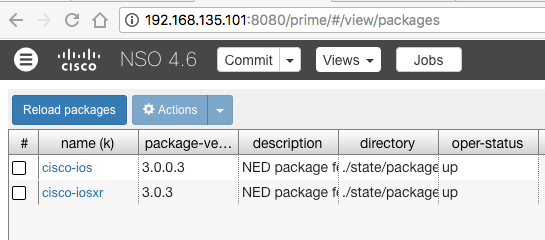
You can also verify this with show packages as well
Next Objective is to Add emulated devices to the NSO and perform some intial taks like Synchornize Config , Create Device Groups , and make sure all devices share the same config.
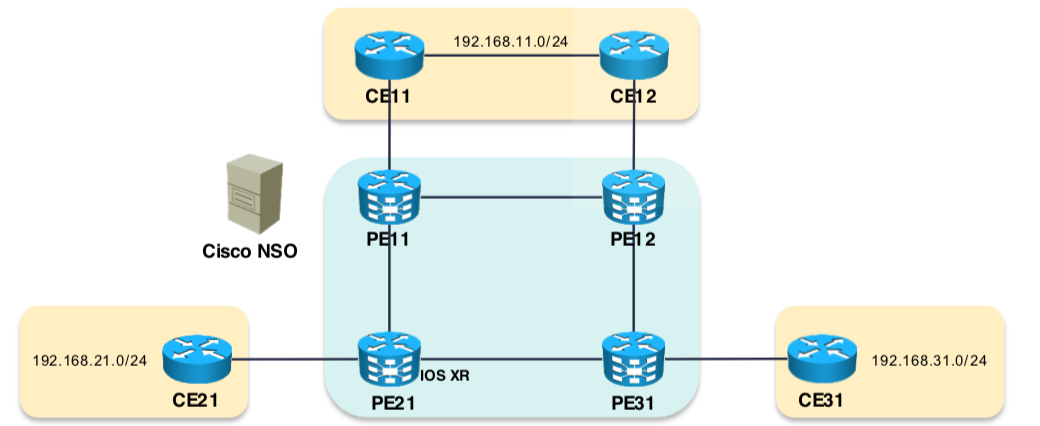
Add Emulated Devices to the Network
Now we will neither use real or virtual devices but use emulated deives
Create device with Net Sim
ncs-netsim create-device cisco-ios PE11
ncs-netsim add-device cisco-ios PE12
ncs-netsim add-device cisco-iosxr PE21
ncs-netsim add-device cisco-ios PE31
ncs-netsim add-device cisco-ios CE11
ncs-netsim add-device cisco-ios CE12
ncs-netsim add-device cisco-ios CE21
ncs-netsim add-device cisco-ios CE31
# Bulk Export for easy import
ncs-netsim ncs-xml-init > devices.xml
# And then Bulk Import to NCS
ncs_load -l -m devices.xml
admin@ncs# show devices brief
NAME ADDRESS DESCRIPTION NED ID
------------------------------------------
CE11 127.0.0.1 - cisco-ios
CE12 127.0.0.1 - cisco-ios
CE21 127.0.0.1 - cisco-ios
CE31 127.0.0.1 - cisco-ios
PE11 127.0.0.1 - cisco-ios
PE12 127.0.0.1 - cisco-ios
PE21 127.0.0.1 - cisco-ios-xr
PE31 127.0.0.1 - cisco-ios
R1 127.0.0.1 - cisco-ios
You can actually connect to a Virtual Emulated router by the
ncs-netsim
root@cisco-virtual-machine:/opt/ncs/ncs-run/packages/l2vpn/templates# ssh admin@127.0.0.1 -p 10022
admin@127.0.0.1's password:admin
admin connected from 127.0.0.1 using ssh on cisco-virtual-machine
PE11> en
PE11#
Or you can connect to virtual device like this:
$ ncs-netsim cli-i c1
c1> enable
c1# show running-config
Now connect to the your NCS CLI ncs_cli -C -u admin and add the device to the NCS
config
devices device R1
address 127.0.0.1 port 10022
device-type cli ned-id cisco-ios protocol ssh
authgroup default
state admin-state unlocked
commit
Now connnec to the device and fetch the configuration from them
devices fetch-host-keys
devices sync-from
end
Create Device Group
Now lets add the devices added above to a device group
admin@ncs(config)# devices device-group "PE Routers"
admin@ncs(config-device-group-PE Routers)# device-name [ PE11 PE12 PE21 PE31 ]
admin@ncs(config-device-group-PE Routers)# top
admin@ncs(config)# devices device-group "CE Routers"
admin@ncs(config-device-group-CE Routers)# device-name [ CE11 CE12 CE21 CE31 ]
admin@ncs(config-device-group-CE Routers)# top
admin@ncs(config)# devices device-group "All Routers"
admin@ncs(config-device-group-All Routers)# device-group [ "PE Routers" "CE Routers" ]
admin@ncs(config-device-group-All Routers)# top
Now lets verify the configuration and commit it .
admin@ncs(config)# show configuration
devices device-group "All Routers"
!
devices device-group "PE Routers"
device-name [ PE11 PE12 PE21 PE31 ]
!
devices device-group "CE Routers"
device-name [ CE11 CE12 CE21 CE31 ]
!
devices device-group "All Routers"
device-group [ "CE Routers" "PE Routers" ]
!
admin@ncs(config)# commit
Commit complete.
admin@ncs(config)#
You can verify the above by
admin@ncs# show devices device-group member
NAME MEMBER
----------------------------------------------------------
All Routers [ CE11 CE12 CE21 CE31 PE11 PE12 PE21 PE31 ]
CE Routers [ CE11 CE12 CE21 CE31 ]
PE Routers [ PE11 PE12 PE21 PE31 ]
Interesting Screen Shot
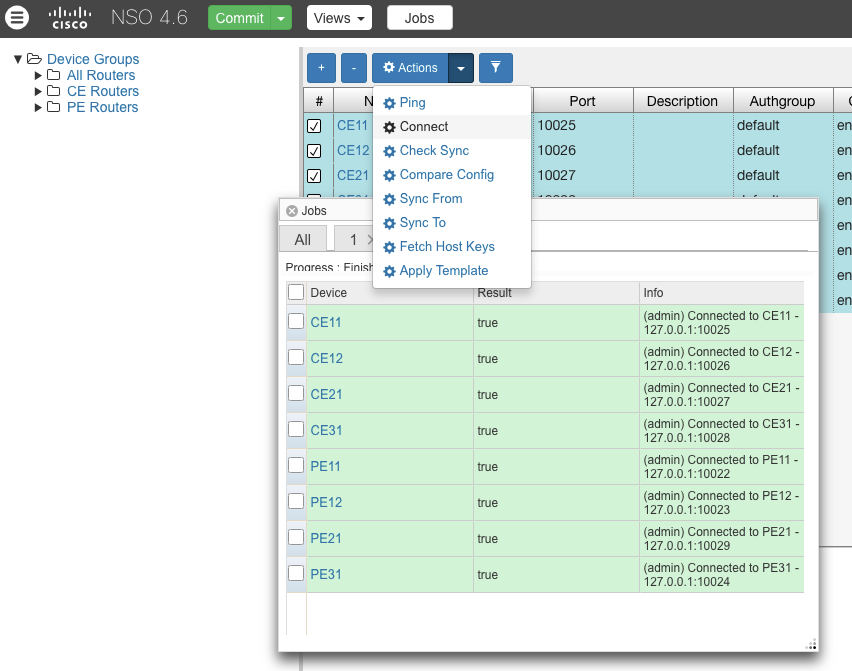
Create Customer
Now lets create a customer
admin@ncs(config)# customers customer ACME
admin@ncs(config-customer-ACME)# rank 1
admin@ncs(config-customer-ACME)# status active
admin@ncs(config-customer-ACME)# top
admin@ncs(config)# commit
Commit complete.
admin@ncs(config)#
admin@ncs# show running-config customers
customers customer ACME
rank 1
status active
!
Lets now create a Device template
admin@ncs# config
admin@ncs(config)# devices template "Common Device Parameters" config
admin@ncs(config-config)# ios:?
admin@ncs(config-config)# ios:ip domain name cisco.com
admin@ncs(config-config)# ios:ip name-server [ 192.168.133.1 ]
admin@ncs(config-config)# ios:ntp server server-list 10.0.0.1
admin@ncs(config-server-list-10.0.0.1)# exit
admin@ncs(config-config)# cisco-ios-xr:domain name cisco.com
admin@ncs(config-config)# cisco-ios-xr:domain name-server 192.168.133.1
admin@ncs(config-name-server-192.168.133.1)# exit
admin@ncs(config-config)# cisco-ios-xr:ntp server 10.0.0.1
admin@ncs(config-server-10.0.0.1)# exit
admin@ncs(config-config)# commit
Commit complete.
Verify the configuration above
admin@ncs(config)# show full-configuration devices template Common\ Device\ Parameters
devices template "Common Device Parameters"
config
cisco-ios-xr:domain name cisco.com
cisco-ios-xr:domain name-server 192.168.133.1
!
cisco-ios-xr:ntp server 10.0.0.1
!
ios:ip domain name cisco.com
ios:ip name-server [ 192.168.133.1 ]
ios:ntp server server-list 10.0.0.1
!
!
!
admin@ncs(config)#
Now apply the configuration above to all the routers
admin@ncs(config)# devices device-group All\ Routers apply-template template-name Common\ Device\ Parameters
apply-template-result {
device CE11
result ok
}
apply-template-result {
device CE12
result ok
}
apply-template-result {
device CE21
result ok
}
apply-template-result {
device CE31
result ok
}
apply-template-result {
device PE11
result ok
}
apply-template-result {
device PE12
result ok
}
apply-template-result {
device PE21
result ok
}
apply-template-result {
device PE31
result ok
}
Note that from the above command the configuration is still not applied on the routers unless it is commited .
Lets do a dry run before comiting it
admin@ncs(config)# commit dry-run
cli {
local-node {
data devices {
device CE11 {
config {
ios:ip {
domain {
+ name cisco.com;
}
+ name-server 192.168.133.1;
}
ios:ntp {
server {
+ server-list 10.0.0.1 {
+ }
}
}
}
}
device CE12 {
config {
ios:ip {
domain {
+ name cisco.com;
}
+ name-server 192.168.133.1;
}
ios:ntp {
server {
+ server-list 10.0.0.1 {
+ }
}
}
}
}
admin@ncs(config)# commit
Commit complete.
Now that we have the configuration applied, lets check on the devices individually
admin@ncs(config)# show full-configuration devices device PE21
devices device PE21
address 127.0.0.1
port 10029
ssh host-key ssh-rsa
key-data AAAAB3NzaC1yc2EAAAADAQABAAABAQC8dMrFKaxMJWsJZgHkV+LJqqIbxxUB3ntam9BpES3286fDHaMQPHqVxMqXGnTP5kJYHL8y5hmR9q6pcdDCZ+eCoLZZnjZvWu74Osqa1Av2e9NW4yoXnSheaj3GRur7roLcv0rzenpipKUnlzv6Hl9yw2nA3E1FFljMEZZ2yhaZ0j8JlMEIvSVEmGbzDATlnblrW0sgAVPtC0ssoEwBQaRX8iicN3GsDcMpW7/mkVfkROws1JTO5C/UC0Um0bL5miJ7zn+eKvIZiRY80pBKTjY17e8L4iKOvwwPV9VdlHB3ePJuZw4NNqcd5m2NuiqtnGBlu0MIxeoIa+xAyqoKH3
!
authgroup default
device-type cli ned-id cisco-ios-xr
state admin-state unlocked
config
cisco-ios-xr:domain name cisco.com
cisco-ios-xr:domain name-server 192.168.133.1
cisco-ios-xr:ntp
server 10.0.0.1
exit
Now Lets create a Service
In this activity we will create a simple point to point Layer 2 MPLS VPN
Take a detour a learn a little bit about Layer 2 MPLS VPN , Here is the link to the
blog
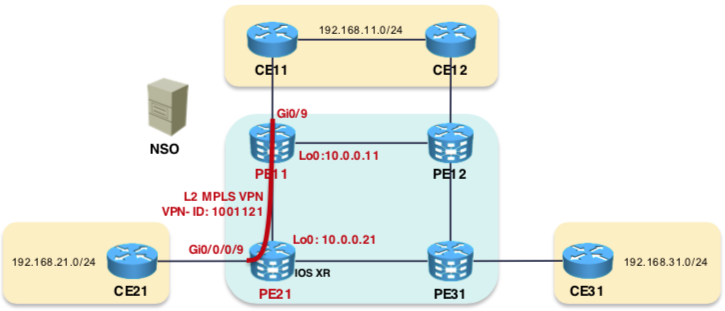
Lets Start with creating an L2 VPN YANG template
In this step a YANG file is created which is basically having the variables to configured in a service . For example in the above VPN configuration in the picture above , the variables would be the VPN-ID,the loopback interfaces , the physicall interfaces on which xconnect is configured . etc .
Look in the Model Below and notice how the real values on the the right map the variables
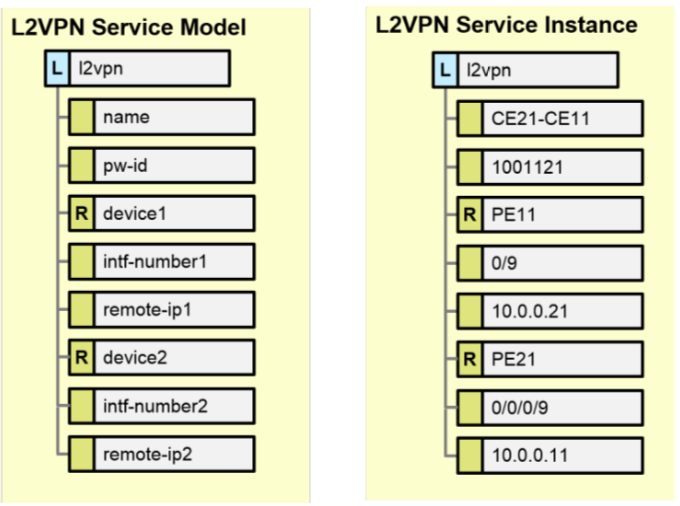
Create the skeleton
root@cisco-virtual-machine:/opt/ncs/ncs-run/packages/l2vpn/src/yang# cd /opt/ncs/ncs-run/packages/
root@cisco-virtual-machine:/opt/ncs/ncs-run/packages# ncs-make-package --service-skeleton template l2vpn
root@cisco-virtual-machine:/opt/ncs/ncs-run/packages# ls
cisco-ios cisco-ios-xr l2vpn
Now edit the l2vpn.yang file and put in the data below
More Details on the YANG file format on the other blog but for now proceed.
module l2vpn {
namespace "http://com/example/l2vpn";
prefix l2vpn;
import ietf-inet-types { prefix inet; }
import tailf-ncs { prefix ncs; }
import tailf-common { prefix tailf; }
augment "/ncs:services" {
list l2vpn {
key "name";
unique "pw-id";
uses ncs:service-data;
ncs:servicepoint "l2vpn";
leaf name {
tailf:info "Service Instance Name";
type string;
}
leaf pw-id {
tailf:info "Unique Pseudowire ID";
mandatory true;
type uint32 {
range "1..4294967295";
}
}
leaf device1 {
tailf:info "PE Router1";
mandatory true;
type leafref {
path "/ncs:devices/ncs:device/ncs:name";
}
}
leaf intf-number1 {
tailf:info "GigabitEthernet Interface ID";
mandatory true;
type string {
pattern "[0-9]{1,2}(/[0-9]{1,2}){1,4}";
}
}
leaf remote-ip1 {
tailf:info "Loopback0 IP Address of Remote PE (10.0.0.X)";
mandatory true;
type inet:ipv4-address {
pattern "10\\.0\\.0\\.[0-9]+";
}
}
leaf device2 {
tailf:info "PE Router2";
mandatory true;
type leafref {
path "/ncs:devices/ncs:device/ncs:name";
}
}
leaf intf-number2 {
tailf:info "GigabitEthernet Interface ID";
mandatory true;
type string {
pattern "[0-9]{1,2}(/[0-9]{1,2}){1,4}";
}
}
leaf remote-ip2 {
tailf:info "Loopback0 IP Address of Remote PE (10.0.0.X)";
mandatory true;
type inet:ipv4-address {
pattern "10\\.0\\.0\\.[0-9]+";
}
}
}
}
}
Note that you can correct the fomating of a YANG file with
pyang -f yang l2vpn.yang >> formatted_output
Validate your YANG file
pyang l2vpn.yang
Change back to the to the src directory and make your build
root@cisco-virtual-machine:/opt/ncs/ncs-run/packages/l2vpn/src/yang# cd ..
root@cisco-virtual-machine:/opt/ncs/ncs-run/packages/l2vpn/src# make
mkdir -p ../load-dir
/opt/ncs/bin/ncsc `ls l2vpn-ann.yang > /dev/null 2>&1 && echo "-a l2vpn-ann.yang"` \
-c -o ../load-dir/l2vpn.fxs yang/l2vpn.yang
root@cisco-virtual-machine:/opt/ncs/ncs-run/packages/l2vpn/src#
Now reload the pluging in NCS
root@cisco-virtual-machine:/opt/ncs/ncs-run# ncs_cli -u admin -C
admin connected from 192.168.1.12 using ssh on cisco-virtual-machine
admin@ncs#
admin@ncs#
admin@ncs# packages reload
reload-result {
package cisco-ios
result true
}
reload-result {
package cisco-iosxr
result true
}
reload-result {
package l2vpn
result true
}
admin@ncs#
Check CLI for the new l2vpn commands
admin@ncs(config)# services l2vpn ?
Possible completions:
Service Instance Name range
admin@ncs(config)# services l2vpn
You still cannot start provisioning services. A service template is missing and it will be created in the next task.
Now Lets create a Device Template based on the Actual CLI configuration
Following are the “real” CLI commands used in a typical MPLS L2 VPN configuration. We will configure this on the NSO and then work on templating the config with variables.
Cisco IOS
interface GigabitEthernet0/9
xconnect 10.0.0.21 1001121 encapsulation mpls
Cisco IOS XR
l2vpn
xconnect group ACME
p2p CE11-to-CE21
interface GigabitEthernet0/0/0/9
neighbor 10.0.0.11 pw-id 1001121
!
!
interface GigabitEthernet0/0/0/9
l2transport
!
Now configure the devices in question as per the provided values in the picture below . Note : We will not apply the configuration but just get the XML output and abort
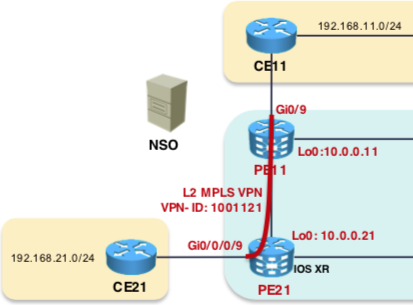
admin@ncs(config)# show configuration
devices device PE11
config
ios:interface GigabitEthernet0/9
xconnect 10.0.0.21 1001121 encapsulation mpls
exit
!
!
devices device PE21
config
cisco-ios-xr:interface GigabitEthernet 0/0/0/9
l2transport
exit
exit
cisco-ios-xr:l2vpn
xconnect group GROUP
p2p CE11-to-CE21
interface GigabitEthernet0/0/0/9
neighbor 10.0.0.11 pw-id 1001121
exit
exit
exit
exit
!
!
Use the commit dry-run outformat xml command to retrieve the XML version of the configuration above.
admin@ncs(config)# commit dry-run outformat xml
result-xml {
local-node {
data <devices xmlns="http://tail-f.com/ns/ncs">
<device>
<name>PE11</name>
<config>
<interface xmlns="urn:ios">
<GigabitEthernet>
<name>0/9</name>
<xconnect>
<address>10.0.0.21</address>
<vcid>1001121</vcid>
<encapsulation>mpls</encapsulation>
</xconnect>
</GigabitEthernet>
</interface>
</config>
</device>
<device>
<name>PE21</name>
<config>
<interface xmlns="http://tail-f.com/ned/cisco-ios-xr">
<GigabitEthernet>
<id>0/0/0/9</id>
<l2transport/>
</GigabitEthernet>
</interface>
<l2vpn xmlns="http://tail-f.com/ned/cisco-ios-xr">
<xconnect>
<group>
<name>GROUP</name>
<p2p>
<name>CE11-to-CE21</name>
<interface>
<name>GigabitEthernet0/0/0/9</name>
</interface>
<neighbor>
<address>10.0.0.11</address>
<pw-id>1001121</pw-id>
</neighbor>
</p2p>
</group>
</xconnect>
</l2vpn>
</config>
</device>
</devices>
}
}
Now go to $NCS_DIR/ncs-run/packages/l2vpn/templates and edit the l2vpn-template.xml file
In the template below we will put the config generated above for each device. Twice in a section as the device could be either IOS or IOSXR.
<config-template xmlns="http://tail-f.com/ns/config/1.0"
servicepoint="l2vpn">
<devices xmlns="http://tail-f.com/ns/ncs">
<!-- DEVICE1 -->
<device>
<name>{/device1}</name>
<config>
<!-- DEVICE1/IOS -->
<!-- DEVICE1/IOS-XR -->
</config>
</device>
<!-- DEVICE2 -->
<device>
<name>{/device2}</name>
<config>
<!-- DEVICE1/IOS -->
<!-- DEVICE1/IOS-XR -->
</config>
</device>
</devices>
</config-template>
So after putting the XML Data generated as a part of Dry run in the above template the XML file now looks like this
<?xml version="1.0" encoding="UTF-8"?>
<config-template xmlns="http://tail-f.com/ns/config/1.0" servicepoint="l2vpn">
<devices xmlns="http://tail-f.com/ns/ncs">
<!-- DEVICE1 -->
<device>
<name>{/device1}</name>
<config>
<!-- DEVICE1/IOS -->
<interface xmlns="urn:ios">
<GigabitEthernet>
<name>0/9</name>
<xconnect>
<address>10.0.0.21</address>
<vcid>1001121</vcid>
<encapsulation>mpls</encapsulation>
</xconnect>
</GigabitEthernet>
</interface>
<!-- DEVICE1/IOS-XR -->
<interface xmlns="http://tail-f.com/ned/cisco-ios-xr">
<GigabitEthernet>
<id>0/0/0/9</id>
<l2transport/>
</GigabitEthernet>
</interface>
<l2vpn xmlns="http://tail-f.com/ned/cisco-ios-xr">
<xconnect>
<group>
<name>GROUP</name>
<p2p>
<name>CE11-to-CE21</name>
<interface>
<name>GigabitEthernet0/0/0/9</name>
</interface>
<neighbor>
<address>10.0.0.11</address>
<pw-id>1001121</pw-id>
</neighbor>
</p2p>
</group>
</xconnect>
</l2vpn>
</config>
</device>
<!-- DEVICE2 -->
<device>
<name>{/device2}</name>
<config>
<!-- DEVICE2/IOS -->
<interface xmlns="urn:ios">
<GigabitEthernet>
<name>0/9</name>
<xconnect>
<address>10.0.0.21</address>
<vcid>1001121</vcid>
<encapsulation>mpls</encapsulation>
</xconnect>
</GigabitEthernet>
</interface>
<!-- DEVICE2/IOS-XR -->
<interface xmlns="http://tail-f.com/ned/cisco-ios-xr">
<GigabitEthernet>
<id>0/0/0/9</id>
<l2transport/>
</GigabitEthernet>
</interface>
<l2vpn xmlns="http://tail-f.com/ned/cisco-ios-xr">
<xconnect>
<group>
<name>GROUP</name>
<p2p>
<name>CE11-to-CE21</name>
<interface>
<name>GigabitEthernet0/0/0/9</name>
</interface>
<neighbor>
<address>10.0.0.11</address>
<pw-id>1001121</pw-id>
</neighbor>
</p2p>
</group>
</xconnect>
</l2vpn>
</config>
</device>
</devices>
</config-template>
Now in the next step we will replace the hardcoded value in the XML above to variables so that it is templated.
Here is the file after the values are templated
<?xml version="1.0" encoding="UTF-8"?>
<config-template xmlns="http://tail-f.com/ns/config/1.0" servicepoint="l2vpn">
<devices xmlns="http://tail-f.com/ns/ncs">
<!-- DEVICE1 -->
<device tags="nocreate">
<name>{/device1}</name>
<config tags="merge">
<!-- DEVICE1/IOS -->
<interface xmlns="urn:ios">
<GigabitEthernet>
<name>{/intf-number1}</name>
<xconnect>
<address>{/remote-ip1}</address>
<vcid>{/pw-id}</vcid>
<encapsulation>mpls</encapsulation>
</xconnect>
</GigabitEthernet>
</interface>
<!-- DEVICE1/IOS-XR -->
<interface xmlns="http://tail-f.com/ned/cisco-ios-xr">
<GigabitEthernet>
<id>{/intf-number1}</id>
<l2transport/>
</GigabitEthernet>
</interface>
<l2vpn xmlns="http://tail-f.com/ned/cisco-ios-xr">
<xconnect>
<group>
<name>GROUP</name>
<p2p>
<name>{/name}</name>
<interface>
<name>GigabitEthernet{/intf-number1}</name>
</interface>
<neighbor>
<address>{/remote-ip1}</address>
<pw-id>{/pw-id}</pw-id>
</neighbor>
</p2p>
</group>
</xconnect>
</l2vpn>
</config>
</device>
<!-- DEVICE2 -->
<device tags="nocreate">
<name>{/device2}</name>
<config tags="merge">
<!-- DEVICE1/IOS -->
<interface xmlns="urn:ios">
<GigabitEthernet>
<name>{/intf-number2}</name>
<xconnect>
<address>{/remote-ip2}</address>
<vcid>{/pw-id}</vcid>
<encapsulation>mpls</encapsulation>
</xconnect>
</GigabitEthernet>
</interface>
<!-- DEVICE1/IOS-XR -->
<interface xmlns="http://tail-f.com/ned/cisco-ios-xr">
<GigabitEthernet>
<id>{/intf-number2}</id>
<l2transport/>
</GigabitEthernet>
</interface>
<l2vpn xmlns="http://tail-f.com/ned/cisco-ios-xr">
<xconnect>
<group>
<name>GROUP</name>
<p2p>
<name>{/name}</name>
<interface>
<name>GigabitEthernet{/intf-number2}</name>
</interface>
<neighbor>
<address>{/remote-ip2}</address>
<pw-id>{/pw-id}</pw-id>
</neighbor>
</p2p>
</group>
</xconnect>
</l2vpn>
</config>
</device>
</devices>
</config-template>
After saving the above file (/opt/ncs/ncs-run/packages/l2vpn/templates) perform a reload of the packages for NCS
admin@ncs# packages reload
reload-result {
package cisco-ios
result true
}
reload-result {
package cisco-iosxr
result true
}
reload-result {
package l2vpn
result true
}
You should now see more options in the L2VPN Service configuration
admin@ncs(config)# services l2vpn CE11-CE21 ?
Possible completions:
check-sync Check if device config is according to the service
commit-queue
deep-check-sync Check if device config is according to the service
device1 PE Router1
device2 PE Router2
get-modifications Get the data this service created
intf-number1 GigabitEthernet Interface ID
intf-number2 GigabitEthernet Interface ID
log
pw-id Unique Pseudowire ID
re-deploy Run/Dry-run the service logic again
reactive-re-deploy Reactive redeploy of service logic
remote-ip1 Loopback0 IP Address of Remote PE (10.0.0.X)
remote-ip2 Loopback0 IP Address of Remote PE (10.0.0.X)
touch Touch a service
un-deploy Undo the effects of this service
<cr>
Now deploy the service on the routers in the example
admin@ncs(config)# services l2vpn CE11-CE21 pw-id 1001121 device1 PE11 intf-number1 0/9 remote-ip1 10.0.0.21 device2 PE21 intf-number2 0/0/0/9 remote-ip2 10.0.0.11
admin@ncs(config-l2vpn-CE11-CE21)# commit dry-run
cli {
local-node {
data devices {
device PE11 {
config {
ios:interface {
+ GigabitEthernet 0/9 {
+ xconnect {
+ address 10.0.0.21;
+ vcid 1001121;
+ encapsulation mpls;
+ }
+ }
}
}
}
device PE21 {
config {
cisco-ios-xr:interface {
+ GigabitEthernet 0/0/0/9 {
+ l2transport {
+ }
+ }
}
cisco-ios-xr:l2vpn {
xconnect {
+ group GROUP {
+ p2p CE11-CE21 {
+ interface GigabitEthernet0/0/0/9;
+ neighbor 10.0.0.11 1001121;
+ }
+ }
}
}
}
}
}
services {
+ l2vpn CE11-CE21 {
+ pw-id 1001121;
+ device1 PE11;
+ intf-number1 0/9;
+ remote-ip1 10.0.0.21;
+ device2 PE21;
+ intf-number2 0/0/0/9;
+ remote-ip2 10.0.0.11;
+ }
}
}
}
After the above is finally commited by a commit you see the actuall configuration changes on the device by the following command :
admin@ncs(config)# show full-configuration devices device PE11
devices device PE11
address 127.0.0.1
port 10022
ssh host-key ssh-rsa
key-data "AAAAB3NzaC1yc2EAAAADAQABAAABAQC8dMrFKaxMJWsJZgHkV+LJqqIbxxUB3ntam9BpES32\n86fDHaMQPHqVxMqXGnTP5kJYHL8y5hmR9q6pcdDCZ+eCoLZZnjZvWu74Osqa1Av2e9NW4yoX\nSheaj3GRur7roLcv0rzenpipKUnlzv6Hl9yw2nA3E1FFljMEZZ2yhaZ0j8JlMEIvSVEmGbzD\nATlnblrW0sgAVPtC0ssoEwBQaRX8iicN3GsDcMpW7/mkVfkROws1JTO5C/UC0Um0bL5miJ7z\n+eKvIZiRY80pBKTjY17e8L4iKOvwwPV9VdlHB3ePJuZw4NNqcd5m2NuiqtnGBlu0MIxeoIhu\nnTa+xAyqoKH3"
!
authgroup default
device-type cli ned-id cisco-ios
state admin-state unlocked
config
no ios:service pad
ios:ip vrf my-forward
bgp next-hop Loopback 1
!
ios:ip community-list 1 permit
ios:ip community-list 2 deny
ios:ip community-list standard s permit
Also verify the current service demployment by the following command :
admin@ncs# show running-config services l2vpn
services l2vpn CE11-CE21
pw-id 1001121
device1 PE11
intf-number1 0/9
remote-ip1 10.0.0.21
device2 PE21
intf-number2 0/0/0/9
remote-ip2 10.0.0.11
!
admin@ncs# show running-config services l2vpn | display xpath
/services/l2vpn:l2vpn[name='CE11-CE21']/pw-id 1001121
/services/l2vpn:l2vpn[name='CE11-CE21']/device1 PE11
/services/l2vpn:l2vpn[name='CE11-CE21']/intf-number1 0/9
/services/l2vpn:l2vpn[name='CE11-CE21']/remote-ip1 10.0.0.21
/services/l2vpn:l2vpn[name='CE11-CE21']/device2 PE21
/services/l2vpn:l2vpn[name='CE11-CE21']/intf-number2 0/0/0/9
/services/l2vpn:l2vpn[name='CE11-CE21']/remote-ip2 10.0.0.11
admin@ncs# show running-config services l2vpn | tab
INTF REMOTE INTF REMOTE
NAME PW ID DEVICE1 NUMBER1 IP1 DEVICE2 NUMBER2 IP2
------------------------------------------------------------------------------
CE11-CE21 1001121 PE11 0/9 10.0.0.21 PE21 0/0/0/9 10.0.0.11
You can undeploy a service :
services l2vpn CE11-to-CE31 un-deploy
Check to see if the service is still present in the NSO configuration database.
show full-configuration services l2vpn
Check the state of the un-deployed service instance using the check-sync command.
services l2vpn CE11-to-CE31 check-sync
Now re-deploy the service instance to make it operational again
services l2vpn CE11-to-CE31 re-deploy
Check the status
services l2vpn CE11-to-CE31 check-sync
Assign Service Instances to Customers
In this task, you will modify the service model (The YANG Model) to include the assignment of service instances to customers.
leaf customer {
tailf:info "Customer name";
type leafref {
path "/ncs:customers/ncs:customer/ncs:id"; }
}
After adding the above , make the file and reload packeges.
You will now be able to assign Customer to the Services
Entering configuration mode terminal
admin@ncs(config)# services l2vpn CE11-to-CE31 customer ?
Description: Customer name
Possible completions:
ACME
admin@ncs(config)# services l2vpn CE11-to-CE31 customer ACME
admin@ncs(config-l2vpn-CE11-to-CE31)# top
admin@ncs(config)# commit
admin@ncs# show running-config services l2vpn CE11-to-CE31
services l2vpn CE11-to-CE31
customer ACME
pw-id 1011131
device1 PE11
intf-number1 0/7
remote-ip1 10.0.0.21
device2 PE31
intf-number2 0/0/0/7
remote-ip2 10.0.0.11
Creating a Custom Auth Group for “Real Cisco Devices”
Get the Remote Device Ready for Connection
enable password cisco
username vikassri pass cisco
line vty 0 4
password cisco
login local
transport input telnet
!
1.Go to the following screen (can be done via CLI)
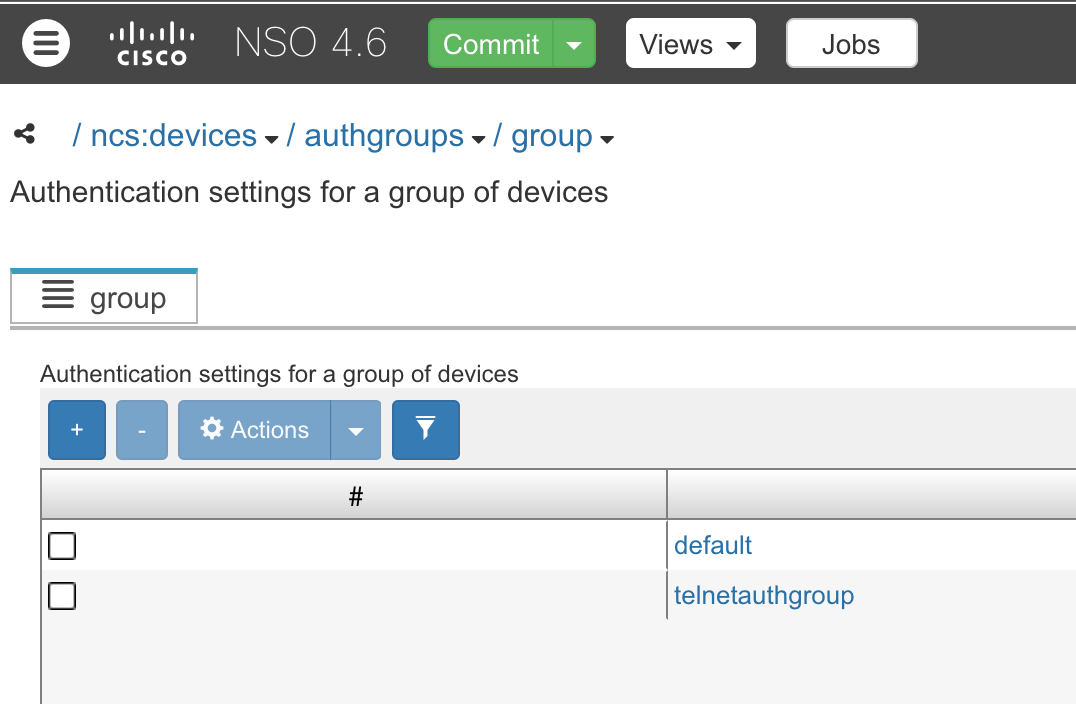 2.Define the Parameters and the users
2.Define the Parameters and the users
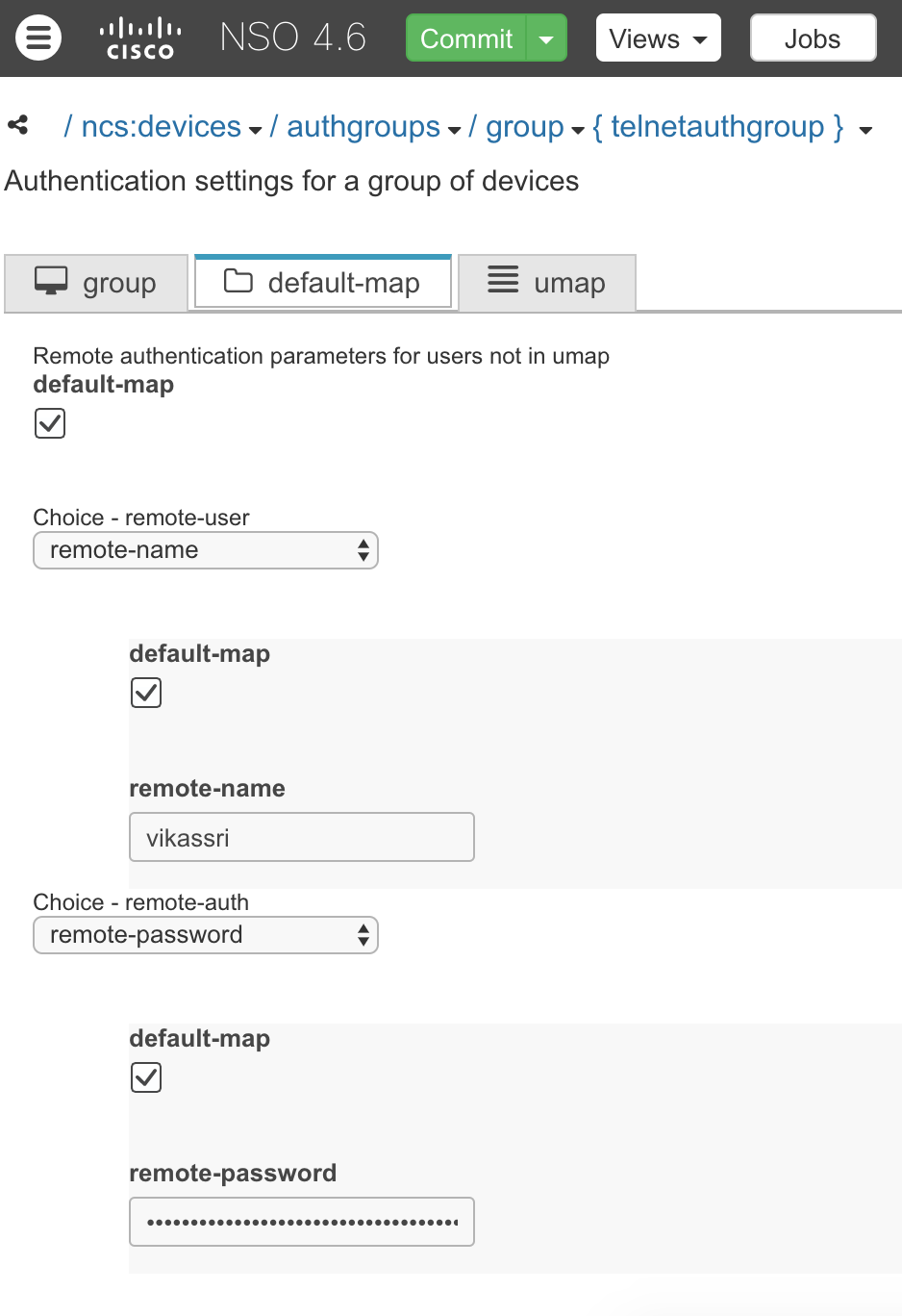 3.Create a local user
3.Create a local user
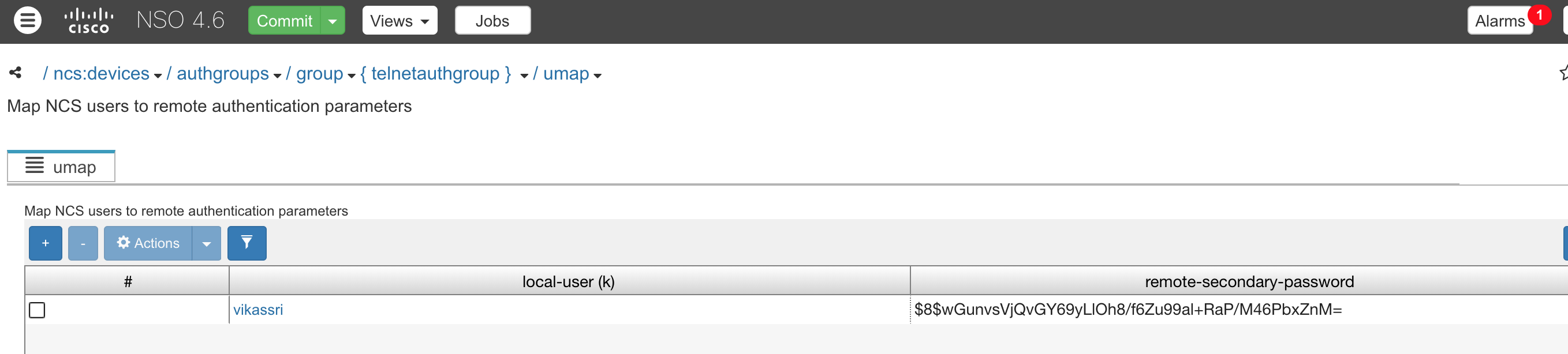 4.User Parameters
4.User Parameters
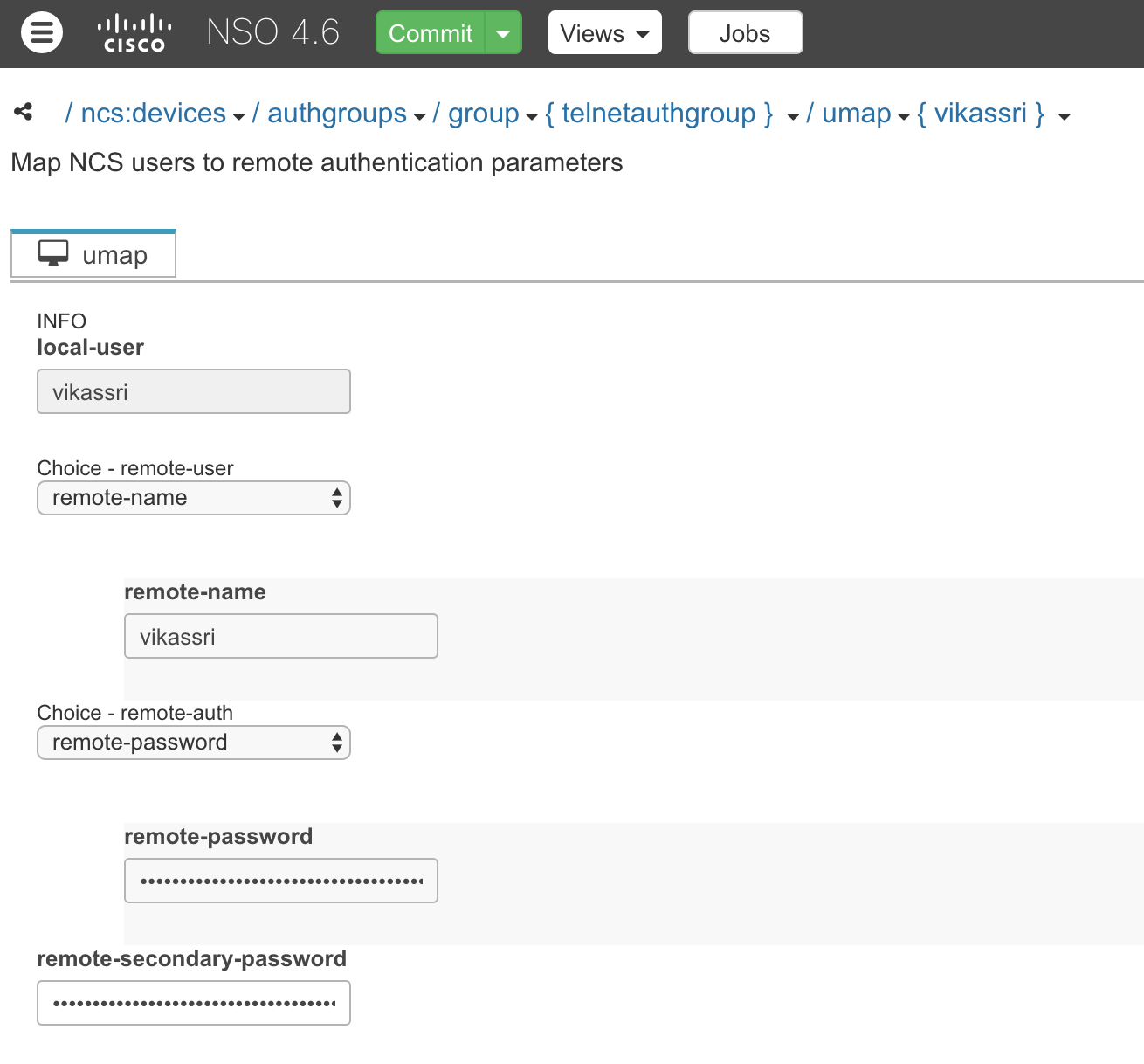
CLI Way of doing the above :
# devices authgroups group JUN_Auth default-map remote-name root remote-password cisco
# devices device JUN1 address 10.66.77.39 port 22 authgroup JUN_Auth device-type netconf
# devices device JUN1 state admin-state unlocked
# devices device JUN2 connect
$ devices device JUN2 sync-from
Now once you have the above configuration done , try adding OSPF configuration for the device from CLI and update !
You Can Install Custom Commands at /ncs-run/scripts/command
cisco@NCS:~/ncs-run/scripts/command$ more show-trace #!/bin/sh
set -e
newline=cat
while [ $# -gt 0 ]; do
case "$1" in
--command)
cat << EOF
begin command
modes: oper
styles: c i j
cmdpath: show trace
help: Show the contents of trace log files
more: true
end
EOF
exit
;; list)
cd /home/cisco/ncs-run/logs/
ls -1 *.trace
exit
;;
file)
cd /home/cisco/ncs-run/logs/
more $2
exit
;;
*)
break
;; esac
Step 3
Step 4
shift done
echo Specify a trace log file to display.
echo Usege:
echo show trace list ... lists trace log files
echo show trace file \<file\> ... displays the selected log file
exit
And then load the above command in NSO
admin@ncs# script reload
/opt/ncs/ncs-run/scripts: ok
You can verify the activity by
admin@ncs# show trace file ned-cisco-ios-PE11.trace
>> 28-Jan-2016::01:58:14.909 CLI CONNECT to PE11-127.0.0.1:10101 as admin (Trace=false)
<< 28-Jan-2016::01:58:15.178 CONNECTED 0
>> 28-Jan-2016::01:58:15.179 IS_ALIVE 0
<< 28-Jan-2016::01:58:15.181 IS_ALIVE true
>> 28-Jan-2016::01:58:46.807 CLOSE 0: (Pool: discard) << 28-Jan-2016::01:58:46.817 CLOSED
admin@ncs#
Note that only the scripts created in the above format will be availaible in the clie after
scripts reload. The script below will not be availaible; As it is not the NSO script format.
Another example of the Script
#!/bin/sh
{ ncs_cli -u admin -C<< EOF;
config
customers customer $1 rank 128 status active
commit
exit no-confirm
exit
EOF
}
if [ $? != 0 ]; then echo 'create-customer: script failed'; exit 1; fi
NCS Troubleshooting commands
ncs --stop
ncs --foreground -v
Service Model Optimisation
In the service deployed earlier for the MPLS VPN the user had to manually find out from somewhere else the interface numbers and the IP Address of the remote end before typing it in. This introdcues risk for errors.
We can optimise the service model by collecting that information programmaticaly .
Here are some of the optimisations which we would follow:
- Place circuits in a list called
linkwith amaxandminelements to2. - Link to the devices interface so that they can be selected instead of typed in !
- Automatically retrieve the other PE’s loopback address.
Alright so lets tackle the task 1 above .
Optimized files for the exercise
optimized.l2vpn.yang
module l2vpn {
namespace "http://com/example/l2vpn";
prefix l2vpn;
import ietf-inet-types {
prefix inet;
}
import tailf-ncs {
prefix ncs;
}
import tailf-common {
prefix tailf;
}
import tailf-ned-cisco-ios {
prefix ios;
}
import tailf-ned-cisco-ios-xr {
prefix cisco-ios-xr;
}
augment "/ncs:services" {
list l2vpn {
key "name";
unique "pw-id";
uses ncs:service-data;
ncs:servicepoint "l2vpn";
leaf name {
tailf:info "Service Instance Name";
mandatory true;
type string;
}
leaf pw-id {
tailf:info "Unique Pseudowire ID";
mandatory true;
type uint32 {
range "1..4294967295";
}
}
list link {
tailf:info "Attachment Circuits";
min-elements 2;
max-elements "2";
key "device";
leaf device {
tailf:info "PE Router";
mandatory true;
type leafref {
path "/ncs:devices/ncs:device/ncs:name";
}
}
container ios {
when "/ncs:devices/ncs:device[ncs:name=current()/../device]/ncs:device-type/ncs:cli/ncs:ned-id='ios-id:cisco-ios'" {
tailf:dependency "../device";
tailf:dependency "/ncs:devices/ncs:device/ncs:device-type";
}
leaf intf-number {
tailf:info "GigabitEthernet Interface ID";
mandatory true;
type leafref {
path "deref(../../device)/../ncs:config/ios:interface/ios:GigabitEthernet/ios:name";
}
}
}
container iosxr {
when "/ncs:devices/ncs:device[ncs:name=current()/../device]/ncs:device-type/ncs:cli/ncs:ned-id='cisco-ios-xr-id:cisco-ios-xr'" {
tailf:dependency "../device";
tailf:dependency "/ncs:devices/ncs:device/ncs:device-type";
}
leaf intf-number {
tailf:info "GigabitEthernet Interface ID";
mandatory true;
type leafref {
path "deref(../../device)/../ncs:config/cisco-ios-xr:interface/cisco-ios-xr:GigabitEthernet/cisco-ios-xr:id";
}
}
}
leaf remote-ip {
tailf:info "Loopback0 IP Address of Remote PE (10.0.0.X)";
mandatory true;
type inet:ipv4-address {
pattern "10\\.0\\.0\\.[0-9]+";
}
}
}
}
}
}
optimized.l2vpn-template.xml
<?xml version="1.0" encoding="UTF-8"?>
<config-template xmlns="http://tail-f.com/ns/config/1.0" servicepoint="l2vpn">
<devices xmlns="http://tail-f.com/ns/ncs">
<device tags="nocreate">
<name>{/link[1]/device}</name>
<config tags="merge">
<interface xmlns="urn:ios" tags="nocreate">
<GigabitEthernet>
<name>{/link[1]/ios/intf-number}</name>
<xconnect tags="merge">
<address>{/link[1]/remote-ip}</address>
<vcid>{/pw-id}</vcid>
<encapsulation>mpls</encapsulation>
</xconnect>
</GigabitEthernet>
</interface>
<l2vpn xmlns="http://tail-f.com/ned/cisco-ios-xr" tags="merge">
<xconnect>
<group>
<name>GROUP</name>
<p2p>
<name>{/name}</name>
<interface>
<name>GigabitEthernet{/link[1]/iosxr/intf-number}</name>
</interface>
<neighbor>
<address>{/link[1]/remote-ip}</address>
<pw-id>{/pw-id}</pw-id>
</neighbor>
</p2p>
</group>
</xconnect>
</l2vpn>
<interface xmlns="http://tail-f.com/ned/cisco-ios-xr" tags="nocreate">
<GigabitEthernet>
<id>{/link[1]/iosxr/intf-number}</id>
<l2transport/>
</GigabitEthernet>
</interface>
</config>
</device>
<device tags="nocreate">
<name>{/link[2]/device}</name>
<config tags="merge">
<interface xmlns="urn:ios" tags="nocreate">
<GigabitEthernet>
<name>{/link[2]/ios/intf-number}</name>
<xconnect tags="merge">
<address>{/link[2]/remote-ip}</address>
<vcid>{/pw-id}</vcid>
<encapsulation>mpls</encapsulation>
</xconnect>
</GigabitEthernet>
</interface>
<l2vpn xmlns="http://tail-f.com/ned/cisco-ios-xr" tags="merge">
<xconnect>
<group>
<name>GROUP</name>
<p2p>
<name>{/name}</name>
<interface>
<name>GigabitEthernet{/link[2]/iosxr/intf-number}</name>
</interface>
<neighbor>
<address>{/link[2]/remote-ip}</address>
<pw-id>{/pw-id}</pw-id>
</neighbor>
</p2p>
</group>
</xconnect>
</l2vpn>
<interface xmlns="http://tail-f.com/ned/cisco-ios-xr" tags="nocreate">
<GigabitEthernet>
<id>{/link[2]/iosxr/intf-number}</id>
<l2transport/>
</GigabitEthernet>
</interface>
</config>
</device>
</devices>
</config-template>
In the above configuration; if you are doing it with simulated routers (Dynamips Based) and if you would like to show the interfaces on the simulated router you will have to modify the
leafrefinintf-numberforcontainer ioslike the following, NOTICE the “FastEthernet”
leaf intf-number {
tailf:info "FastEthernet Interface ID";
mandatory true;
type leafref {
path "deref(../../device)/../ncs:config/ios:interface/ios:FastEthernet/ios:name";
}
NOTE the above model can be browsed here
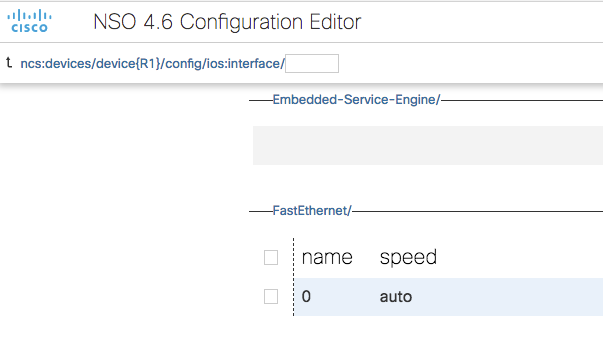
optimized.l2vpn.Makefile
all: fxs
.PHONY: all
# Include standard NCS examples build definitions and rules
include $(NCS_DIR)/src/ncs/build/include.ncs.mk
SRC = $(wildcard yang/*.yang)
DIRS = ../load-dir
FXS = $(SRC:yang/%.yang=../load-dir/%.fxs)
## Uncomment and patch the line below if you have a dependency to a NED
## or to other YANG files
#YANGPATH += ../../<ned-name>/src/ncsc-out/modules/yang \
# ../../<pkt-name>/src/yang
YANGPATH += /opt/ncs/packages/neds/cisco-ios/src/yang \
/opt/ncs/packages/neds/cisco-iosxr/src/yang \
/opt/ncs/packages/neds/cisco-ios/src/ncsc-out/modules/yang \
/opt/ncs/packages/neds/cisco-iosxr/src/ncsc-out/modules/yang
NCSCPATH = $(YANGPATH:%=--yangpath %)
YANGERPATH = $(YANGPATH:%=--path %)
fxs: $(DIRS) $(FXS)
.PHONY: fxs
$(DIRS):
mkdir -p $@
../load-dir/%.fxs: yang/%.yang
$(NCSC) `ls $*-ann.yang > /dev/null 2>&1 && echo "-a $*-ann.yang"` \
$(NCSCPATH) -c -o $@ $<
clean:
rm -rf $(DIRS)
.PHONY: clean
NSO 200 Base Yang
module l3mplsvpn {
namespace "http://com/example/l3mplsvpn";
prefix l3mplsvpn;
import ietf-inet-types {
prefix inet;
}
import tailf-ncs {
prefix ncs;
}
import tailf-common {
prefix tailf;
}
augment "/ncs:services" {
leaf l3mplsvpn-id-cnt {
description
"Provides a unique 32-bit number used as VPN instance identifier";
type uint32;
default "1";
}
}
augment "/ncs:services" {
list l3mplsvpn {
tailf:info "Layer-3 MPLS VPN Service";
key "vpn-name";
uses ncs:service-data;
ncs:servicepoint "l3mplsvpn-servicepoint";
leaf vpn-name {
tailf:info "Service Instance Name";
type string;
}
leaf vpn-id {
tailf:info "Service Instance ID (1 to 65535)";
type uint32;
}
leaf link-id-cnt {
tailf:info "Provides a unique 32 bit numbers used as a site identifier";
default "1";
type uint32;
}
leaf customer {
tailf:info "VPN Customer";
type leafref {
path "/ncs:customers/ncs:customer/ncs:id";
}
}
list link {
tailf:info "PE-CE Attachment Point";
key "link-name";
leaf link-name {
tailf:info "Link Name";
type string;
}
leaf link-id {
tailf:info "Link ID (1 to 65535)";
type uint32;
}
leaf device {
tailf:info "PE Router";
type leafref {
path "/ncs:devices/ncs:device/ncs:name";
}
}
leaf pe-ip {
tailf:info "PE-CE Link IP Address";
type string;
}
leaf ce-ip {
tailf:info "CE Neighbor IP Address";
type string;
}
leaf interface {
tailf:info "Customer Facing Interface";
type string;
}
leaf routing-protocol {
tailf:info "Routing option for the PE-CE link";
type enumeration {
enum "bgp";
enum "rip";
}
}
}
}
}
}
< An XML Template Dedicated to CE Router >
CE Device
!
interface Loopback0
no shutdown
ip address 1.1.1.1 255.255.255.0 <ce_device_lo0_ipaddress>
!
interface GigabitEthernet3 <ce_to_pe_facing_interface>
no shutdown
ip address 192.168.12.1 255.255.255.0 <ce_to_pe_facing_interface_ipaddress>
!
router eigrp 100
network 1.0.0.0 <ce_device_lo0_ipaddress>
network 192.168.12.0 <ce_to_pe_facing_interface_ipaddress>
!
<?xml version="1.0" encoding="UTF-8"?>
<devices xmlns="http://tail-f.com/ns/ncs">
<device>
<name>HQ1</name>
<config>
<interface xmlns="urn:ios">
<Loopback>
<name>0</name>
<ip>
<address>
<primary>
<address>9.9.9.9</address>
<mask>255.255.255.0</mask>
</primary>
</address>
</ip>
</Loopback>
<GigabitEthernet>
<name>1</name>
<ip>
<no-address>
<address xmlns:nc="urn:ietf:params:xml:ns:netconf:base:1.0" nc:operation="delete"/>
</no-address>
<address>
<primary>
<address>192.168.100.1</address>
<mask>255.255.255.0</mask>
</primary>
</address>
</ip>
<shutdown xmlns:nc="urn:ietf:params:xml:ns:netconf:base:1.0" nc:operation="delete"/>
</GigabitEthernet>
</interface>
<router xmlns="urn:ios">
<eigrp>
<as-no>100</as-no>
<network-ip>
<network>
<ip>9.9.9.9</ip>
</network>
<network>
<ip>192.168.100.1</ip>
</network>
</network-ip>
</eigrp>
</router>
</config>
</device>
</devices>
< An XML Template Dedicated to PE Router - Side A >
PE Device - Side A
!
ip vrf CUSTOMER-A <customer_name>
rd 100:1 <value_x:value_y>
route-target both <value_y:value_x>
!
!
interface GigabitEthernet4 <pe_to_ce_facing_interface>
no shutdown
ip vrf forwarding CUSTOMER-A <customer_name>
ip address 192.168.100.4 255.255.255.0 <ce_to_pe_facing_interface_ipaddress>
!
!
router eigrp 100
!
address-family ipv4 vrf CUSTOMER-A <customer_name>
redistribute bgp 1 metric 1500 400 20 20 1500
network 192.168.100.4 <ce_to_pe_facing_interface_ipaddress>
autonomous-system 100
exit-address-family
!
router bgp 1
bgp log-neighbor-changes
neighbor 4.4.4.4 remote-as 1 <side_b_loopback0_ip_address>
neighbor 4.4.4.4 update-source Loopback0 <side_b_loopback0_ip_address>
!
address-family vpnv4
neighbor 4.4.4.4 activate <side_b_loopback0_ip_address>
neighbor 4.4.4.4 send-community both <side_b_loopback0_ip_address>
exit-address-family
!
address-family ipv4 vrf CUSTOMER-A <customer_name>
redistribute eigrp 100
exit-address-family
!
<?xml version="1.0" encoding="UTF-8"?>
<devices xmlns="http://tail-f.com/ns/ncs">
<device>
<name>SP1</name>
<config>
<interface xmlns="urn:ios">
<GigabitEthernet>
<name>4</name>
<ip-vrf>
<ip>
<vrf>
<forwarding>CUSTOMER-A</forwarding>
</vrf>
</ip>
</ip-vrf>
<ip>
<no-address>
<address xmlns:nc="urn:ietf:params:xml:ns:netconf:base:1.0" nc:operation="delete"/>
</no-address>
<address>
<primary>
<address>192.168.100.4</address>
<mask>255.255.255.0</mask>
</primary>
</address>
</ip>
<shutdown xmlns:nc="urn:ietf:params:xml:ns:netconf:base:1.0" nc:operation="delete"/>
</GigabitEthernet>
</interface>
<router xmlns="urn:ios">
<bgp>
<as-no>1</as-no>
<neighbor-tag>
<neighbor>
<id>10.10.10.10.</id>
<remote-as>1</remote-as>
</neighbor>
</neighbor-tag>
<neighbor>
<id>10.10.10.10</id>
<update-source>
<Loopback>0</Loopback>
</update-source>
</neighbor>
<address-family>
<vpnv4>
<af>unicast</af>
<neighbor>
<id>10.10.10.10</id>
<activate/>
<send-community>
<send-community-where>both</send-community-where>
</send-community>
</neighbor>
</vpnv4>
</address-family>
</bgp>
<eigrp>
<as-no>100</as-no>
<address-family>
<ipv4>
<vrf>
<name>CUSTOMER-A</name>
<network-ip>
<network>
<ip>192.168.100.4</ip>
</network>
</network-ip>
</vrf>
</ipv4>
</address-family>
</eigrp>
</router>
</config>
</device>
</devices>
< An XML Template Dedicated to PE Router - Side B >
PE Device - Side B
!
ip vrf CUSTOMER-A <customer_name>
rd 100:1 <value_x:value_y>
route-target both <value_y:value_x>
!
interface GigabitEthernet3 <pe_to_ce_facing_interface>
no shutdown
ip vrf forwarding CUSTOMER-A <customer_name>
ip address 192.168.45.4 255.255.255.0 <ce_to_pe_facing_interface_ipaddress>
!
router eigrp 100
!
address-family ipv4 vrf CUSTOMER-A <customer_name>
redistribute bgp 1 metric 1500 4000 200 10 1500
network 192.168.45.0 <ce_to_pe_facing_interface_ipaddress>
autonomous-system 100
exit-address-family
!
router bgp 1
bgp log-neighbor-changes
neighbor 2.2.2.2 remote-as 1 <side_a_loopback0_ip_address>
neighbor 2.2.2.2 update-source Loopback0 <side_a_loopback0_ip_address>
!
address-family vpnv4
neighbor 2.2.2.2 activate <side_a_loopback0_ip_address>
neighbor 2.2.2.2 send-community both <side_a_loopback0_ip_address>
exit-address-family
!
address-family ipv4 vrf CUSTOMER-A <customer_name>
redistribute eigrp 100
exit-address-family
!
#NSO 300 - CISCO NETWORK SERVICES ORCHESTRATOR (NSO) ADVANCED DESIGN - PYTHON NOTES
In the Cisco NSO CLI, examine the operational data for the l3mplsvpn package with the show packages package l3mplsvpn command. Verify that the Python component for the l3mplsvpn package is successfully loaded.
admin@ncs# show packages package l3mplsvpn
packages package l3mplsvpn
package-version 1.0
description "Generated Python package"
ncs-min-version [ 4.6 ]
python-package vm-name l3mplsvpn
directory ./state/packages-in-use/1/l3mplsvpn
templates [ l3mplsvpn-template ]
component main
`application python-class-name l3mplsvpn.main.Main
application start-phase phase2`
oper-status up
The LOG directory is here :
/opt/ncs/ncs-run/logs/ncs-python-vm-l3mplsvpn.log
NEXT STEPS
Make a real router lab for the following and deploy multiple peers between PE1 to PE2 on different ports , and making the configuration changes via NSO
And then start with “Task 1: Service Requirements and Service Model”
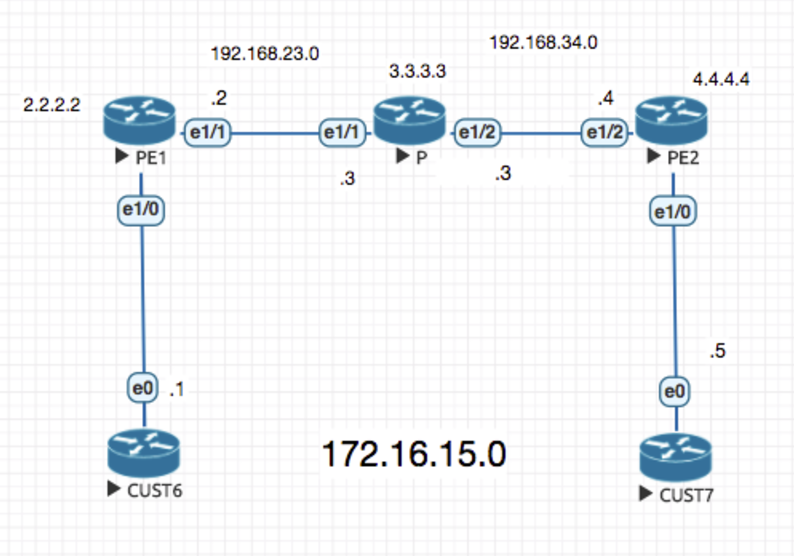
Deploy your own blankent OSPF Service on Dynamips routers to make them part of an OSPF Area
ncs-make-package --service-skeleton template ospf_deploy
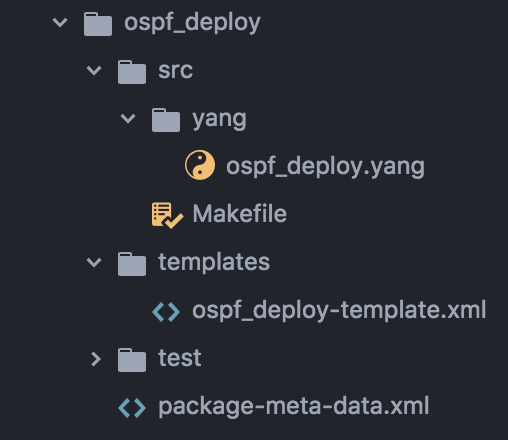
Makefile Training https://www.youtube.com/watch?v=Q1Lnp_Xx7z4
NSO Web UI (Learn a little bit)
Create A Directory Structure of Where the YANG is Stored and Where is the Correcpoding Device Template Cofiguration is stored .
Create a Hierarchy Diagram of How the NSO components integrate together for a high leve glane of the over all solution .
Put a place holder to Start documenting vMS / NFV / CSP Solution product portfolio to learn them .
https://www.ansible.com/networks-with-cisco-nso-ansible
Supported NEDS
https://www.cisco.com/c/en/us/products/collateral/cloud-systems-management/network-services-orchestrator/datasheet-c78-734669.html

Subscribe via RSS