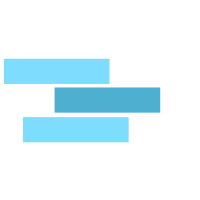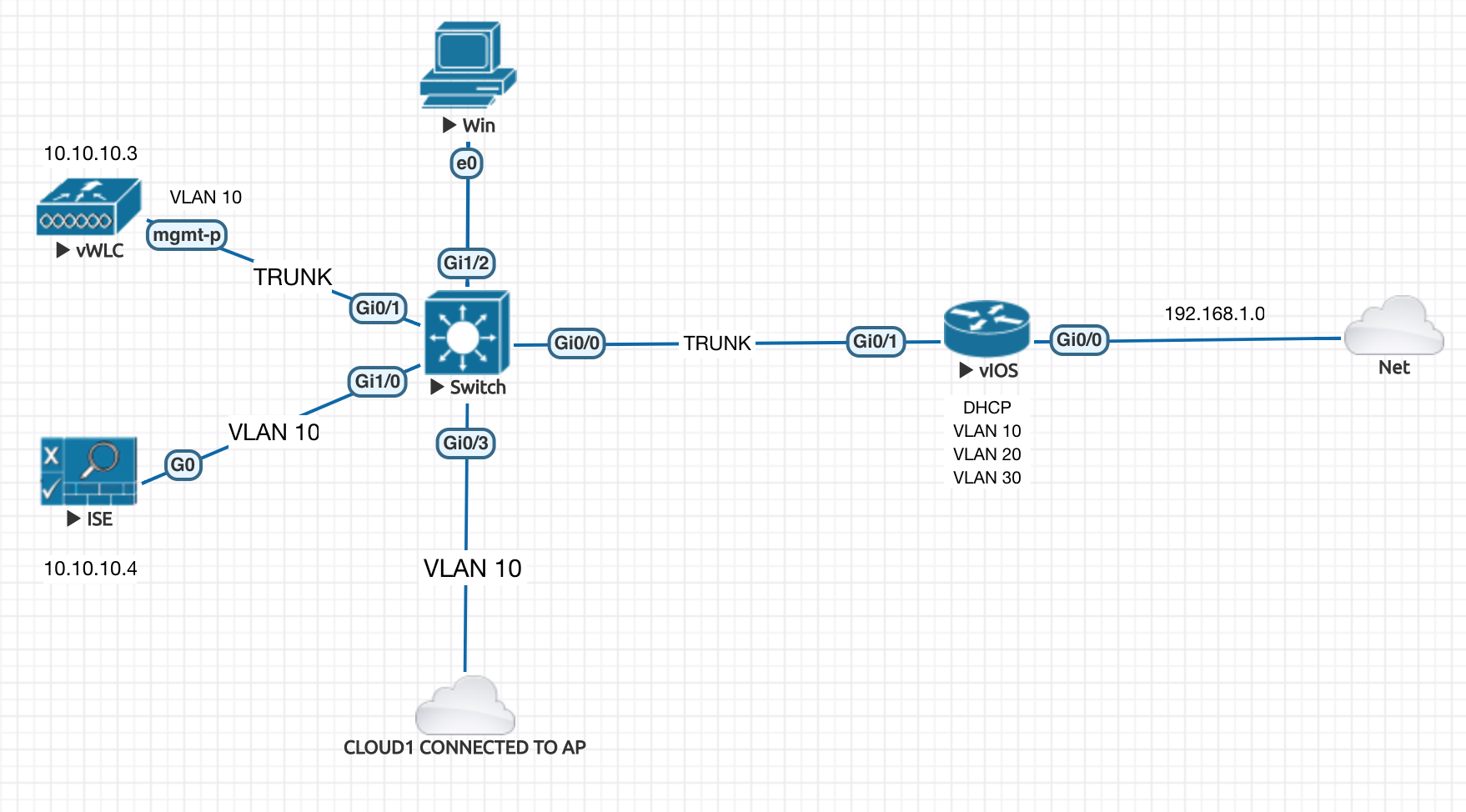Cisco ISE Demo Script
by Vikas Srivastava
Opinions expressed are solely my own and do not express the views or opinions of my employer.
Cisco ISE Demo Script
The purpose of this blog entry is to to detail in the simplest wat key ISE functionalities and lay them out so that it could be easily reviewed/demoed.
We will cover the following in the order below. Please note that the some sections could have configuration dependencies from the sections before it.
At some point I will upload the configs based on each sections. Please feel free to reach out to me meanwhile.
-
Profiling
-
Basic Wired DOT1.X Authentication (Allow access to deny completely)
-
Basic Wired DOT1.X Authentication with Change of VLAN/DACL
-
Posture
Basic Discovery and Profiling Example with Switch sending Data to ISE
snmp-server community snmp_ro RO
snmp-server trap-source Vlan1
snmp-server source-interface informs vlan1
snmp-server enable traps snmp authentication linkdown linkup coldstart warmstart
snmp-server enable traps
snmp-server host 150.1.7.212 version 2c snmp_ro
NOTE that 802.1X Works at the Layer 2 level and there is no IP communication at this level. Good review of the process here : https://en.wikipedia.org/wiki/IEEE_802.1X
Basic Wired DOT1.X Authentication (Allow access to network or deny completely)
In this lab setup the switchport either authorsises the devices if the right credential is provided or completely denies access and the devices gets APIPA IP .
The dot1.x configuration flow consists of configuring three main sections.
- The Switch to which the endpoint is connected : AAA and DOT1X related config.
- The ISE Server with the details of the Switch and the end user
- The End Point itself for
dot1.xauthentication
In the topology below we will configure the Switch , ISE and the Win devices. Very basic connectivity is already setup as show int the topology.
Lets start with the Switch
Different types of Host Authentication Modes
single-host - Exactly one MAC Address
multi-host - One MAC Address opens the door , and rest (other VMs on the Host) can get in easily without authentication.
multi-domain - Has nothing to do with AD Domain , its about multiple VLANs like voice and data vlan.
multi-auth - Every single MAC Address has to be authenticated . Even the VMs has to be authenticated .
The code below is commented and sequenced accordign the steps required.
!Make sure a enable password is set
enable secret 5 $1$AGpH$kIw79LdzMFQ395d/
!Enable AAA system
aaa new-model
!Point to ISE
aaa group server radius ISE-group
server name ISE
!
radius server ISE
address ipv4 192.168.1.101 auth-port 1812 acct-port 1813
key **sharedsecret_with_ISE**
!Configure shell login to use enable secret details
aaa authentication login default enable
! Use the Radius Authentication for dot1x
aaa authentication dot1x default group radius
!Authorization is for Dynamic VLANs and ACLs to be assigned
aaa authorization network default group radius
!Default method for account is RADIUS
aaa accounting dot1x default start-stop group radius
!Include IP Address of the supplicant IP Address of the suplicant as a part of the request.
radius-server attribute 8 include-in-access-req
!Globally enabling Dot1X Authentication
dot1x system-auth-control
!Default the port on which the endpoint is connected to reset config
default interface GigabitEthernet1/2
!Switchport configuration details
interface GigabitEthernet0/1
switchport mode access
switchport access vlan 10
spanning-tree portfast
! Open mode for testing
authentication open
! Authentication mode , see above for what each mode means
authentication host-mode multi-auth
authentication port-control auto
! Recurring authentication
authentication periodic
! Let server decide on how often to re-athenticate
authentication timer reauthenticate server
! Set port access entity as the autheticator
dot1x pae authenticator
! Supplicant retry timeout
dot1x timeout tx-period 10
!Ensure the following for reachability from switch to ISE
interface Vlan1
ip address 192.168.1.102 255.255.255.0
!
! Some default configs
aaa session-id common
!
Copy Paste Snippet (Modify Here)
hostname SW1
enable secret cisco123!
aaa new-model
!
aaa group server radius ISE-group
server name ISE
!
radius server ISE
address ipv4 150.1.7.212 auth-port 1812 acct-port 1813
key cisco123!
!
aaa authentication login default enable
aaa authentication dot1x default group radius
aaa authorization network default group radius
aaa accounting dot1x default start-stop group radius
!
radius-server attribute 8 include-in-access-req
!
dot1x system-auth-control
!
default interface GigabitEthernetX/X
!
! # In this example we will notice , that if authentication does not
! # success , the port is not able to get into VLAN1 and hence no
! # IP Address is received .
! # show authentication port ..... ... ...
! #
! # Once the right password is supplied , the device gets into VLAN1
! # gets the IP Address
! #
interface GigabitEthernetX/X
switchport mode access
switchport access vlan 1
spanning-tree portfast
authentication open
authentication host-mode multi-auth
authentication port-control auto
authentication periodic
authentication timer reauthenticate server
dot1x pae authenticator
dot1x timeout tx-period 10
! Make sure connectivity to ISE
interface Vlan1
ip address 150.1.7.222 255.255.255.0
no shut
!
!
aaa session-id common
!
Finally
! # Here we actually lock the port down. with "no auth open"
interface GigabitEthernet0/0
no authentication open
authentication host-mode single-host
Lets configure ISE now
OPTIONAL Set the ISE Password to be less restrictive
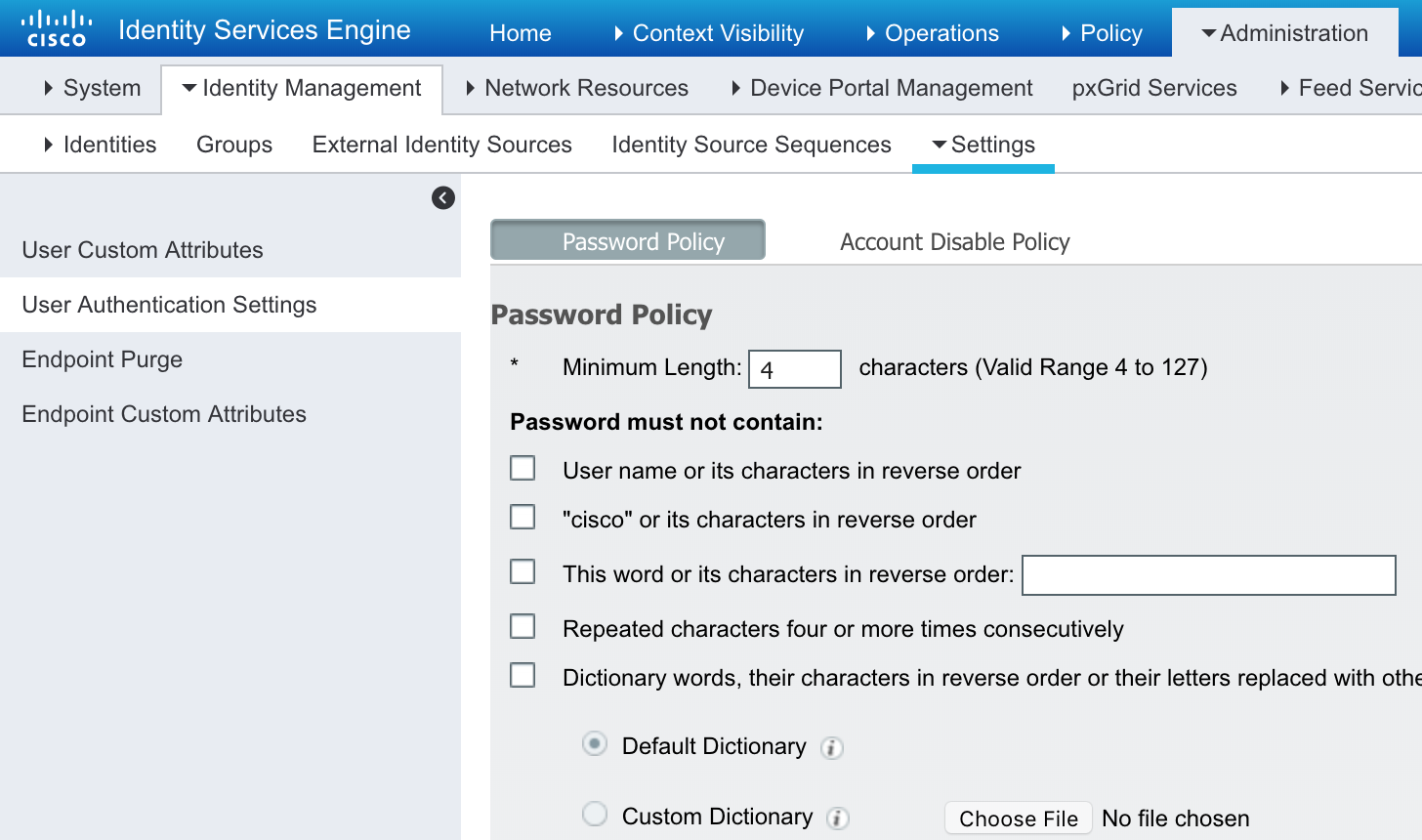
Add the User “bob” with password “cisco123!”
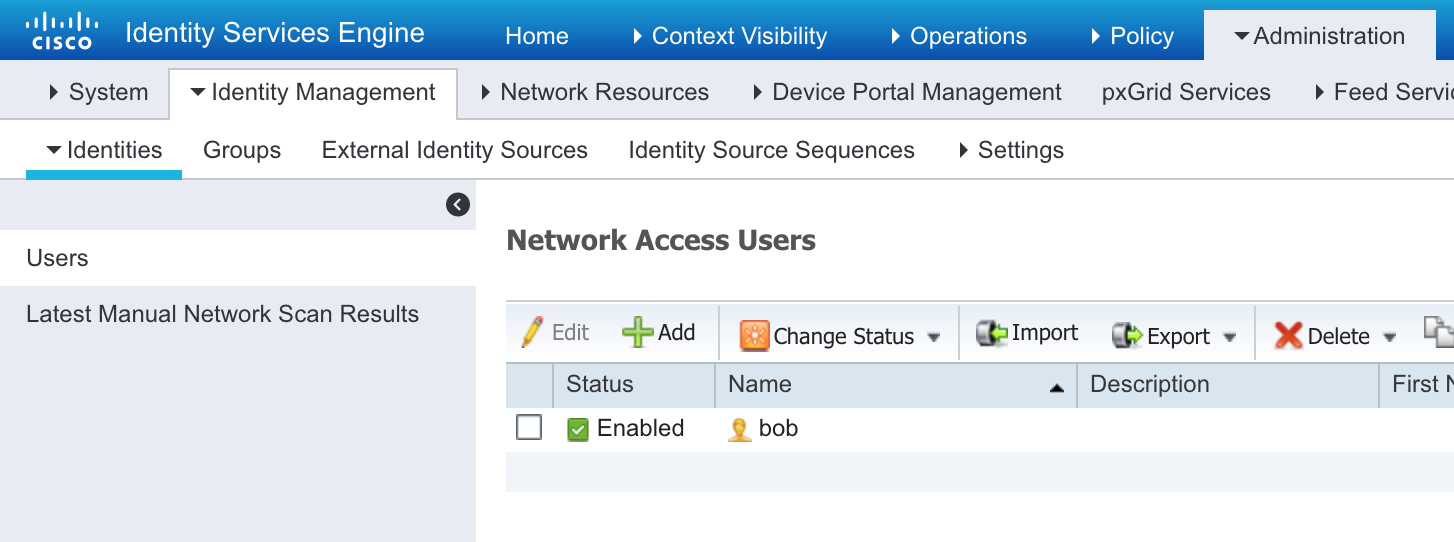
Add the Switch SW1 with RADIUS “cisco123!”
This basically lest the switch to communication via RADIUS to ISE
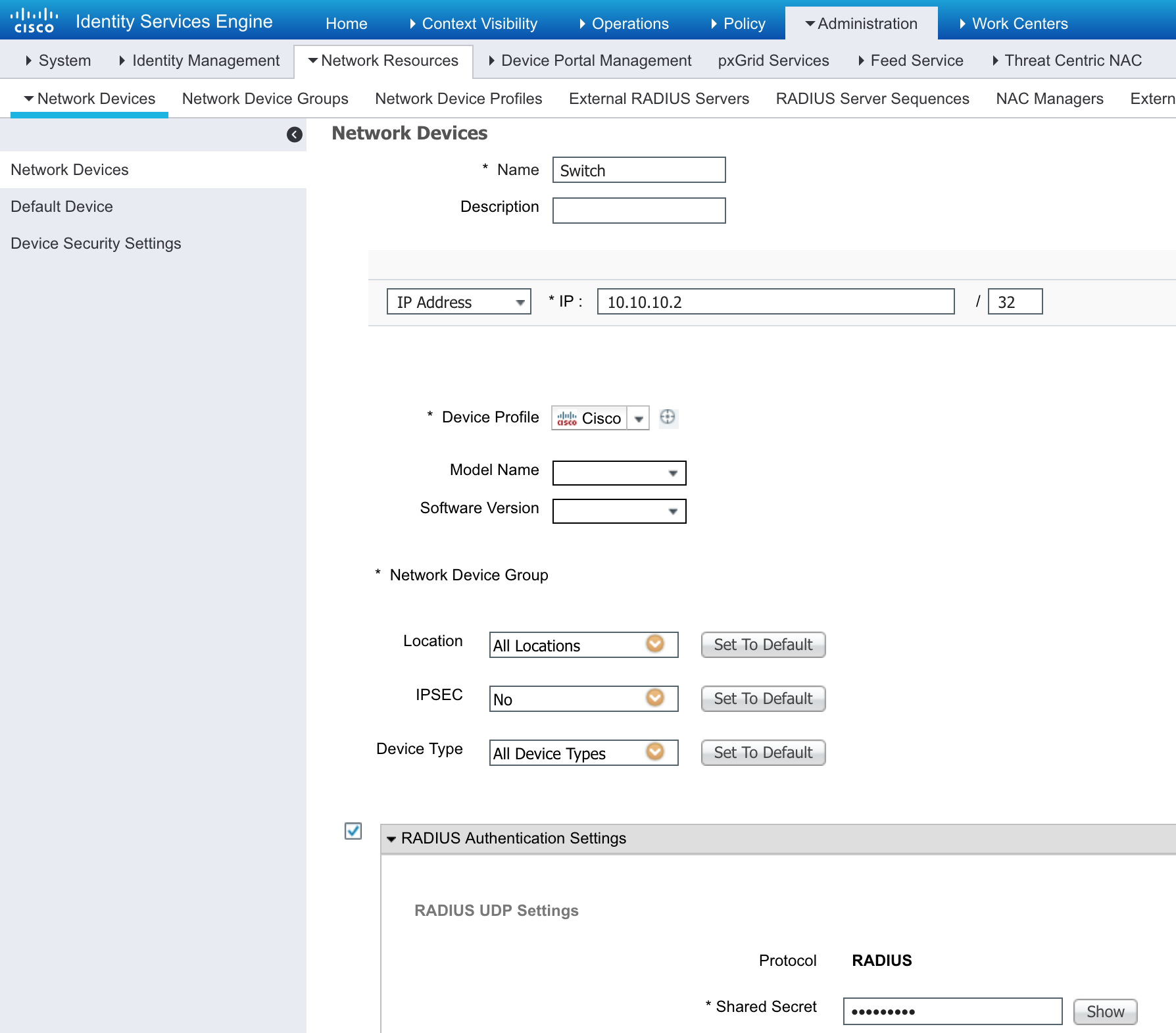
Test Authentication
debug aaa
test aaa group ISE-group bob cisco123! new-code
Finally lets enable the PC to do DOT1.X
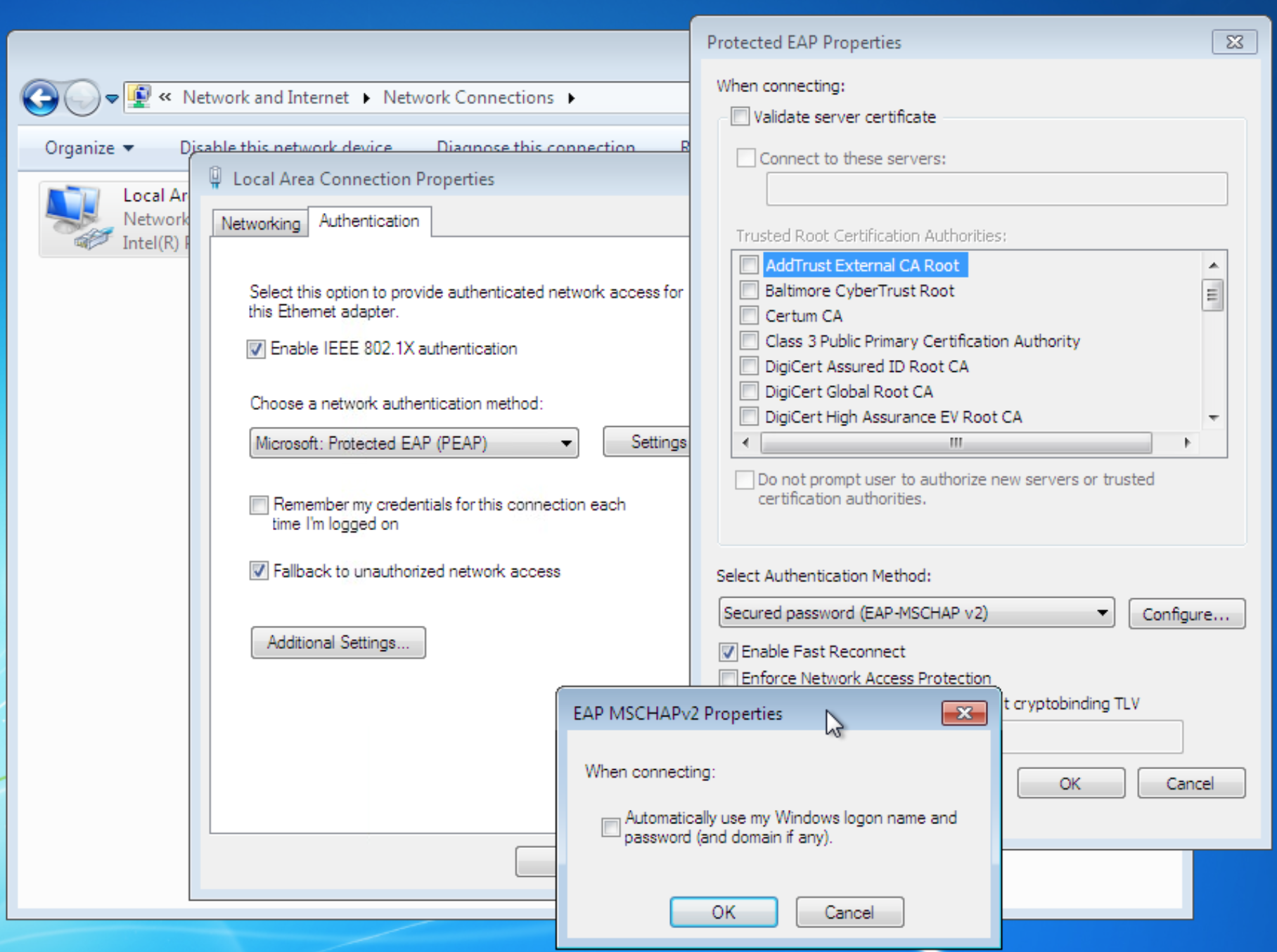
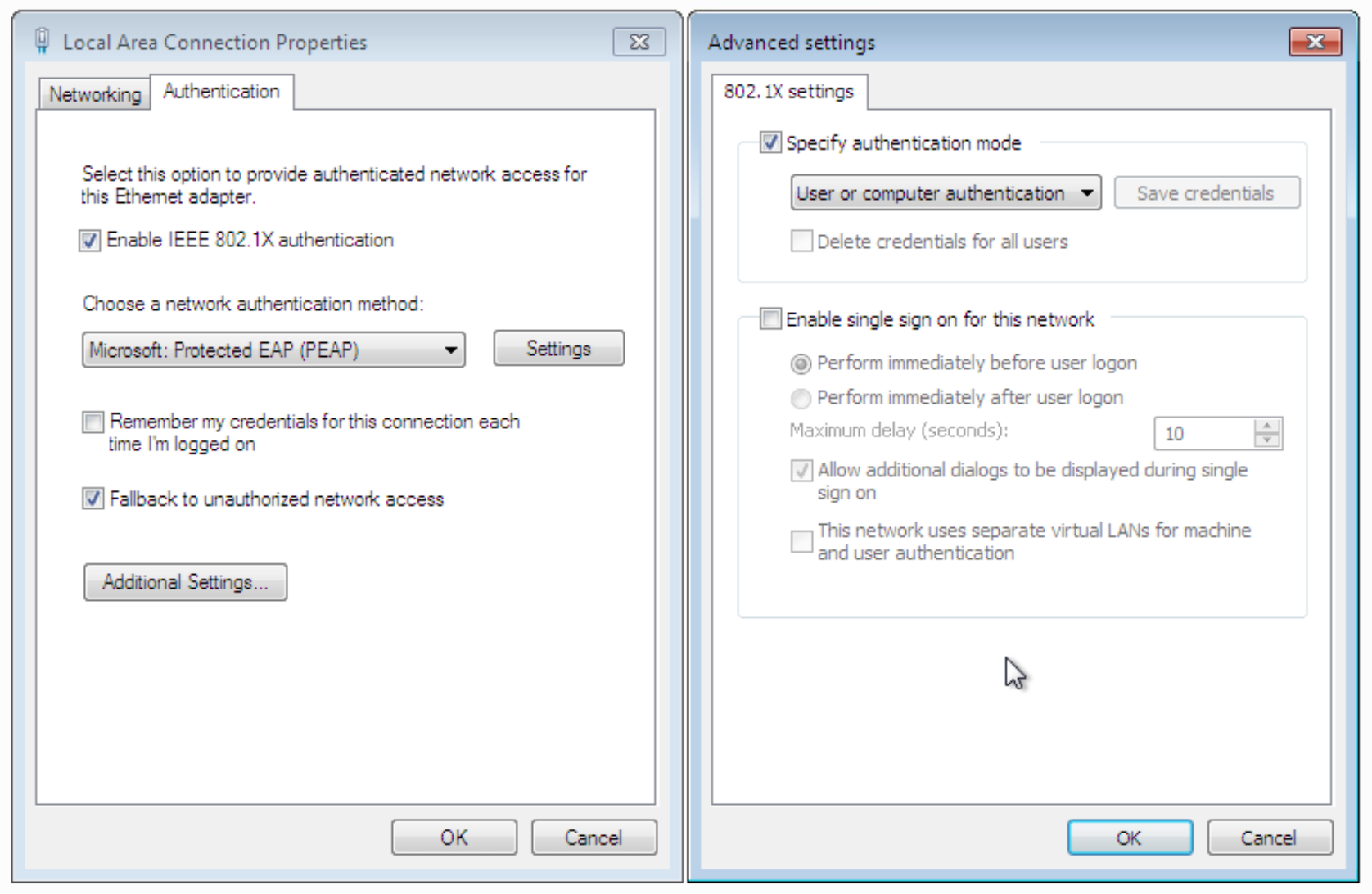
Troubleshooting Commands
PC Troubleshooting
services.msc --> Wired Auto Config --> Start
Switch Troubleshooting
do debug radius authentication
show dot1x all
debug aaa
test aaa group ISE-group bob cisco123! new-code
show authentication sessions interface gi1/2
Basic Wired DOT1.X Authentication with Change of VLAN
No Additional switch configuration is required for the change of VLAN/DACL
This builds upon the lab above. Instead of blatenlty denying network access to the user , we put in on a separate VLAN.
-
Make sure the user is moved under a user group
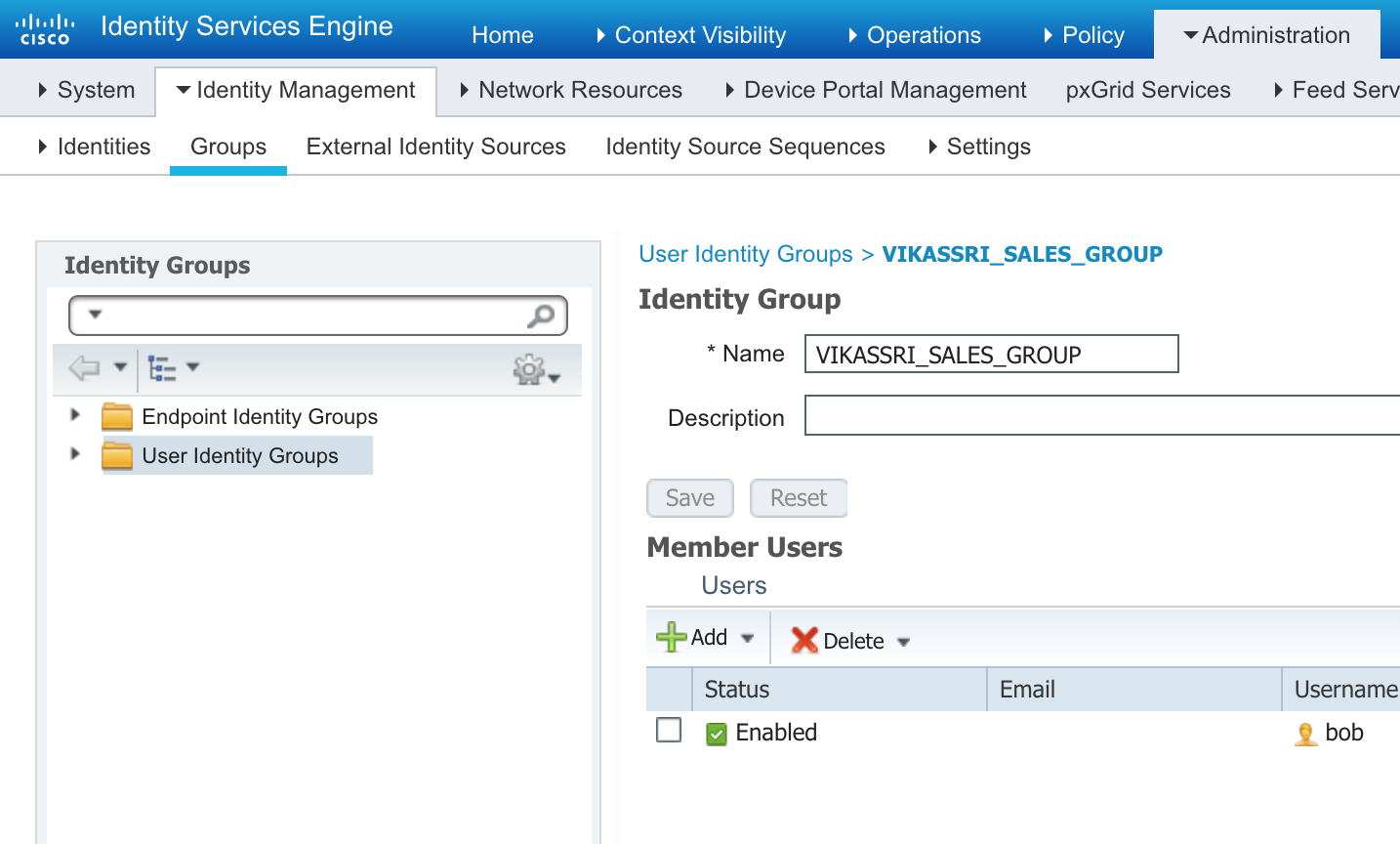
-
Create and Authorization Profile to set the VLAN to 30 or whatever
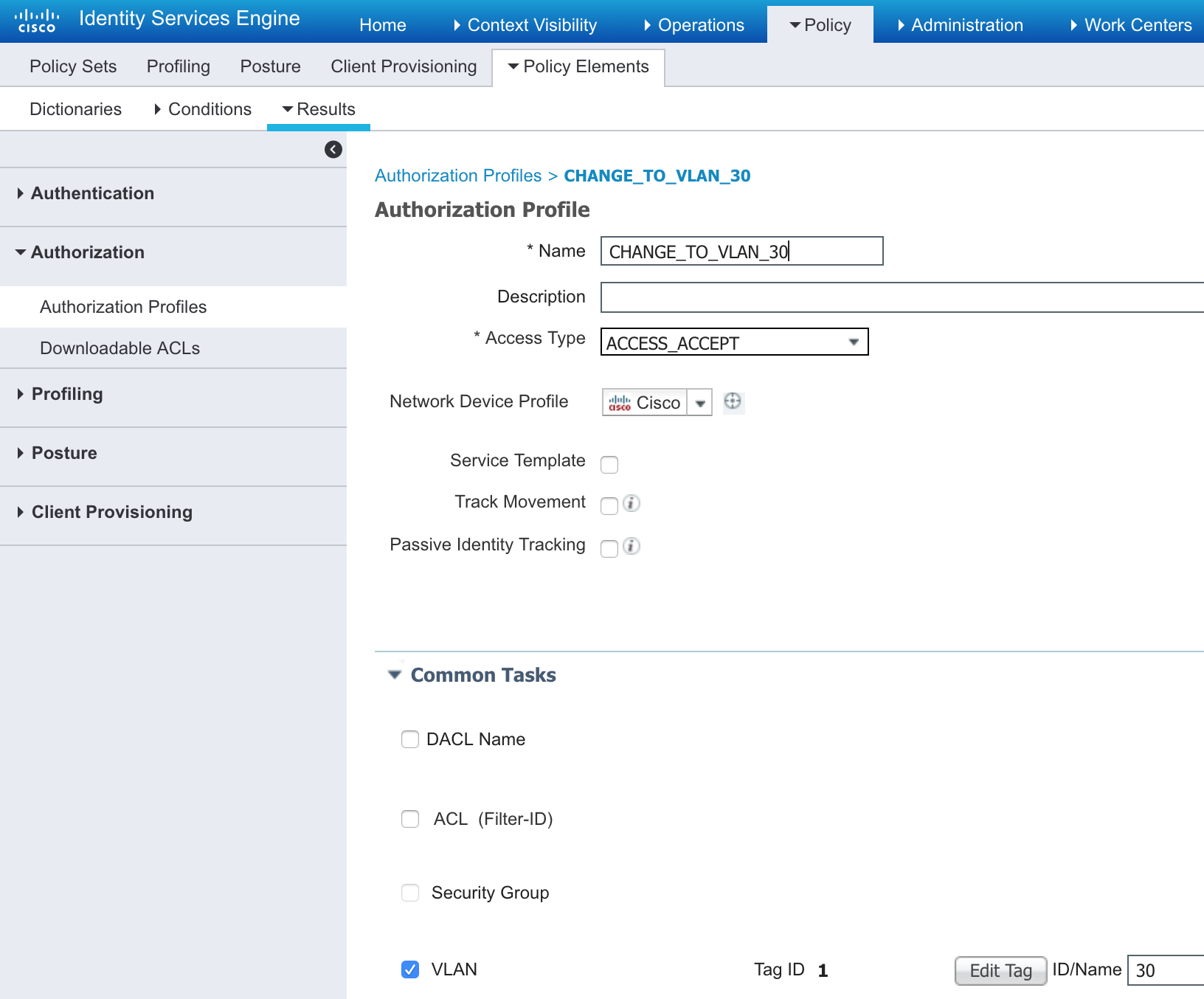
-
Set the Policy set (Authorization Policy)
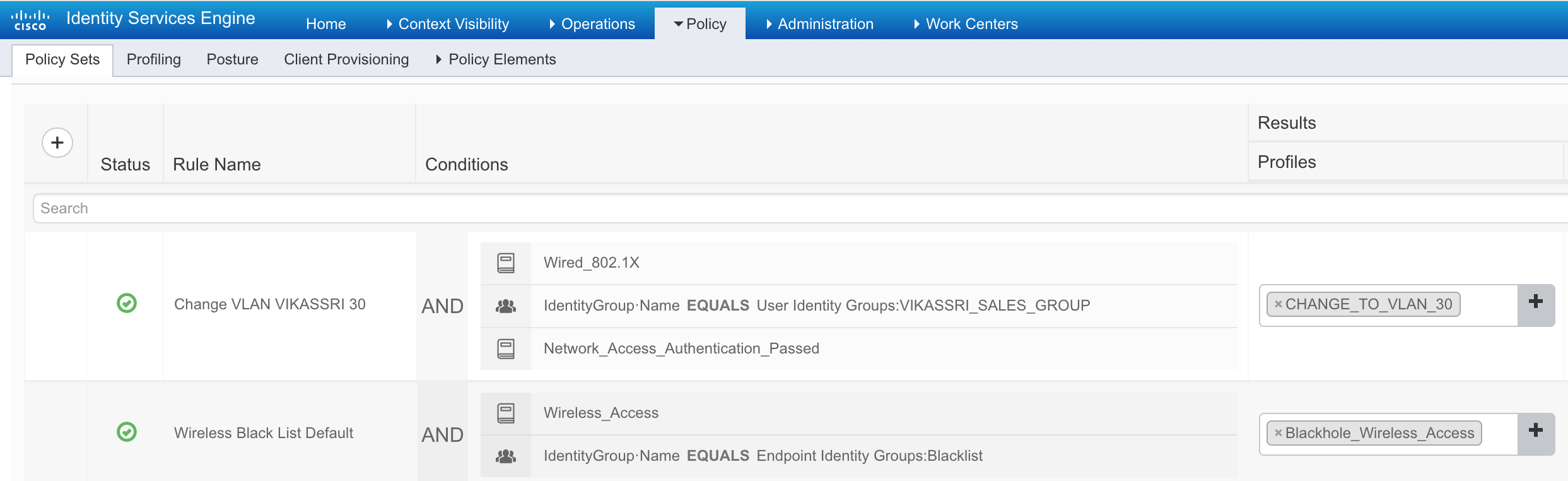
And that is it!
Now let the user bob login and the switchport vlan should change to the desired VLAN.
Configuring DACL is pretty much the same as the VLAN change above.
- Make the DACL
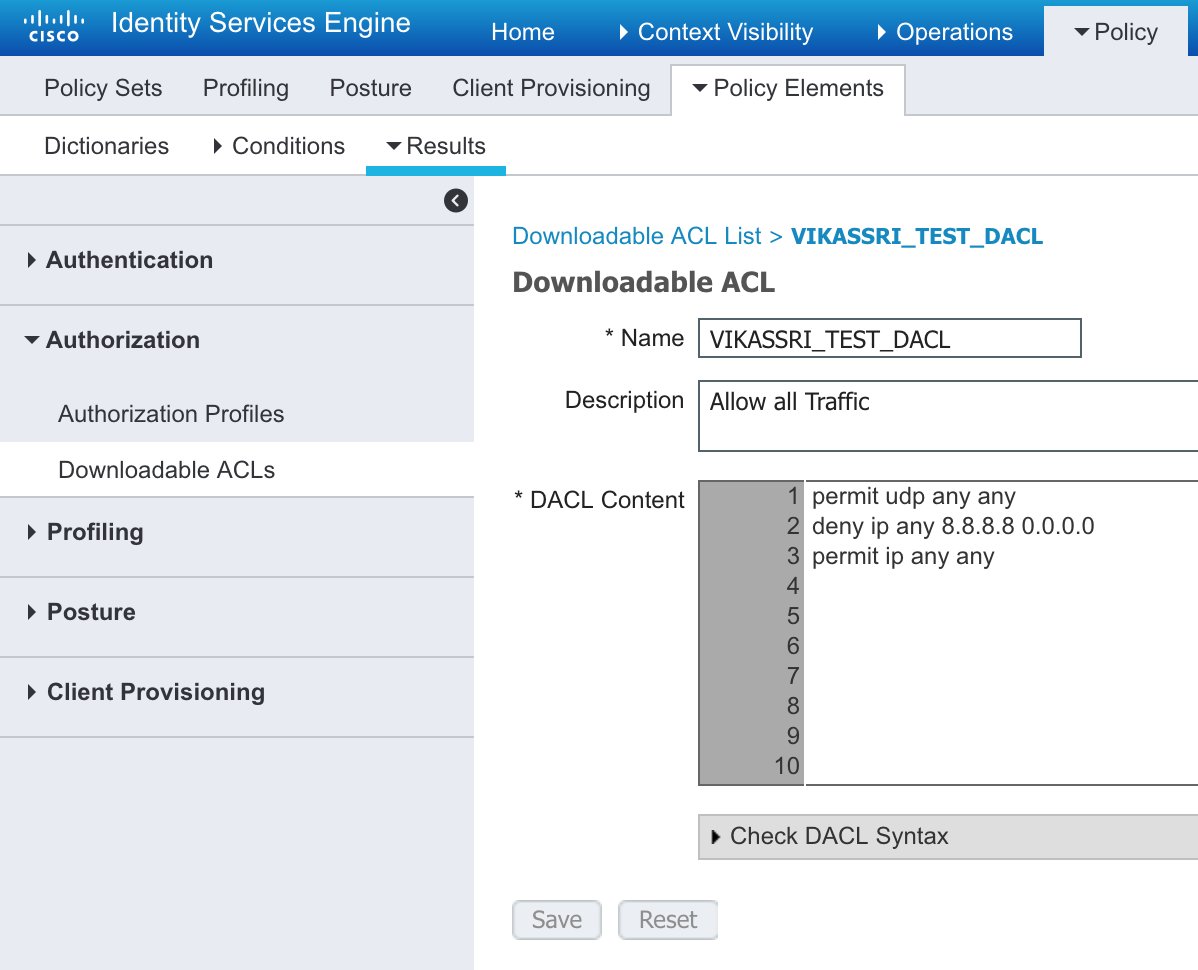
- Add the DACL to the Authorization to the Profiles
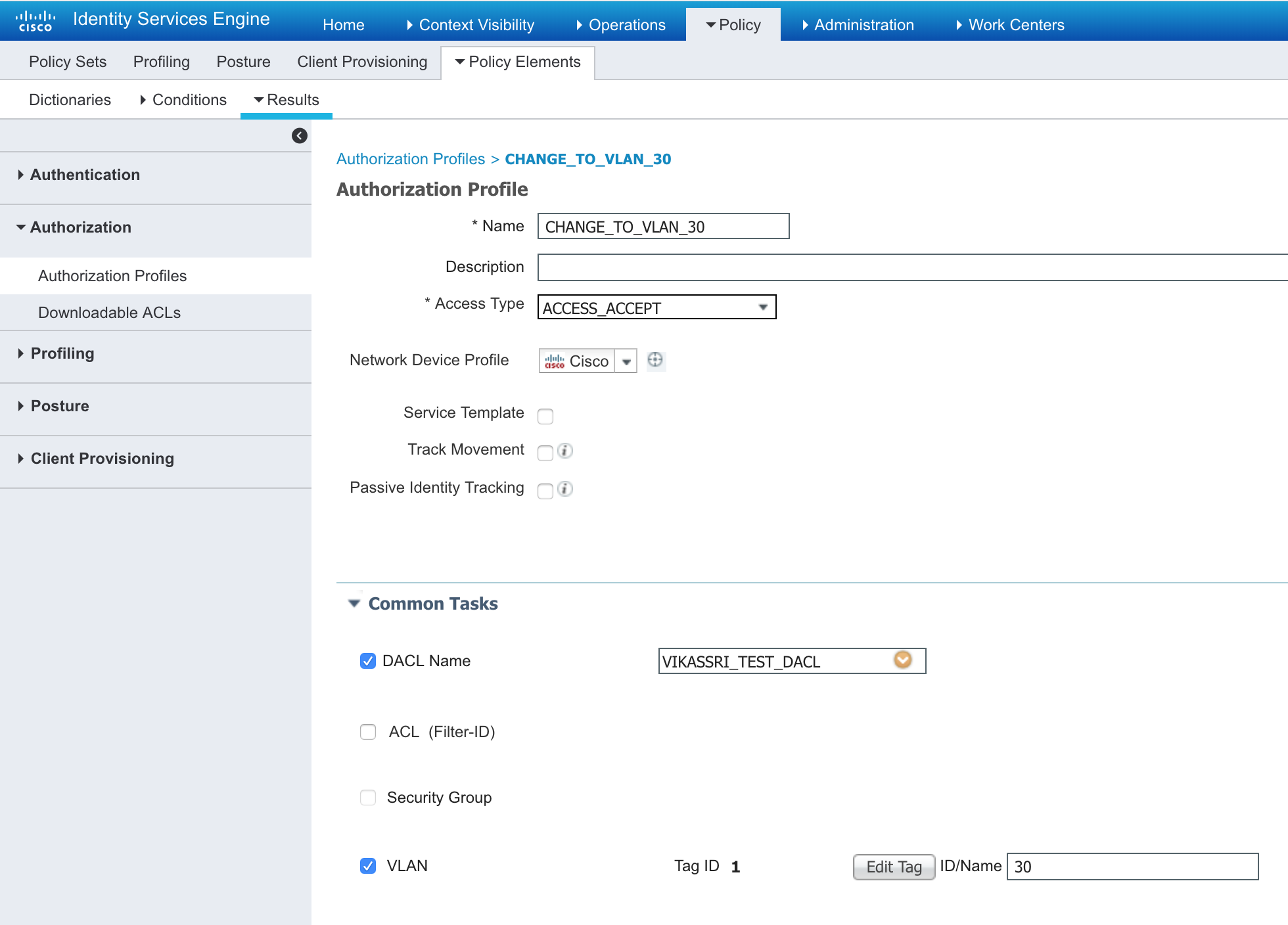
- Now re-authenticate the PC and you should see new ACLs on the switch (show ip access-list)
Notice the deny to 8.8.8.8
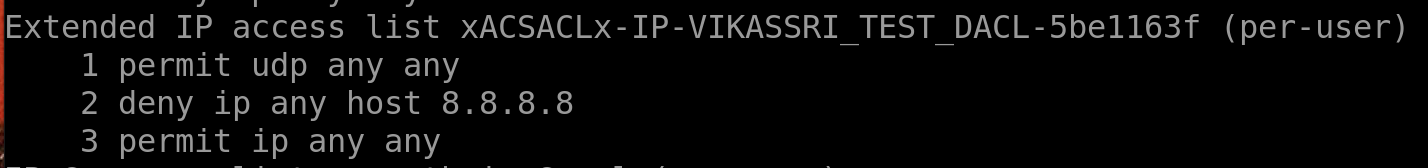 ```sh
Switch# sh authentication sessions interface gigabitEthernet 2/0/1 details
```sh
Switch# sh authentication sessions interface gigabitEthernet 2/0/1 detailsInterface: GigabitEthernet2/0/1 MAC Address: 9457.a5b0.0ade IPv6 Address: Unknown IPv4 Address: Unknown User-Name: 94-57-A5-B0-0A-DE Status: Authorized Domain: DATA Oper host mode: multi-auth Oper control dir: both Session timeout: N/A Common Session ID: 0A0000640000012B75977C34 Acct Session ID: 0x00000039 Handle: 0xE7000033 Current Policy: POLICY_Gi2/0/1
Local Policies:
Service Template: DEFAULT_LINKSEC_POLICY_SHOULD_SECURE (priority 150)
Server Policies:
ACS ACL: xACSACLx-IP-PERMIT_ALL_TRAFFIC-57452910
Method status list:
Method State
dot1x Stopped
mab Authc Success
4. **Now check the ping front the PC and you should not be able to ping 8.8.8.8 anymore**
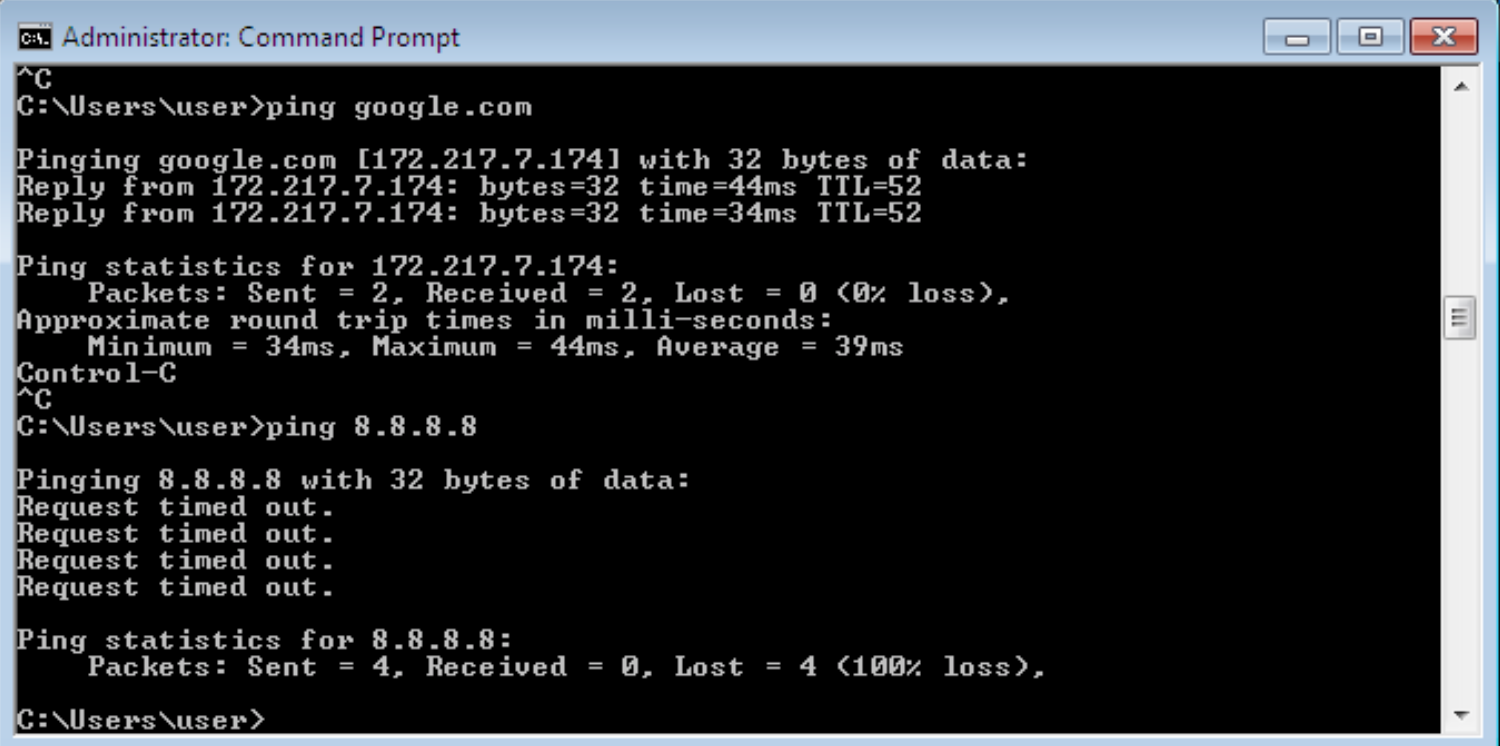
# Lets enable SSH Auth via ISE for a IOS Router
```sh
ip domain-name cisco.com
crypto key generate rsa modulus 1024
aaa new-model
!
aaa authentication login NOAUTH none
!
line con 0
login authentication NOAUTH
!
radius server lab_ise
address ipv4 X.X.X.X auth-port 1645 acct-port 1646
key cisco123!
!
aaa group server radius ISE
server name lab_ise
!
aaa authentication login FOR_SSH group ISE
aaa authorization exec FOR_SSH group ISE if-authenticated
!
line vty 0 4
authorization exec FOR_SSH
login authentication FOR_SSH
transport input ssh
session-timeout 1440
exec-timeout 0
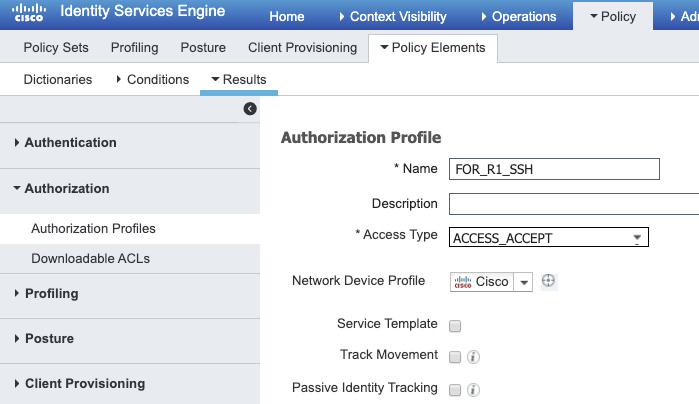
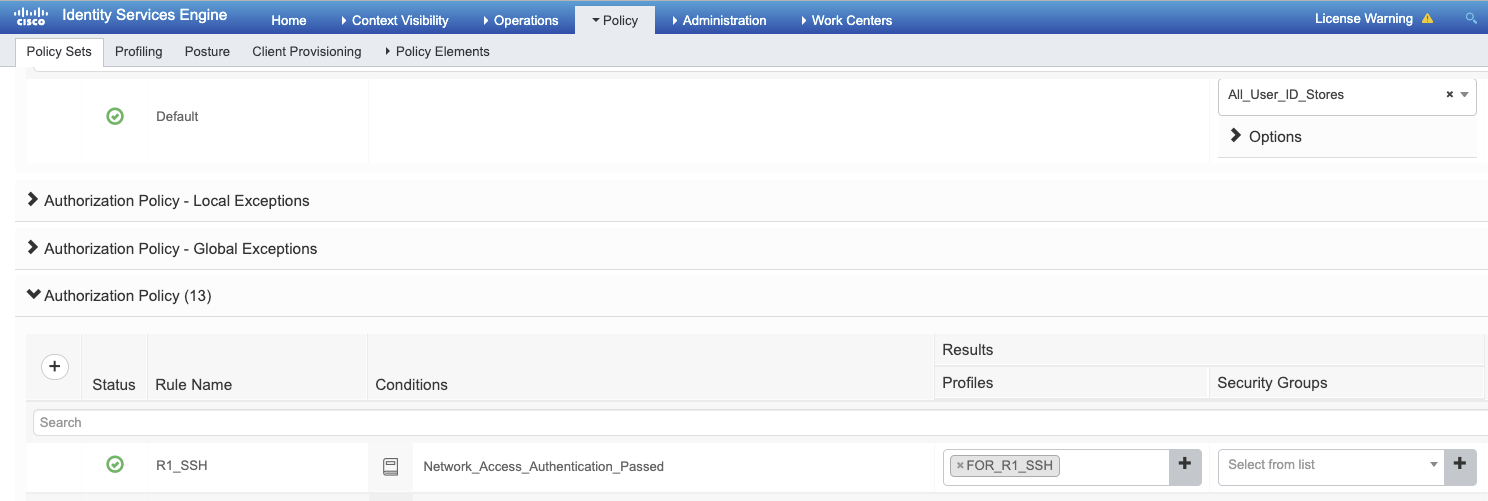
POSTURE **
In this lab we will have 3 different compliance status configured on ISE
- Unknown
- Non-Compliant
- Compliant
In relation to above , we will have three DACLs
- DACL_UNKNOWN_POSTURE : DACL when the posture is not known.
- DACL_INTERNET_ONLY_NON_COMPLIANT_POSTURE : DACL when the end user denies to to meet the posture requirements and do the actions necesary for the same.
- DACL_COMPLIANT_POSTURE : This is when the the User is deemed compliant by ISE.
And corresponding three Authorization Profiles respective to above DALCs
- AUTH_PROF_UNKNOWN_POSTURE : DACL when the posture is not known.
- AUTH_PROF_INTERNET_ONLY_NON_COMPLIANT_POSTURE : DACL when the end user denies to to meet the posture requirements and do the actions necesary for the same.
- AUTH_PROF_COMPLIANT : This is when the the User is deemed compliant by ISE.
We are going to use the Workcenter for Posture
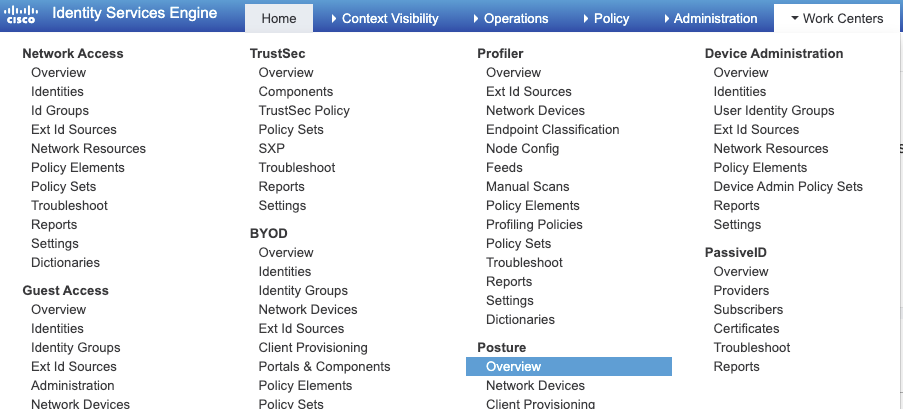
The workflow is to move from Left to Right
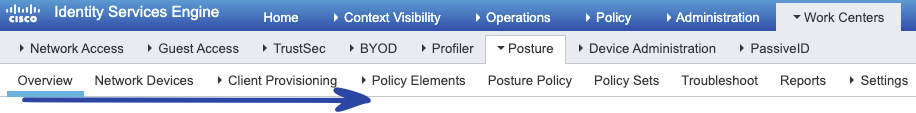
As a Next Step we ensure that the Dot1X Configuration is done on the switch and is added to the ISE
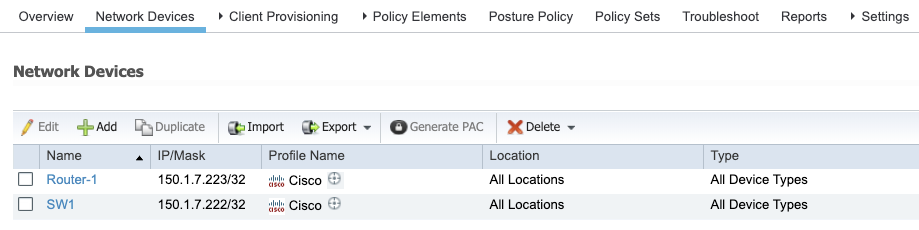
For the client provisioning the workflow looks like this :
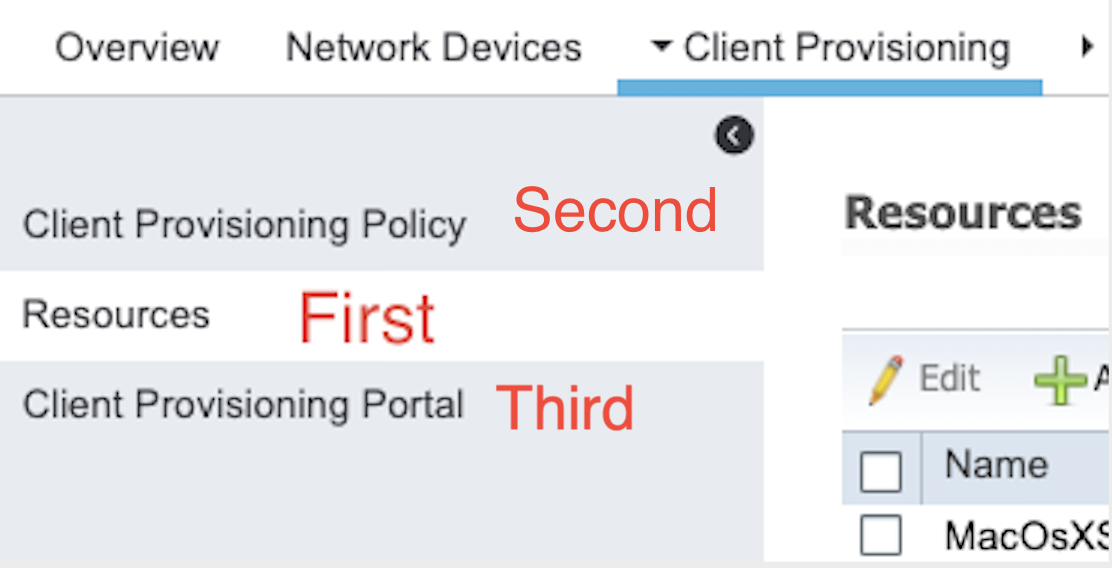
Next we create a Posture Profile (XML) file to be used by the Anyconnect client
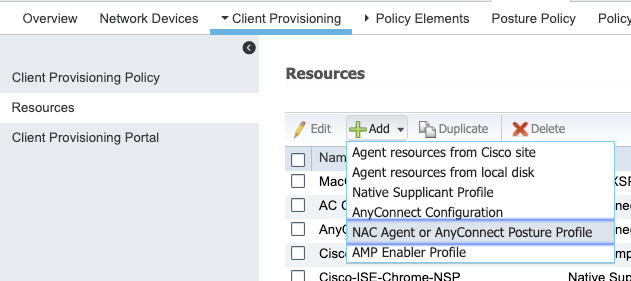
In this section we define the characteristics of the client on what it should be doign based on the XML file:
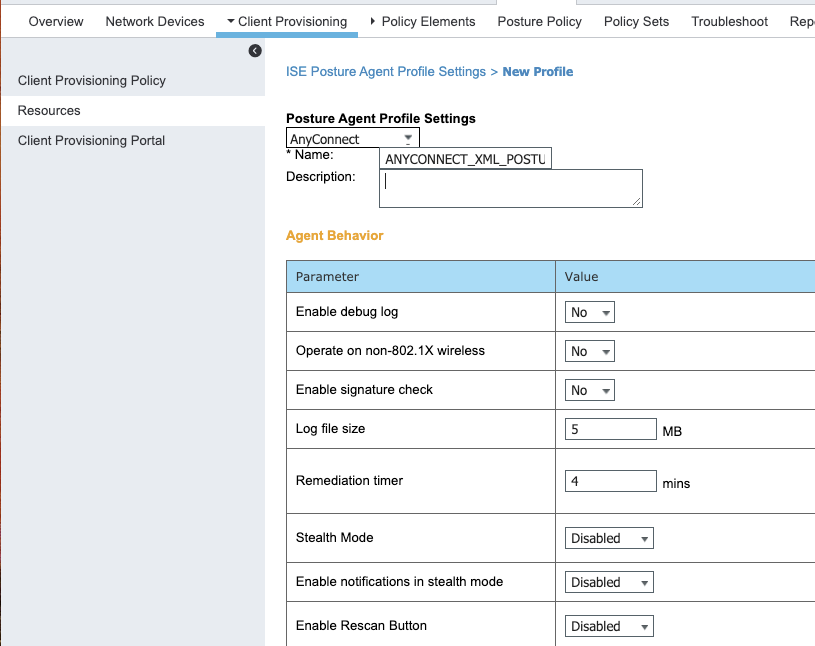
Server Name Rule is Mandatory (We keep it as * (All))
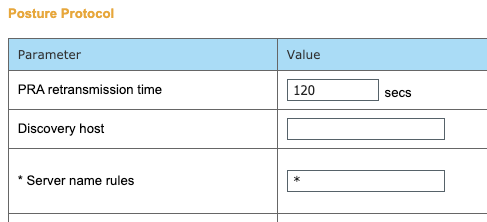
Ensure that the compliance Module is present
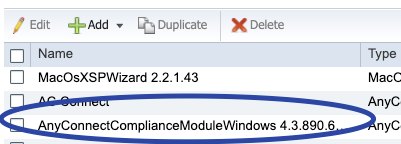
Now that the profile is configured and we configure the the actual anyconnect software package.
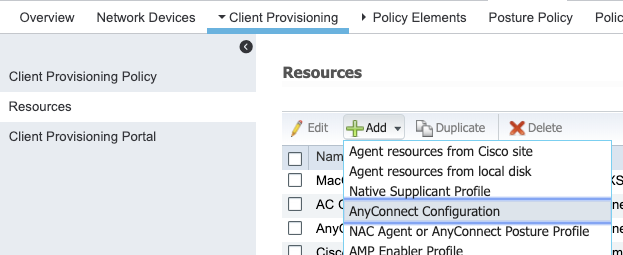
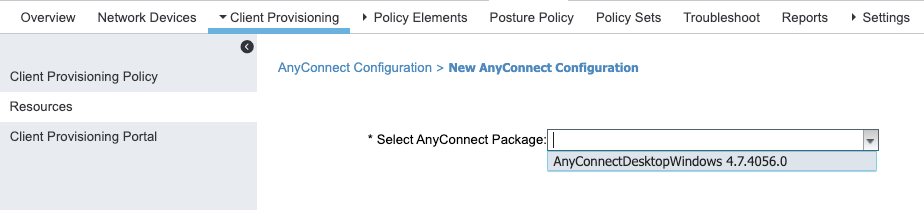
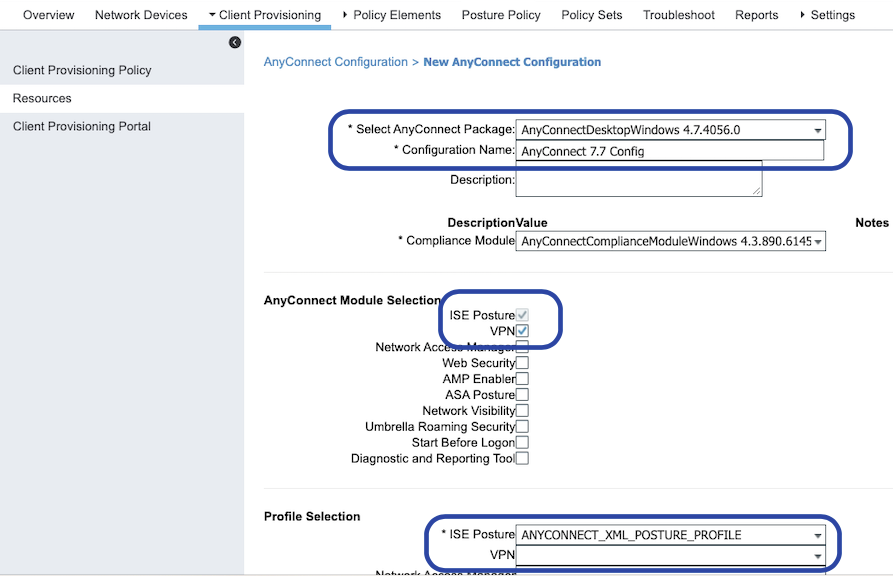
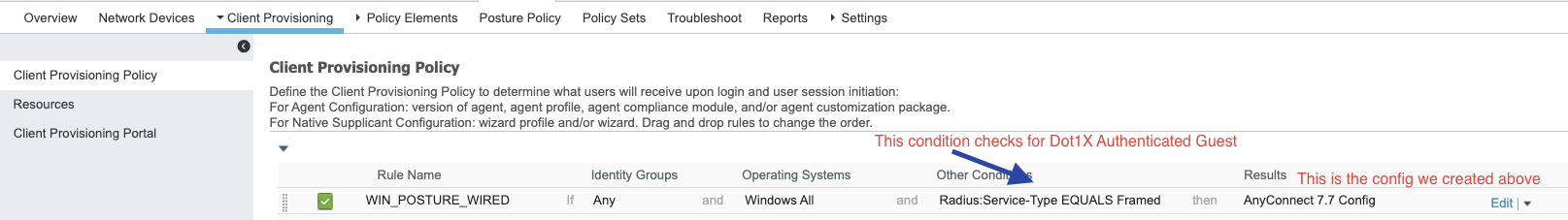
We leave the “Client Provisioning Portal” as default (Its a straight forward config)
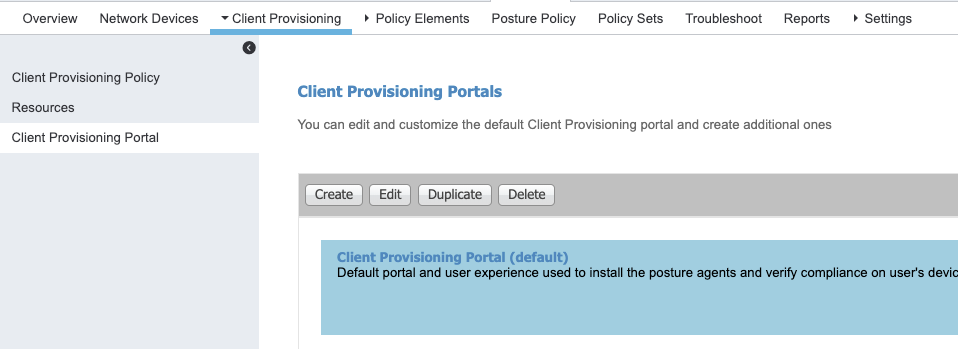
FOR NOW WER ARE NOT DOING ANY POLICY ELEMENT /POSTURE CHECK AND ENSURE THAT THE CLIENT IS ABLE TO DOWNLOAD THE ANYCONNECT MODULE
NOW Leats create the Different DACLs we discussed above
- DACL_UNKNOWN_POSTURE
!DHCP/DNS
permit udp any eq bootpc any eq bootps
permit udp any any eq 53
! The Only IP our client needs to talk to PSNs
permit ip any host ISE_SERVER_IP_ADDRESS_1
permit ip any host ISE_SERVER_IP_ADDRESS_2
deny ip any any
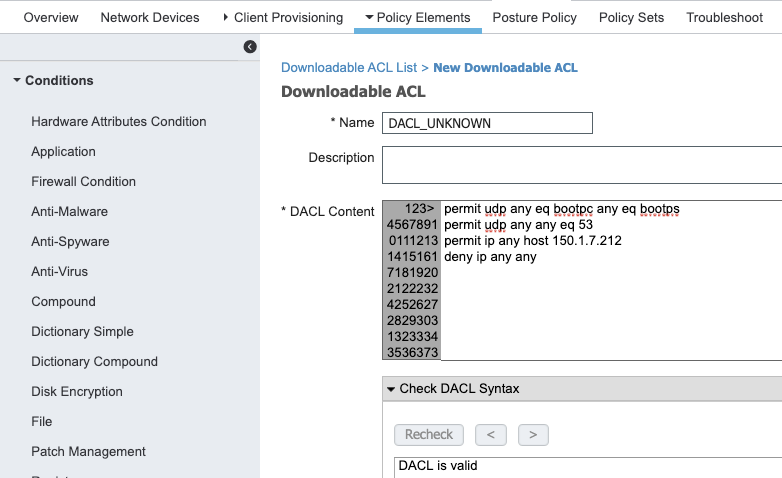
- DACL_INTERNET_ONLY_NON_COMPLIANT_POSTURE
Denying all traffic to RFC 1918 Local address and only allowinf internet traffic.
!DHCP/DNS
permit udp any eq bootpc any eq bootps
permit udp any any eq 53
! The Only IP our client needs to talk to PSNs
permit ip any host ISE_SERVER_IP_ADDRESS_1
permit ip any host ISE_SERVER_IP_ADDRESS_2
! Deny Traffic to all local RFC1918 Networks (Allowing Internet Only)
deny ip any any 10.0.0.0 0.255.255.255
deny ip any 172.16.0.0 0.255.255.255
deny ip any 192.168.0.0 0.0.255.255
permit ip any any
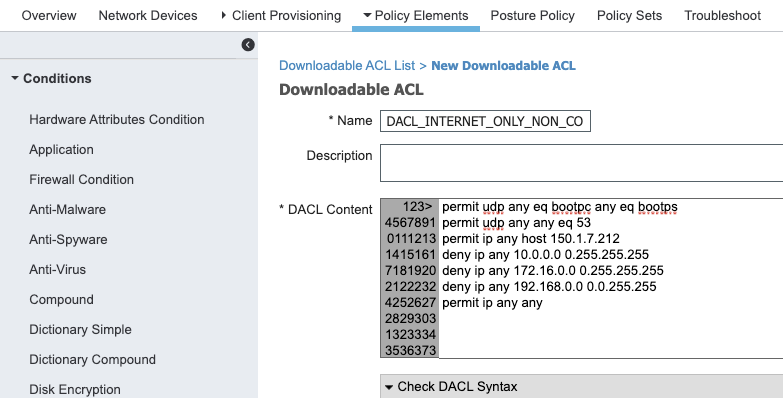
- DACL_COMPLIANT
Allow all traffic
permit udp any eq bootpc any eq bootps
permit udp any any eq 53
permit ip any host 150.1.7.212
permit ip any any
permit tcp any any
permit icmp any any
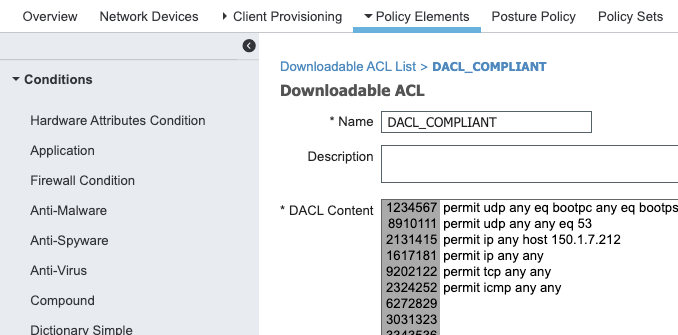
AN ACL On the switch is required which will redirect the web traffic to the posture page
!ACL_REDIRECT
! # Will no redirect DNS/DHCP or ISE Connections
deny udp any eq bootpc and eq bootps
deny udp any any eq domain
deny ip any host 150.1.7.212
! # But will redirect HTTP/HTTP Traffic
permit tcp any any eq www
permit tcp any any eq 443
Now Create the Authorization Profiles
- AUTH_PROF_UNKNOWN_POSTURE
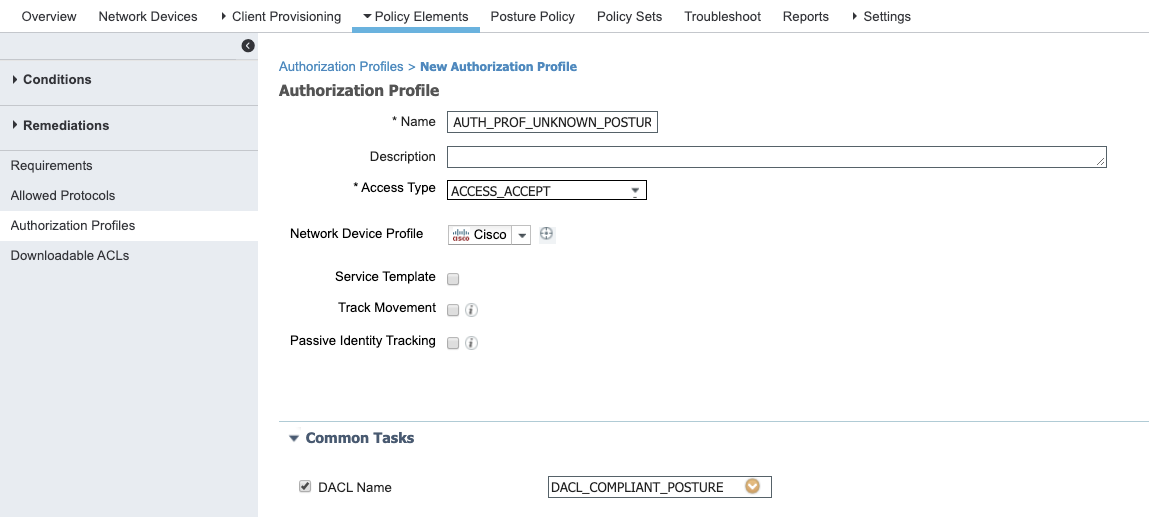
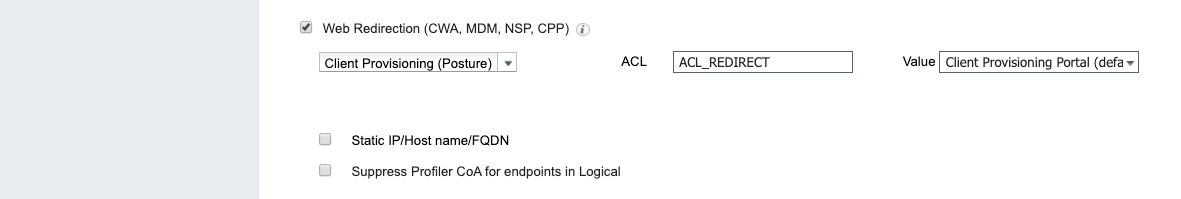
- AUTH_PROF_INTERNET_ONLY_NON_COMPLIANT_POSTURE
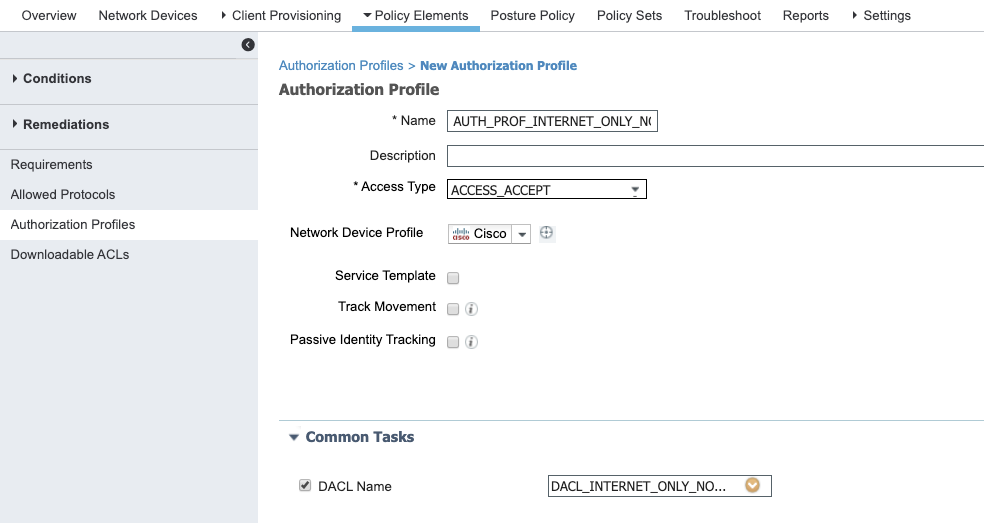
- AUTH_PROF_COMPLIANT
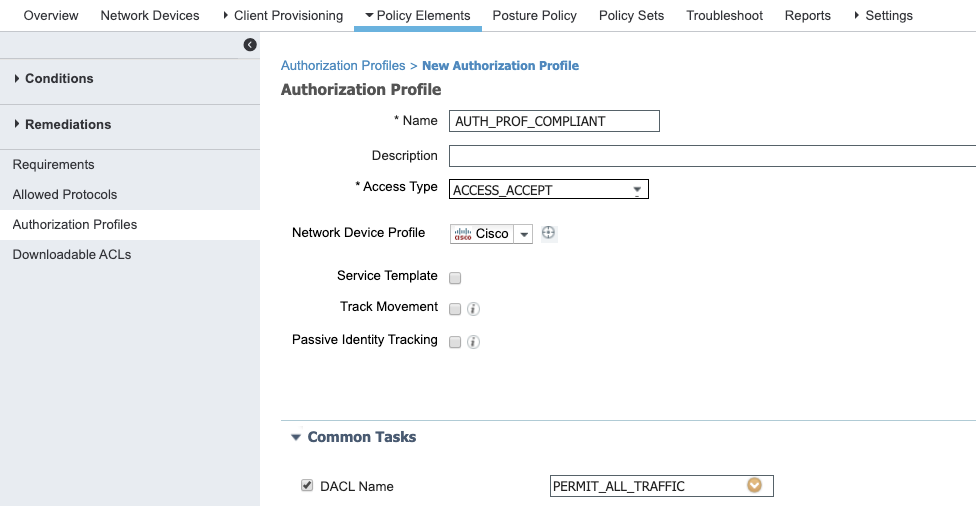
FOR NOW WE WILL SKIPP TO THE POSTURE POLICY AND MOVE TO POLICY SETS TO ENURE OUR CONFIG SO FAR IS WORKKIGN
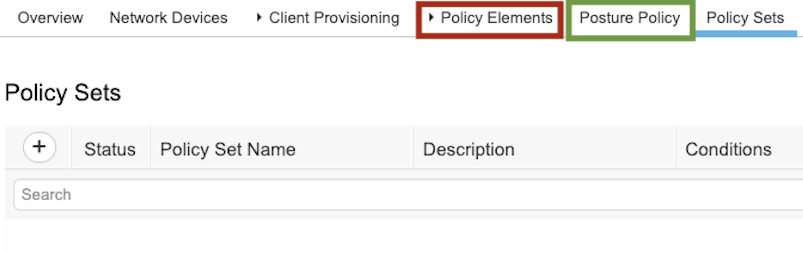
Now Create the Respective Authorization Rules
- AUTHZ_RULE_USER_UNKNOWN
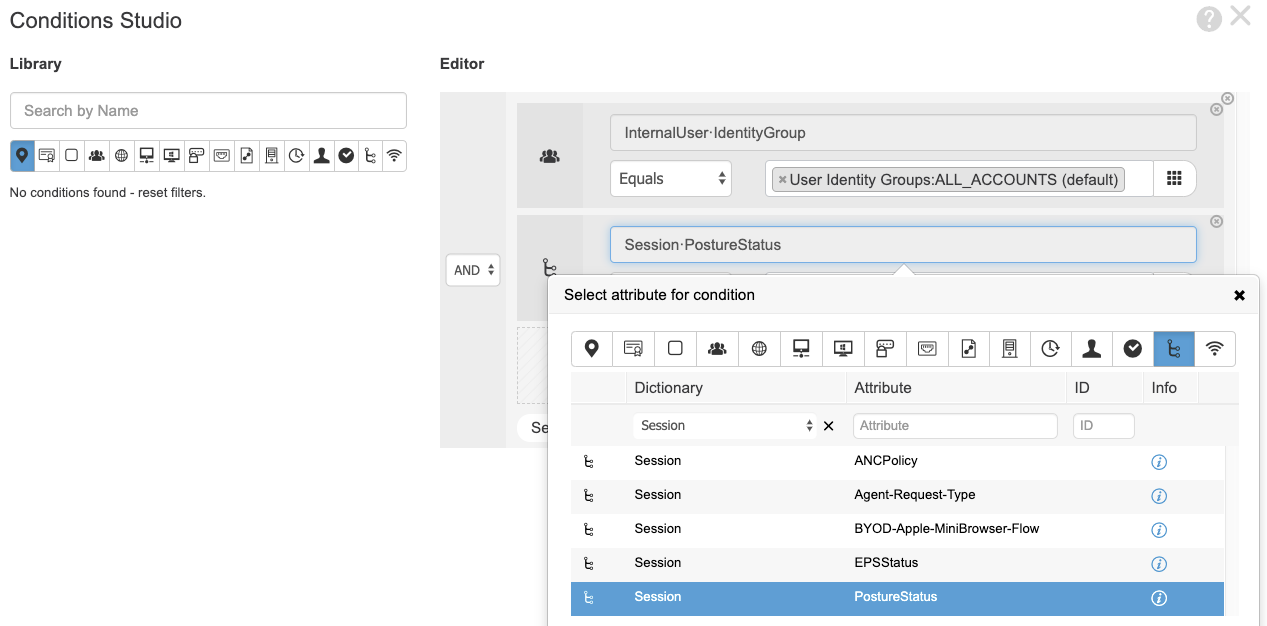
- AUTHZ_RULE_INTERNET_ONLY
- AUTHZ_RULE_COMPLIANT
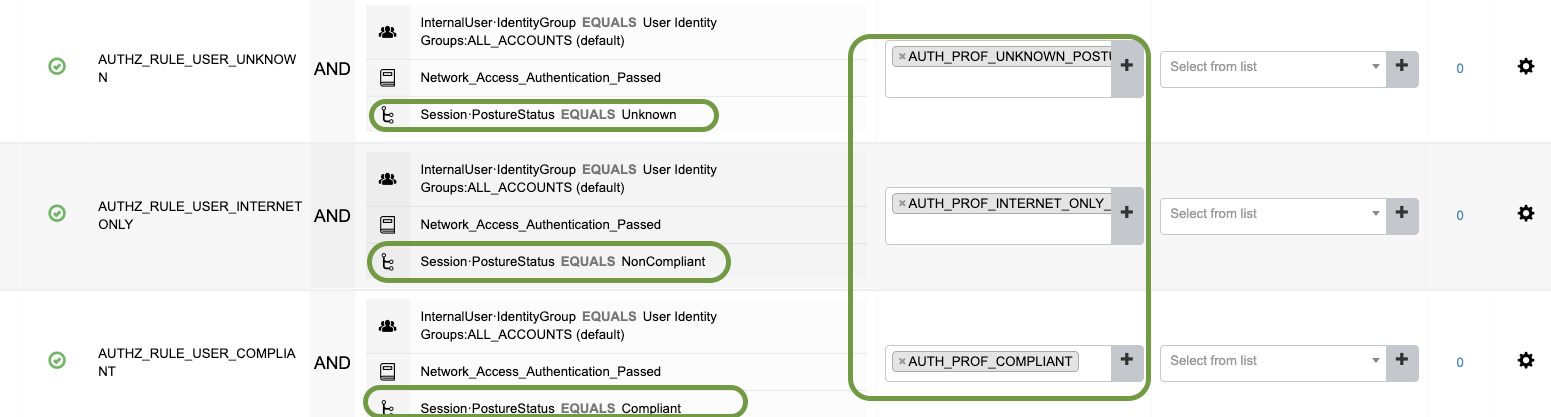
1. ip access-list extended ISE-POSTURE-REDIRECT deny icmp any any deny udp any any eq domain deny udp any eq bootpc any eq bootps remark ISE deny ip any host 10.104.99.103 deny ip any host 10.103.2.105 deny tcp any any eq 8905 remark PROXY deny ip any host 10.104.164.235 deny ip any host 10.104.164.236 permit tcp any any eq 443 permit tcp any any eq 8080 permit tcp any any eq www deny ip any any
DACL permit ip any host 10.104.99.103 permit ip any host 10.104.99.204 permit ip any host 10.104.164.203 permit ip any host 10.104.164.102 permit ip any host 10.103.2.105 permit icmp any any permit udp any any eq domain deny ip any any
ip http port 8080
· ip port-map http port 8080
ip access-list extended ACL-POSTURE-REDIRECT deny ip any host 10.24.218.254 deny ip any 10.75.250.228 0.0.0.3 deny ip any host 194.3.27.88 deny ip any host 13.107.4.52 deny ip any host 104.86.189.82 deny ip any host 88.221.113.75 deny ip any host 23.55.38.81 deny ip any host 23.206.242.17 permit tcp any any eq www permit tcp any any eq 443
Subscribe via RSS