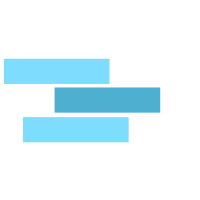General Lab Issues
by Vikas Srivastava
Opinions expressed are solely my own and do not express the views or opinions of my employer.
Error while deploying CSR 1000v directly on ESXi
A Required Disk Image Was Missing
$ ovftool --name="CSR1" --acceptAllEulas -ds="datastore1" --net:"GigabitEthernet1"="VM Network" --net:"GigabitEthernet2"="VM Network" --net:"GigabitEthernet3"="VM Network" /filepath/csr1000v-universalk9.16.03.06\ \(1\)\ copy.ova vi://192.168.1.13/
Opening OVA source: /filepath/Downloads/csr1000v-universalk9.16.03.06 (1) copy.ova
The manifest validates
Enter login information for target vi://192.168.1.13/
Username: root
Password: *********
Opening VI target: vi://root@192.168.1.13:443/
Deploying to VI: vi://root@192.168.1.13:443/
Disk progress: 4%
ovftool --name="KISE" --acceptAllEulas -ds="datastore1" --net:"GigabitEthernet1"="VM Network" --net:"GigabitEthernet2"="VM Network" --net:"GigabitEthernet3"="VM Network" /filepath/csr1000v-universalk9.16.03.06\ \(1\)\ copy.ova vi://192.168.1.13/
Opening OVA source: /filepath/Downloads/csr1000v-universalk9.16.03.06 (1) copy.ova
The manifest validates
Enter login information for target vi://192.168.1.13/
Username: root
Password: *********
Opening VI target: vi://root@192.168.1.13:443/
Deploying to VI: vi://root@192.168.1.13:443/
Disk progress: 4%
./ovftool --noSSLVerify \
--name="KISE" \
--acceptAllEulas \
-ds="datastore1" \
--diskMode=thick \
--network="VM Network" \
/Users/vikassri/Downloads/ISE-2.1.0.474-mini.ova \
vi://192.168.1.13/
./ovftool --noSSLVerify \
--name="KISE" \
--acceptAllEulas \
-ds="datastore1" \
--diskMode=thin \
--network="VM Network" \
/Users/vikassri/Downloads/Cisco_Firepower_Management_Center_Virtual_VMware-6.2.3-83/Cisco_Firepower_Management_Center_Virtual_VMware-ESXi-6.2.3-83.ovf \
vi://192.168.1.13/
qemu-img convert -c -O qcow2 /opt/unetlab/tmp/0/c06281a8-161c-4aa5-aea4-4d304b13b6d4/1/megasasa.qcow2 /opt/unetlab/addons/qemu/vwlc-8.7.102/megasasa.qcow2
qemu-img convert -c -O qcow2 /opt/unetlab/tmp/0/c06281a8-161c-4aa5-aea4-4d304b13b6d4/1/virtioa.qcow2 /opt/unetlab/addons/qemu/win-7test/virtioa.qcow2
Ovftool with thin provision
./ovftool –acceptAllEulas -dm=thin -ds=”datastore1” –net:”External”=”VM Network” –net:”Internal”=”VM Network” –net:”Management”=”VM Network” Cisco_Firepower_NGIPSv_VMware-ESXi-6.2.0-362.ovf vi://192.168.1.13/
Downloading from Datastore to local machine
wget –no-check-certificate –http-user=root –http-password=**** ‘https://192.168.1.13/folder/OS_ISOs/W10X64.1709.ENU.DEC2017.iso?dcPath=ha%2ddatacenter&dsName=datastore1’ -O Windows.iso
ESXi
https://talesfromthedatacenter.com/2016/02/esxi-6-install-stuck-on-relocating-modules-and-starting-up-the-kernel/
Re-arranging iTerm
Thanks to http://azaleasays.com/2014/03/05/iterm2-merge-a-pane-back-to-window-or-tab-bar/
The secret key combination to drag a pane back to a window or to the tab bar is: command + shift + option, while dragging the pane body (not its header!). View the screencast below and you’ll figure it out:
Having iTerm handle the telnet:// URL
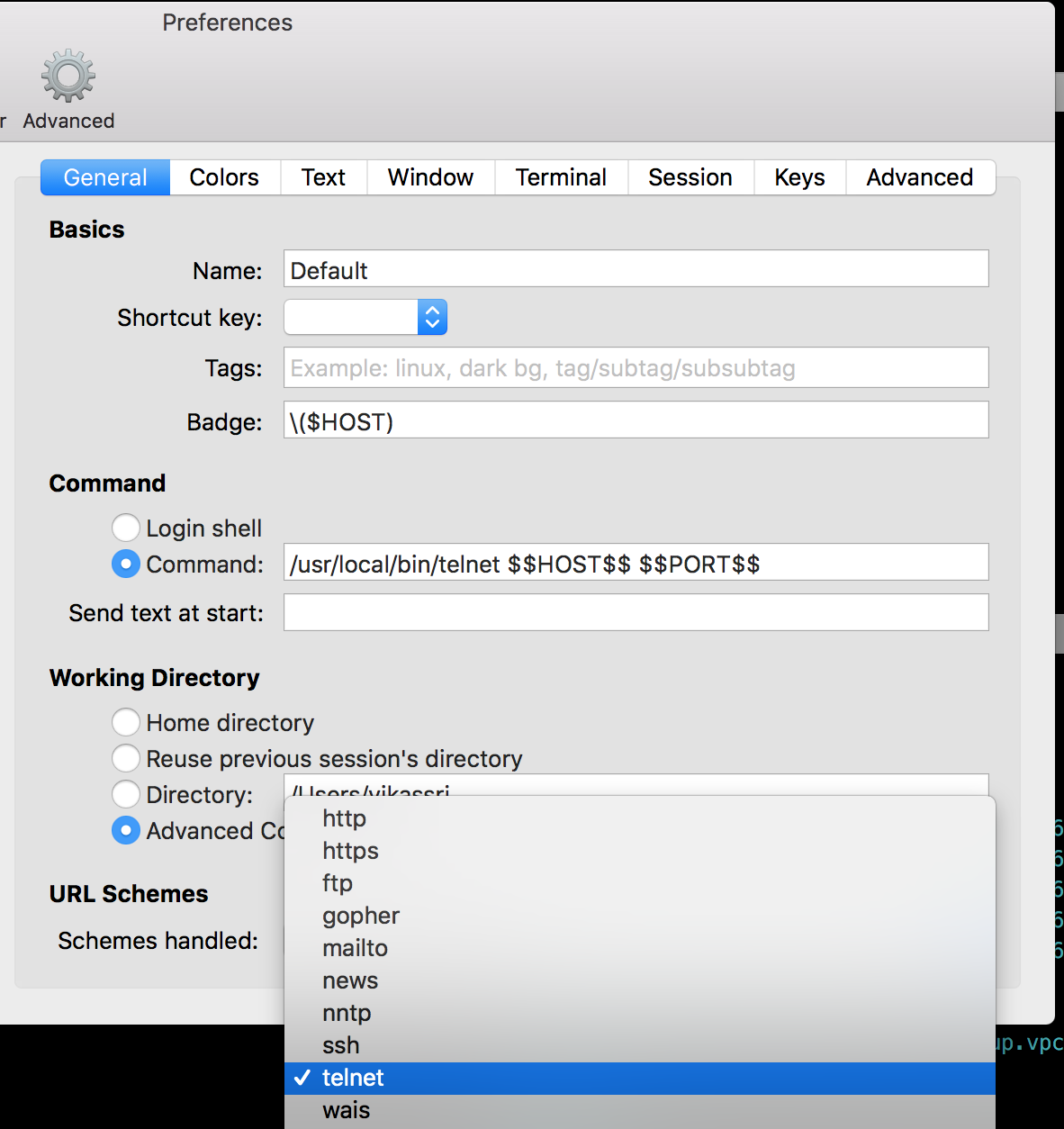
ASA in Eve-NG
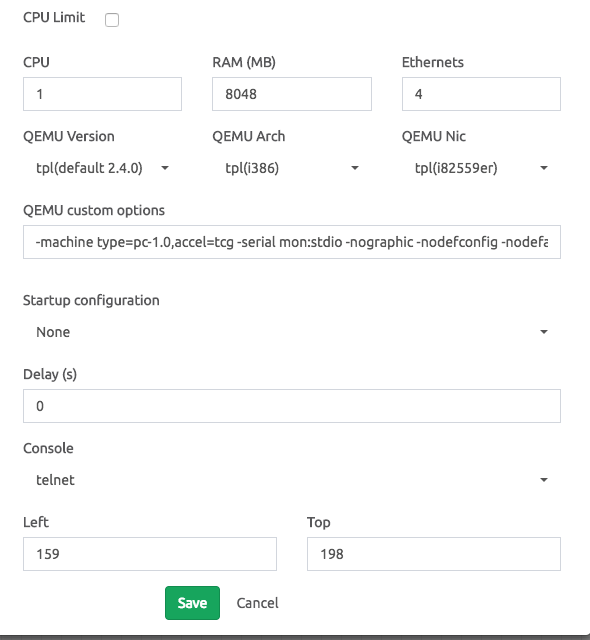
Java Issues
On MAC Look for JavaAppletPlugin.plugin , Open in Atom and In tree view do the following: Comment “jdk.jar.disabledAlgorithms” in the file of”lib/security/java.security”
Adding Capability to Upgrade in EVE VM
root@vagrant-eve:~# cat /etc/apt/sources.list | grep eve deb [arch=amd64] http://www.eve-ng.net/repo xenial main
deb-src [arch=amd64] http://www.eve-ng.net/repo xenial main
Delete or comment the refrence to eve repo .
X Window Forwarding ssh -Y vikassri@192.168.1.195
TMUX Integration with iTerm
tmux should be installed in the remote machine where we are sshing to.
Once Connected to the remote machine
tmux -CC to start the tmux session
Cmnd + n for New window
Cmnd + Shift + Option To rearragne the windows
Esc to dettach in the main window
tmux -CC attach to attach back the same arrangment.
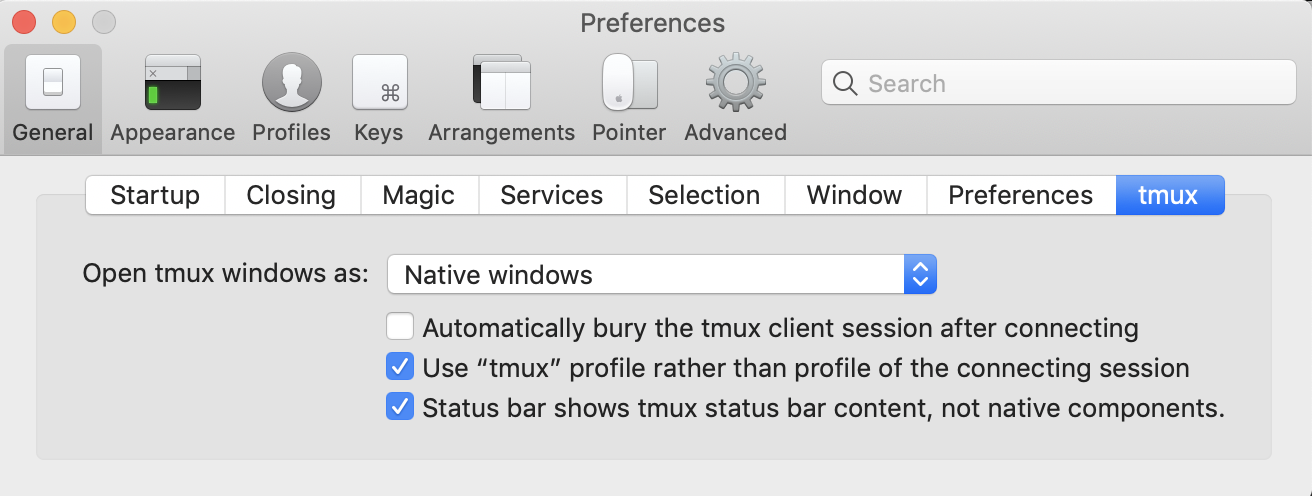
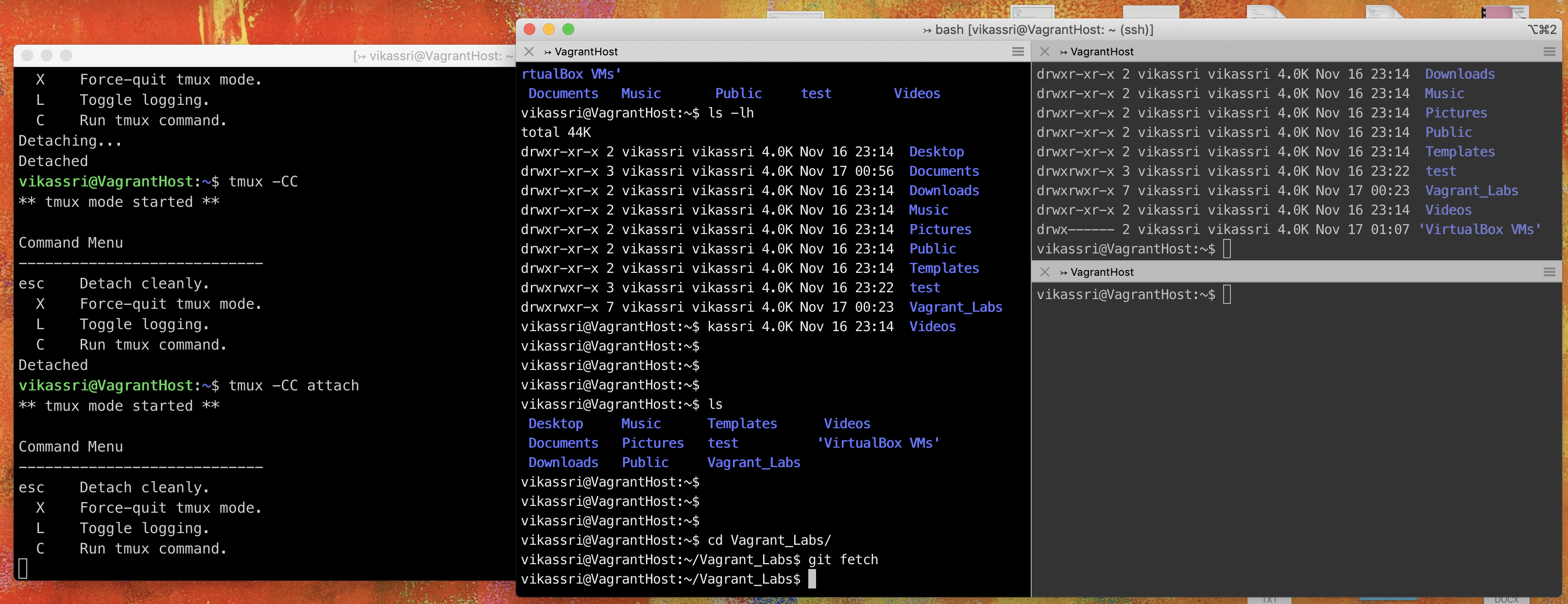
EVE Issues
/opt/unetlab/wrappers/unl_wrapper -a stopall then run again apt update apt install –reinstall eve-ng-pro
<!DOCTYPE html>
Subscribe via RSS