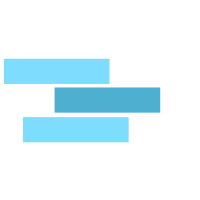Kubernetes Training
by Vikas Srivastava
Opinions expressed are solely my own and do not express the views or opinions of my employer.
Getting Started with Kubernetes
- https://linuxacademy.com/course/kubernetes-essentials/
- https://linuxacademy.com/course/cloud-native-certified-kubernetes-administrator-cka/
- https://linuxacademy.com/course/kubernetes-the-hard-way/
- https://medium.com/platformer-blog/how-i-passed-the-cka-certified-kubernetes-administrator-exam-8943aa24d71d
- Google Kubernetes Enginer Deep Dive
- Implementing a Full CI/CD Pipeline
- https://kubedex.com/7-5-tips-to-help-you-ace-the-certified-kubernetes-administrator-cka-exam/
- https://blog.shanelee.name/2018/10/17/how-i-aced-the-certified-kubernetes-administrator-cka-exam/
- https://www.katacoda.com/courses/kubernetes
- https://matthewpalmer.net/kubernetes-app-developer/
- http://devnetstack.com/certified-kubernetes-administrator-exam-study-guide/
- https://linux.xvx.cz/2018/04/cka-kubernetes-certified-administrator.html
Networking
https://itnext.io/benchmark-results-of-kubernetes-network-plugins-cni-over-10gbit-s-network-36475925a560
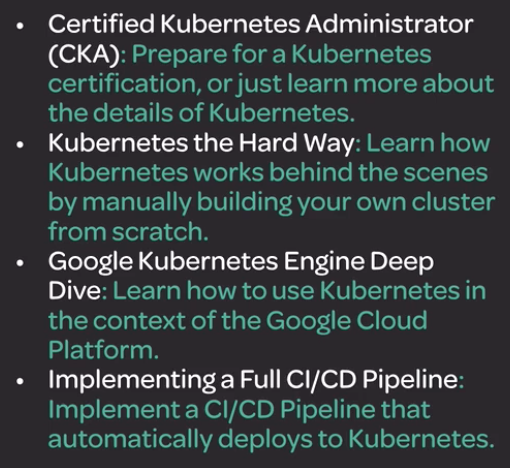
Kubernetes Architecture
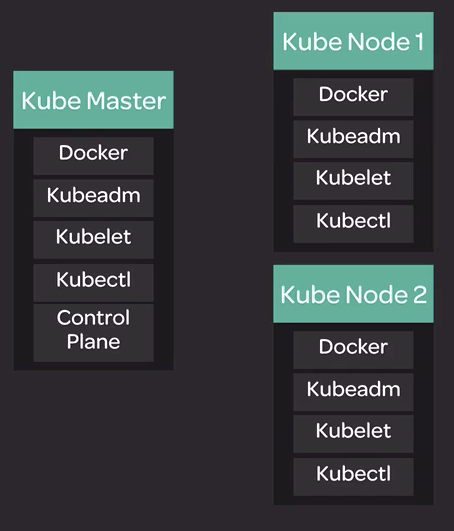
Kube Master has the following components
Docker: Runtime environment-
kubeadm: Additional Tool to setup kubernetes cluster. Automates large part of setting up Kubernetes cluster. -
kubelet: Agent that manages the process of running containers. Its an essential components and needs to be running on all nodes. Serves as middleman betweek Kubernetes and Docker. -
kubectl: command line tool to interact/administrative with cluster - control-plane : its the series of services that forms the runtime control plane.
Since we are using kubeadm , the control plane services will be running as containers.
Setting up the Lab
Pre-work
- Set Hostname Correctly /etc/hostname
- Set /etc/hosts file correct
- Disable Swap in /etc/fstab vi /etc/fstab and # the swap line.
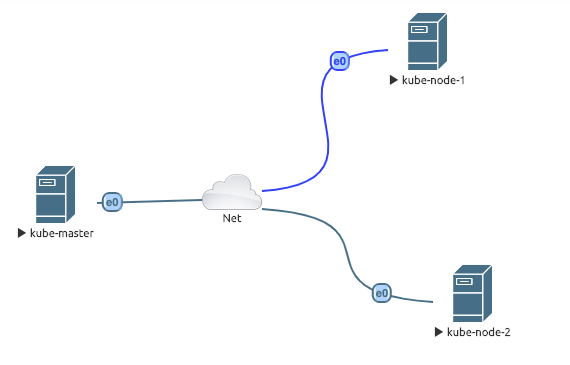
Step 1. Install Docker (rkt,containerd are the alternatives) on all three servers.
curl -fsSL https://download.docker.com/linux/ubuntu/gpg | sudo apt-key add -
sudo add-apt-repository \
"deb [arch=amd64] https://download.docker.com/linux/ubuntu \
$(lsb_release -cs) \
stable"
sudo apt-get update
#Install a sepcific version of Docker
sudo apt-get install -y docker-ce=18.06.1~ce~3-0~ubuntu
# Make the package version statick and does not auto upgrade.
sudo apt-mark hold docker-ce
Step 2. Install the Kubernetes Components
# This just sets the right gpg key so tht during install there is no complain about gpg key mismatch
curl -s https://packages.cloud.google.com/apt/doc/apt-key.gpg | sudo apt-key add -
# Set the kubernets repository
cat << EOF | sudo tee /etc/apt/sources.list.d/kubernetes.list
deb https://apt.kubernetes.io/ kubernetes-xenial main
EOF
#Install and update the Kubernetes
sudo apt-get update
sudo apt-get install -y kubelet=1.12.7-00 kubeadm=1.12.7-00 kubectl=1.12.7-00
sudo apt-mark hold packhage-nameThis hold the package from being automatically upgraded.
Step 3. Bootstraping the cluster
root@kube-master:~# kubeadm init --pod-network-cidr=10.244.0.0/16
[preflight/images] Pulling images required for setting up a Kubernetes cluster
[kubeconfig] Wrote KubeConfig file to disk: "/etc/kubernetes/admin.conf"
[kubeconfig] Wrote KubeConfig file to disk: "/etc/kubernetes/kubelet.conf"
[kubeconfig] Wrote KubeConfig file to disk: "/etc/kubernetes/controller-manager.conf"
[kubeconfig] Wrote KubeConfig file to disk: "/etc/kubernetes/scheduler.conf"
[controlplane] wrote Static Pod manifest for component kube-apiserver to "/etc/kubernetes/manifests/kube-apiserver.yaml"
[controlplane] wrote Static Pod manifest for component kube-controller-manager to "/etc/kubernetes/manifests/kube-controller-manager.yaml"
[controlplane] wrote Static Pod manifest for component kube-scheduler to "/etc/kubernetes/manifests/kube-scheduler.yaml"
[etcd] Wrote Static Pod manifest for a local etcd instance to "/etc/kubernetes/manifests/etcd.yaml"
[init] waiting for the kubelet to boot up the control plane as Static Pods from directory "/etc/kubernetes/manifests"
[init] this might take a minute or longer if the control plane images have to be pulled
[apiclient] All control plane components are healthy after 20.508207 seconds
[uploadconfig] storing the configuration used in ConfigMap "kubeadm-config" in the "kube-system" Namespace
[kubelet] Creating a ConfigMap "kubelet-config-1.12" in namespace kube-system with the configuration for the kubelets in the cluster
[markmaster] Marking the node kube-master as master by adding the label "node-role.kubernetes.io/master=''"
[markmaster] Marking the node kube-master as master by adding the taints [node-role.kubernetes.io/master:NoSchedule]
[patchnode] Uploading the CRI Socket information "/var/run/dockershim.sock" to the Node API object "kube-master" as an annotation
[bootstraptoken] using token: n72r7z.8gmlov9v8fe95ztd
[bootstraptoken] configured RBAC rules to allow Node Bootstrap tokens to post CSRs in order for nodes to get long term certificate credentials
[bootstraptoken] configured RBAC rules to allow the csrapprover controller automatically approve CSRs from a Node Bootstrap Token
[bootstraptoken] configured RBAC rules to allow certificate rotation for all node client certificates in the cluster
[bootstraptoken] creating the "cluster-info" ConfigMap in the "kube-public" namespace
[addons] Applied essential addon: CoreDNS
[addons] Applied essential addon: kube-proxy
Your Kubernetes master has initialized successfully!
To start using your cluster, you need to run the following as a regular user:
mkdir -p $HOME/.kube
sudo cp -i /etc/kubernetes/admin.conf $HOME/.kube/config
sudo chown $(id -u):$(id -g) $HOME/.kube/config
You should now deploy a pod network to the cluster.
Run "kubectl apply -f [podnetwork].yaml" with one of the options listed at:
https://kubernetes.io/docs/concepts/cluster-administration/addons/
You can now join any number of machines by running the following on each node
as root:
kubeadm join 150.1.7.54:6443 --token n72r7z.8gmlov9v8fe95ztd --discovery-token-ca-cert-hash sha256:fa5ff8c29297b2a6094c41be012e6de72fc7db50cdeebcee90faeadaee7180d2
Step 4.
When it is done, set up the local kubeconfig from above :
mkdir -p $HOME/.kube
sudo cp -i /etc/kubernetes/admin.conf $HOME/.kube/config
sudo chown $(id -u):$(id -g) $HOME/.kube/config
And use the config above for joinign the nodes
root@kube-node-1:~# swapoff -a
kubeadm join 150.1.7.54:6443 --token n72r7z.8gmlov9v8fe95ztd --discovery-token-ca-cert-hash sha256:fa5ff8c29297b2a6094c41be012e6de72fc7db50cdeebcee90faeadaee7180d2
This node has joined the cluster:
* Certificate signing request was sent to apiserver and a response was received.
* The Kubelet was informed of the new secure connection details.
Run ‘kubectl get nodes’ on the master to see this node join the cluster.
root@kube-master:~# kubectl get nodes
NAME STATUS ROLES AGE VERSION
kube-master NotReady master 6m45s v1.12.7
kube-node-1 NotReady <none> 4m v1.12.7
kube-node-2 NotReady <none> 16s v1.12.7
root@kube-master:~#
Notice the status above of NotReady , it is goign to staty in the NotReady status untill we setup networking . We will do that next.
We will do the networking using Flannel
Kubernetes can do multiple other networkign plugins , but in this lessons we will use the Flannel.
Step 1. First thing which we need to do is to do this on all the nodes :
echo "net.bridge.bridge-nf-call-iptables=1" | sudo tee -a /etc/sysctl.conf
sudo sysctl -p
Step 2. next thing we do is setup the Flannel based on the YAML values provided by coreOS here :
https://raw.githubusercontent.com/coreos/flannel/bc79dd1505b0c8681ece4de4c0d86c5cd2643275/Documentation/kube-flannel.yml
kubectl apply -f https://raw.githubusercontent.com/coreos/flannel/bc79dd1505b0c8681ece4de4c0d86c5cd2643275/Documentation/kube-flannel.yml
net.bridge.bridge-nf-call-iptables = 1
annel/bc79dd1505b0c8681ece4de4c0d86c5cd2643275/Documentation/kube-flannel.yml/fl
clusterrole.rbac.authorization.k8s.io/flannel created
clusterrolebinding.rbac.authorization.k8s.io/flannel created
serviceaccount/flannel created
configmap/kube-flannel-cfg created
daemonset.extensions/kube-flannel-ds-amd64 created
daemonset.extensions/kube-flannel-ds-arm64 created
daemonset.extensions/kube-flannel-ds-arm created
daemonset.extensions/kube-flannel-ds-ppc64le created
daemonset.extensions/kube-flannel-ds-s390x created
If you are curious the YAML file has content like this (networking parameters)
data:
cni-conf.json: |
{
"name": "cbr0",
"plugins": [
{
"type": "flannel",
"delegate": {
"hairpinMode": true,
"isDefaultGateway": true
}
},
{
"type": "portmap",
"capabilities": {
"portMappings": true
}
}
]
}
net-conf.json: |
{
"Network": "10.244.0.0/16",
"Backend": {
"Type": "vxlan"
}
}
Now all our nodes are up
root@kube-master:~# kubectl get nodes
NAME STATUS ROLES AGE VERSION
kube-master Ready master 20m v1.12.7
kube-node-1 Ready <none> 17m v1.12.7
kube-node-2 Ready <none> 13m v1.12.7
To verify if our Flannel services are up , we can look into the “system” pod which is the internal pod for the kubernetes system and has the flannel services running.
root@kube-master:~# kubectl get pods -n kube-system
NAME READY STATUS RESTARTS AGE
coredns-bb49df795-hhzfj 1/1 Running 0 20m
coredns-bb49df795-zh972 1/1 Running 0 20m
etcd-kube-master 1/1 Running 0 20m
kube-apiserver-kube-master 1/1 Running 0 19m
kube-controller-manager-kube-master 1/1 Running 0 19m
kube-flannel-ds-amd64-4jf9p 1/1 Running 0 107s
kube-flannel-ds-amd64-gvnzp 1/1 Running 0 107s
kube-flannel-ds-amd64-jvtdn 1/1 Running 0 107s
kube-proxy-2mxbl 1/1 Running 0 20m
kube-proxy-hkczm 1/1 Running 0 14m
kube-proxy-nqtfd 1/1 Running 0 18m
kube-scheduler-kube-mast
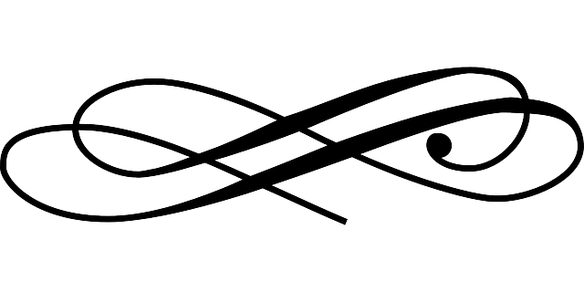
Containers and Pods
How to create a pod
Pods are the smallest and most basic building block of the Kubernetes model.
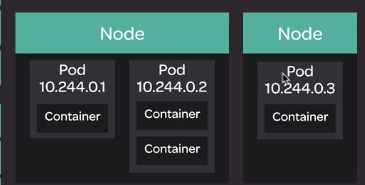
A pod consists of one or more containers, storage resources and a unique ip address
Kubernetes shcedules pods to be created on the nodes. These pods are then used to create the containers inside.
Example of a basic pod creation
root@kube-master:~# kubectl create -f basic.yml
pod/nginx created
#basic.yml
apiVersion: v1
kind: Pod
metadata:
name: nginx
spec:
containers:
- name: nginx
image: nginx
How to see pod details
root@kube-master:~# kubectl get pods
NAME READY STATUS RESTARTS AGE
nginx 1/1 Running 0 85s
root@kube-master:~# kubectl describe pod nginx
Name: nginx
Namespace: default
Priority: 0
PriorityClassName: <none>
Node: kube-node-1/150.1.7.52
Start Time: Wed, 30 Oct 2019 23:07:18 +0200
Labels: <none>
Annotations: <none>
Status: Running
IP: 10.244.1.2
Containers:
nginx:
Container ID: docker://927944a0f4224d2c4b32b35003897ed17c522e11884cd316db4dfb2ac6ca21ea
Image: nginx
Image ID: docker-pullable://nginx@sha256:922c815aa4df050d4df476e92daed4231f466acc8ee90e0e774951b0fd7195a4
Port: <none>
Host Port: <none>
State: Running
Started: Wed, 30 Oct 2019 23:08:01 +0200
Ready: True
Restart Count: 0
Environment: <none>
Mounts:
/var/run/secrets/kubernetes.io/serviceaccount from default-token-ftzdf (ro)
Conditions:
Type Status
Initialized True
Ready True
ContainersReady True
PodScheduled True
Volumes:
default-token-ftzdf:
Type: Secret (a volume populated by a Secret)
SecretName: default-token-ftzdf
Optional: false
QoS Class: BestEffort
Node-Selectors: <none>
Tolerations: node.kubernetes.io/not-ready:NoExecute for 300s
node.kubernetes.io/unreachable:NoExecute for 300s
Events:
Type Reason Age From Message
---- ------ ---- ---- -------
Normal Scheduled 2m28s default-scheduler Successfully assigned default/nginx to kube-node-1
Normal Pulling 2m27s kubelet, kube-node-1 pulling image "nginx"
Normal Pulled 105s kubelet, kube-node-1 Successfully pulled image "nginx"
Normal Created 105s kubelet, kube-node-1 Created container
Normal Started 105s kubelet, kube-node-1 Started container
How to check the node details
root@kube-master:~# kubectl describe node kube-node-1
Name: kube-node-1
Roles: <none>
Labels: beta.kubernetes.io/arch=amd64
beta.kubernetes.io/os=linux
kubernetes.io/hostname=kube-node-1
Annotations: flannel.alpha.coreos.com/backend-data: {"VtepMAC":"32:ae:45:85:75:0c"}
flannel.alpha.coreos.com/backend-type: vxlan
flannel.alpha.coreos.com/kube-subnet-manager: true
flannel.alpha.coreos.com/public-ip: 150.1.7.52
kubeadm.alpha.kubernetes.io/cri-socket: /var/run/dockershim.sock
node.alpha.kubernetes.io/ttl: 0
volumes.kubernetes.io/controller-managed-attach-detach: true
CreationTimestamp: Wed, 30 Oct 2019 02:57:17 +0200
Taints: <none>
Unschedulable: false
Conditions:
Type Status LastHeartbeatTime LastTransitionTime Reason Message
---- ------ ----------------- ------------------ ------ -------
OutOfDisk False Wed, 30 Oct 2019 23:14:47 +0200 Wed, 30 Oct 2019 04:07:42 +0200 KubeletHasSufficientDisk kubelet has sufficient disk space available
MemoryPressure False Wed, 30 Oct 2019 23:14:47 +0200 Wed, 30 Oct 2019 04:07:42 +0200 KubeletHasSufficientMemory kubelet has sufficient memory available
DiskPressure False Wed, 30 Oct 2019 23:14:47 +0200 Wed, 30 Oct 2019 04:07:42 +0200 KubeletHasNoDiskPressure kubelet has no disk pressure
PIDPressure False Wed, 30 Oct 2019 23:14:47 +0200 Wed, 30 Oct 2019 02:57:17 +0200 KubeletHasSufficientPID kubelet has sufficient PID available
Ready True Wed, 30 Oct 2019 23:14:47 +0200 Wed, 30 Oct 2019 04:07:42 +0200 KubeletReady kubelet is posting ready status. AppArmor enabled
Addresses:
InternalIP: 150.1.7.52
Hostname: kube-node-1
Capacity:
cpu: 4
ephemeral-storage: 19027240Ki
hugepages-2Mi: 0
memory: 8076512Ki
pods: 110
Allocatable:
cpu: 4
ephemeral-storage: 17535504355
hugepages-2Mi: 0
memory: 7974112Ki
pods: 110
System Info:
Machine ID: ee5322b8d5ec03b7129cec5b5ac40a31
System UUID: F871B357-D927-45A8-B163-042F5A3607D5
Boot ID: f5796017-10ec-48a4-8421-f194bbe0fc22
Kernel Version: 4.4.0-116-generic
OS Image: Ubuntu 16.04.4 LTS
Operating System: linux
Architecture: amd64
Container Runtime Version: docker://18.6.1
Kubelet Version: v1.12.7
Kube-Proxy Version: v1.12.7
PodCIDR: 10.244.1.0/24
Non-terminated Pods: (3 in total)
Namespace Name CPU Requests CPU Limits Memory Requests Memory Limits
--------- ---- ------------ ---------- --------------- -------------
default nginx 0 (0%) 0 (0%) 0 (0%) 0 (0%)
kube-system kube-flannel-ds-amd64-jvtdn 100m (2%) 100m (2%) 50Mi (0%) 50Mi (0%)
kube-system kube-proxy-nqtfd 0 (0%) 0 (0%) 0 (0%) 0 (0%)
Allocated resources:
(Total limits may be over 100 percent, i.e., overcommitted.)
Resource Requests Limits
-------- -------- ------
cpu 100m (2%) 100m (2%)
memory 50Mi (0%) 50Mi (0%)
Events:
Type Reason Age From Message
---- ------ ---- ---- -------
Normal Starting 20h kubelet, kube-node-1 Starting kubelet.
Normal NodeHasSufficientDisk 20h kubelet, kube-node-1 Node kube-node-1 status is now: NodeHasSufficientDisk
Normal NodeHasSufficientMemory 20h kubelet, kube-node-1 Node kube-node-1 status is now: NodeHasSufficientMemory
Normal NodeHasNoDiskPressure 20h kubelet, kube-node-1 Node kube-node-1 status is now: NodeHasNoDiskPressure
Normal NodeHasSufficientPID 20h kubelet, kube-node-1 Node kube-node-1 status is now: NodeHasSufficientPID
Normal NodeAllocatableEnforced 20h kubelet, kube-node-1 Updated Node Allocatable limit across pods
Normal Starting 20h kube-proxy, kube-node-1 Starting kube-proxy.
Normal NodeReady 20h kubelet, kube-node-1 Node kube-node-1 status is now: NodeReady
Normal NodeReady 19h kubelet, kube-node-1 Node kube-node-1 status is now: NodeReady
Normal NodeHasSufficientDisk 19h (x2 over 19h) kubelet, kube-node-1 Node kube-node-1 status is now: NodeHasSufficientDisk
Normal NodeHasSufficientMemory 19h (x2 over 19h) kubelet, kube-node-1 Node kube-node-1 status is now: NodeHasSufficientMemory
Normal NodeHasNoDiskPressure 19h (x2 over 19h) kubelet, kube-node-1 Node kube-node-1 status is now: NodeHasNoDiskPressure
Normal NodeHasSufficientPID 19h kubelet, kube-node-1 Node kube-node-1 status is now: NodeHasSufficientPID
Normal Starting 19h kubelet, kube-node-1 Starting kubelet.
Normal NodeNotReady 19h kubelet, kube-node-1 Node kube-node-1 status is now: NodeNotReady
Normal NodeAllocatableEnforced 19h kubelet, kube-node-1 Updated Node Allocatable limit across pods
Warning Rebooted 19h kubelet, kube-node-1 Node kube-node-1 has been rebooted, boot id: db07bcb4-6975-4211-a112-7381340be70d
Normal Starting 19h kube-proxy, kube-node-1 Starting kube-proxy.
Normal Starting 13m kubelet, kube-node-1 Starting kubelet.
Normal NodeHasSufficientDisk 13m (x2 over 13m) kubelet, kube-node-1 Node kube-node-1 status is now: NodeHasSufficientDisk
Normal NodeHasSufficientMemory 13m (x2 over 13m) kubelet, kube-node-1 Node kube-node-1 status is now: NodeHasSufficientMemory
Normal NodeHasNoDiskPressure 13m (x2 over 13m) kubelet, kube-node-1 Node kube-node-1 status is now: NodeHasNoDiskPressure
Normal NodeHasSufficientPID 13m (x2 over 13m) kubelet, kube-node-1 Node kube-node-1 status is now: NodeHasSufficientPID
Normal NodeAllocatableEnforced 13m kubelet, kube-node-1 Updated Node Allocatable limit across pods
Warning Rebooted 13m kubelet, kube-node-1 Node kube-node-1 has been rebooted, boot id: f5796017-10ec-48a4-8421-f194bbe0fc22
Normal Starting 13m kube-proxy, kube-node-1 Starting kube-proxy.
Kubernetes Architecture and Components
There are multiple components which comprise the Kubernetes system.
The following commands basically lists all the components responsible for running the kubernetes-system.
root@kube-master:~# kubectl get pods -n kube-system
NAME READY STATUS RESTARTS AGE
coredns-bb49df795-hhzfj 1/1 Running 4 33h
coredns-bb49df795-zh972 1/1 Running 4 33h
etcd-kube-master 1/1 Running 4 33h
kube-apiserver-kube-master 1/1 Running 4 33h
kube-controller-manager-kube-master 1/1 Running 4 33h
kube-flannel-ds-amd64-4jf9p 1/1 Running 3 32h
kube-flannel-ds-amd64-gvnzp 1/1 Running 4 32h
kube-flannel-ds-amd64-jvtdn 1/1 Running 3 32h
kube-proxy-2mxbl 1/1 Running 4 33h
kube-proxy-hkczm 1/1 Running 3 33h
kube-proxy-nqtfd 1/1 Running 3 33h
kube-scheduler-kube-master 1/1 Running 4 33h
etcd : Distibuted synchornised datastore , all information about Pod , Nodes and al data storage .
kube-api : It serves the Kubernetes API , which every system uses.
kube-controller-manager : Does all the behind the scenes work.
kube-scheduler : Is behind the scenes responsible for scheduling pods.
kubelet service which runs as a system service , is the middleman between Container runtime and Kubernetes.
kube-proxykube-proxy handles network communication between different nodes.
Kubernetes Deployments
Deployments are a type of object in kubernetes. So far we have been running individiual pods. But when we need to run it production we need something better.
Scaling : In Deployment we defien the desired state. Here we can define the number of replicas we need in our pod, Deployment will ensure that those many replicas stay in the system.
Rolling Update Deployments enables rolling updates as new version of services are being deployed.
Deployment Example
Following is the Deployment file we are goign to use.
The deployment is named nginx-deployment , having 2 replicas.
#nginxDeployment.yaml
apiVersion: apps/v1
kind: Deployment
metadata:
name: nginx-deployment
labels:
app: nginx
spec:
replicas: 2
selector:
matchLabels:
app: nginx
template:
metadata:
labels:
app: nginx
spec:
containers:
- name: nginx
image: nginx:1.15.4
ports:
- containerPort: 80
Following command executed the above deployment file
root@kube-master:~# kubectl create -f nginxDeployment.yaml
deployment.apps/nginx-deployment created
We can check the status of the pods created by the deployment below.
root@kube-master:~# kubectl get pods
NAME READY STATUS RESTARTS AGE
nginx 1/1 Running 1 13h
nginx-deployment-d55b94fd-72pj4 1/1 Running 0 107s
nginx-deployment-d55b94fd-n8fjm 1/1 Running 0 107s
In this example, we will delete a pod which was created by the deloyment and notice that the Deployment spins up a new Pod to replinish the same
root@kube-master:~# kubectl delete pod nginx-deployment-d55b94fd-72pj4
pod "nginx-deployment-d55b94fd-72pj4" deleted
The following command show the deployments and you can use the describe to get more details.
root@kube-master:~# kubectl get deployments
NAME DESIRED CURRENT UP-TO-DATE AVAILABLE AGE
nginx-deployment 2 2 2 2 88s
root@kube-master:~# kubectl describe deployments nginx-deployment
MinReadySeconds: 0
RollingUpdateStrategy: 25% max unavailable, 25% max surge
Pod Template:
Labels: app=nginx
Containers:
nginx:
Image: nginx:1.15.4
Port: 80/TCP
Host Port: 0/TCP
Environment: <none>
Mounts: <none>
Volumes: <none>
Conditions:
Type Status Reason
---- ------ ------
Progressing True NewReplicaSetAvailable
Available True MinimumReplicasAvailable
OldReplicaSets: <none>
NewReplicaSet: nginx-deployment-d55b94fd (2/2 replicas created)
Events:
Type Reason Age From Message
---- ------ ---- ---- -------
Normal ScalingReplicaSet 3m43s deployment-controller Scaled up replica set nginx-deployment-d55b94fd to 2
root@kube-master:~# kubectl describe deployments nginx-deployment
Name: nginx-deployment
Namespace: default
CreationTimestamp: Thu, 31 Oct 2019 12:11:56 +0200
Labels: app=nginx
Annotations: deployment.kubernetes.io/revision: 1
Selector: app=nginx
Replicas: 2 desired | 2 updated | 2 total | 1 available | 1 unavailable
StrategyType: RollingUpdate
MinReadySeconds: 0
RollingUpdateStrategy: 25% max unavailable, 25% max surge
Pod Template:
Labels: app=nginx
Containers:
nginx:
Image: nginx:1.15.4
Port: 80/TCP
Host Port: 0/TCP
Environment: <none>
Mounts: <none>
Volumes: <none>
Conditions:
Type Status Reason
---- ------ ------
Progressing True NewReplicaSetAvailable
Available False MinimumReplicasUnavailable
OldReplicaSets: <none>
NewReplicaSet: nginx-deployment-d55b94fd (2/2 replicas created)
Events:
Type Reason Age From Message
---- ------ ---- ---- -------
Normal ScalingReplicaSet 4m7s deployment-controller Scaled up replica set nginx-deployment-d55b94fd to 2
Kubernetes Services
A Kubernetes Service allows the access to the rapidly changing pods and their location.
Services allows load-balanced service from one of the pods.
kind: Service
apiVersion: v1
metadata:
name: nginx-service
spec:
selector:
app: nginx
ports:
- protocol: TCP
port: 80
targetPort: 80
nodePort: 30080
type: NodePort
root@kube-master:~# kubectl create -f nginxService.yaml
service/nginx-service created
The service allows the nginx containers now to be accessible on the node with the port 30080
root@kube-master:~# kubectl get service
NAME TYPE CLUSTER-IP EXTERNAL-IP PORT(S) AGE
kubernetes ClusterIP 10.96.0.1 <none> 443/TCP 33h
nginx-service NodePort 10.105.91.20 <none> 80:30080/TCP 25s
kubectl proxy --address='0.0.0.0' --accept-hosts='^*$'
Kubernetes Microservices
Microservices are a collection of services which forms the full service
Example here is the Robot Shop Microservice
git clone https://github.com/linuxacademy/robot-shop.git
kubectl create namespace robot-shop
kubectl -n robot-shop create -f ~/robot-shop/K8s/descriptors/
kubectl get pods -n robot-shop -w
http://$kube_server_public_ip:30080
Kubernetes Troubleshooting
Bash Completions
# ~/.bashrc: executed by bash(1) for non-login shells.
# see /usr/share/doc/bash/examples/startup-files (in the package bash-doc)
# for examples
source <(kubectl completion bash)
Services Status Check
root@kube-master:~# swapoff --a
root@kube-master:~# systemctl start kubelet
root@kube-master:~# systemctl status kubelet
● kubelet.service - kubelet: The Kubernetes Node Agent
Loaded: loaded /lib/systemd/system/kubelet.service; enabled; vendor preset:
Drop-In: /etc/systemd/system/kubelet.service.d
└─10-kubeadm.conf
root@kube-master:~# kubectl get nodes
NAME STATUS ROLES AGE VERSION
kube-master Ready master 20h v1.12.7
kube-node-1 Ready <none> 20h v1.12.7
kube-node-2 Ready <none> 20h v1.12.7
#This command provides container listings with their IP Addresses and Node Information.
root@kube-master:~# kubectl get pods -o wide
NAME READY STATUS RESTARTS AGE IP NODE NOMINATED NODE
nginx 1/1 Running 1 12h 10.244.1.4 kube-node-1 <none>
#This command lets you execute your command inside the container.
#Here you are running a command 'curl' in the busybox container.
kubectl exec busybox -- curl nginx_pod_ip
Kubernetes GUI Access
kubectl apply -f https://raw.githubusercontent.com/kubernetes/dashboard/v2.0.0-beta4/aio/deploy/recommended.yaml
kubectl delete -f https://raw.githubusercontent.com/kubernetes/dashboard/v2.0.0-beta4/aio/deploy/recommended.yaml
kubectl describe sa admin-user -n kubernetes-dashboard
kubectl describe secret admin-user1-token-8wdg9 -n kubernetes-dashboard
# User Creation.
apiVersion: v1
kind: ServiceAccount
metadata:
name: admin-user
namespace: kubernetes-dashboard
---
apiVersion: rbac.authorization.k8s.io/v1
kind: ClusterRoleBinding
metadata:
name: admin-user
roleRef:
apiGroup: rbac.authorization.k8s.io
kind: ClusterRole
name: cluster-admin
subjects:
- kind: ServiceAccount
name: admin-user
namespace: kubernetes-dashboard
Subscribe via RSS