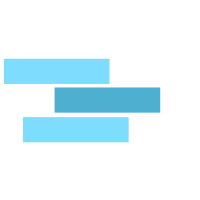Kubernetes Advanced Cka
by Vikas Srivastava
Opinions expressed are solely my own and do not express the views or opinions of my employer.
Kubernetes Cluster Architecture
https://docs.bitnami.com/kubernetes/how-to/create-your-first-helm-chart/ https://www.youtube.com/watch?list=PLGgVZHi3XQNn8uIb3wy3u-Eq0xL-BU2Nk&time_continue=222&v=TJ9hPLn0oAs
https://learn.hashicorp.com/consul/getting-started-k8s/minikube?utm_source=consul.io&utm_medium=docs https://learn.hashicorp.com/consul/getting-started-k8s/helm-deploy
The Control Plane
API Serveris the communication hub for all cluster components. It exposes the kubernetes APIScheduler: Assigns and maintains your apps to worker nodes.Controller Manager: Maintains the cluster , handles failures , replicating components and maintainign correct amount of pods.etcd: Its the data store the stores cluster configuration .
Worker Node
kubelet: runs and manages the container on the node and talks to the API server .kubeproxy: Loadbalances traffic between application componentscontainer runtime: docker , rtk etc.
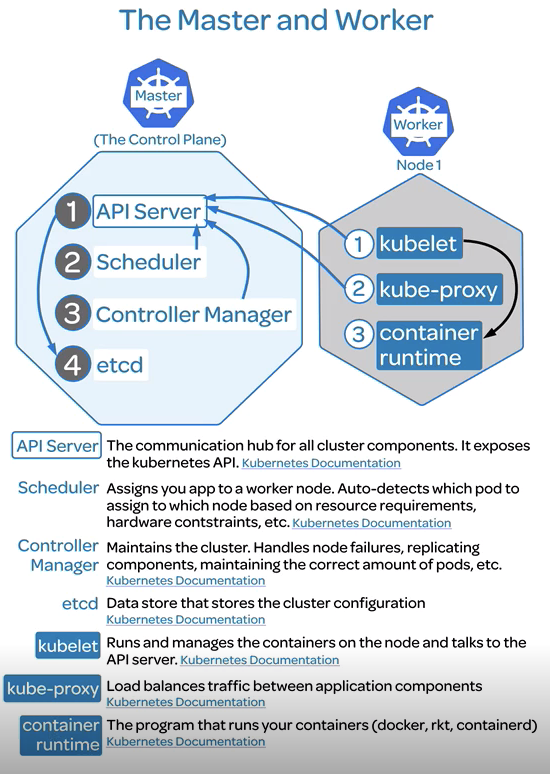
root@kube-master:~# kubectl get namespace
NAME STATUS AGE
default Active 3d23h
kube-public Active 3d23h
kube-system Active 3d23h
kubernetes-dashboard Active 2d11h
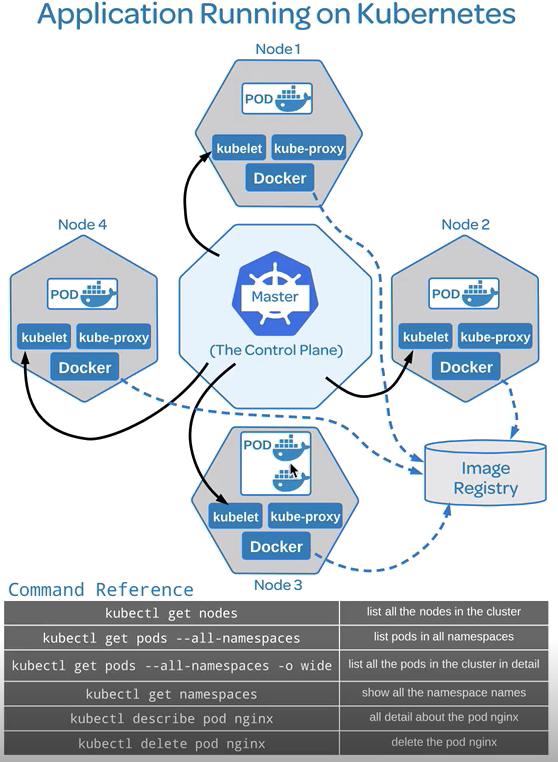
Checking Cluster Service Status
root@kube-master:~# kubectl get componentstatuses
NAME STATUS MESSAGE ERROR
scheduler Healthy ok
controller-manager Healthy ok
etcd-0 Healthy {"health": "true"}
Gettign the YAML Details of a Deployment
root@kube-master:~# kubectl get deployments nginx-deployment -o yaml
apiVersion: extensions/v1beta1
kind: Deployment
metadata:
annotations:
deployment.kubernetes.io/revision: "1"
creationTimestamp: 2019-10-31T10:11:56Z
generation: 1
labels:
app: nginx
name: nginx-deployment
namespace: default
resourceVersion: "48935"
selfLink: /apis/extensions/v1beta1/namespaces/default/deployments/nginx-deployment
uid: de5bdfcd-fbc6-11e9-b52e-500000010000
spec:
Selector Fields
root@kube-master:~# kubectl get pods --field-selector status.phase=Running
NAME READY STATUS RESTARTS AGE
nginx 1/1 Running 3 3d3h
nginx-deployment-d55b94fd-6pccr 1/1 Running 2 2d14h
nginx-deployment-d55b94fd-n8fjm 1/1 Running 2 2d14h
Service and Network Primitives
A kubernetes service allows you to access the services in your pod externally
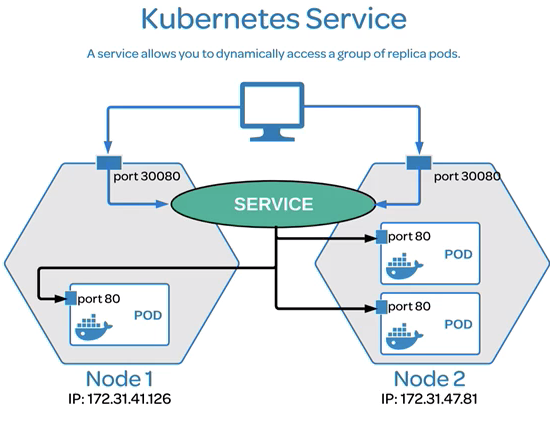
Mode detailed look inside Serivces
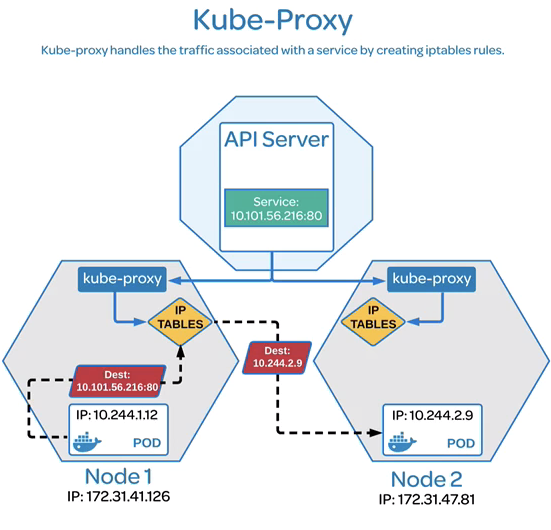
How to create a busybox (testing) pod
cat << EOF | kubectl create -f -
apiVersion: v1
kind: Pod
metadata:
name: busybox
spec:
containers:
- name: busybox
image: radial/busyboxplus:curl
args:
- sleep
- "1000"
EOF
Installation, Configuration, and Validation (12%)
Subscribe via RSS