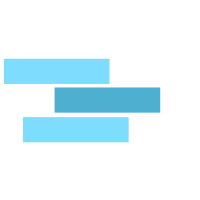SEO for Jekyll blogs
by Vikas Srivastava
Opinions expressed are solely my own and do not express the views or opinions of my employer.
Previously, I wrote about how to make a Jekyll blog. In this post, I’ll talk about how you can make that blog SEO compatible.
Jekyll blogs don’t have any SEO functionality by default so I had to incorporate it myself. This led me to learn more about SEO and it turned out to be quite a fun experience!
Here is a detailed tutorial on what you need to do to make your Jekyll blog SEO compatible. Note that it’s highly recommended that you do this since your Jekyll blog isn’t indexed - and Google needs your site to be indexed to be included in the search results.
Table of Contents:
- Title, description and keywords
- The jekyll-seo-tag plugin
- Adding sitemap.xml
- Adding robots.txt
- Adding share buttons for social media
1. Title and description
The most important part of SEO is that you need to have a title and description. Keywords are usually not necessary. You can mention these in the YAML frontmatter of the posts as shown:
---
layout: post
title: your-title-here
description: your-description-here
keywords: keyword1, keyword2, keyword3
---
Mentioning the title, description and keywords help you to be ranked higher. Also, if your first paragraph and the context of the whole post differ, this would turn out to immensely useful.
Now that you have mentioned it in your post, you’ll need to include these meta. This can be done by adding the following lines in head.html. Note that the title meta is already included by default.
<!-- add description and keywords for SEO -->
<meta name="description" content="{% if page.description %}{{ page.description }}{% else %}{{ site.description }}{% endif %}">
{% if page.keywords %}
<meta name="keywords" content="{{ page.keywords }}" />
{% else %}
<meta name="keywords" content="your-default-comma-separated-keywords" />
{% endif %}
2. The jekyll-seo-tag plugin
Github officially endorses the jekyll-seo-tag plugin to enable SEO on github pages. Ofcourse, you can use it on your site as well. And it’s really, really simple to do so. Include the following gem in your _config.yml file:
gems:
-jekyll-seo-tag
Add this one line in your head tag or the head.html file:
{% seo %}
Wasn’t that easy? Told ya!
3. Adding sitemap.xml
The sitemap is a xml file to help bots crawl your website easily. Also, it’s a good idea to submit sitemaps to search engines so that they don’t have to look for it in the first place.
You can use a plugin for making it but I wanted my site to be more GWT-friendly (Google Webmaster Tools). GWT doesn’t like relative URLs and the plugin doesn’t put absolute URLs in the sitemap. But fret not! You can make it yourself too. Simply make a file called sitemap.xml in your root directory and paste the following code:
---
layout: null
sitemap:
exclude: 'yes'
---
<?xml version="1.0" encoding="UTF-8"?>
<urlset xmlns="http://www.sitemaps.org/schemas/sitemap/0.9">
{% for post in site.posts %}
{% unless post.published == false %}
<url>
<loc>{{ site.url }}{{ post.url }}</loc>
{% if post.sitemap.lastmod %}
<lastmod>{{ post.sitemap.lastmod | date: "%Y-%m-%d" }}</lastmod>
{% elsif post.date %}
<lastmod>{{ post.date | date_to_xmlschema }}</lastmod>
{% else %}
<lastmod>{{ site.time | date_to_xmlschema }}</lastmod>
{% endif %}
{% if post.sitemap.changefreq %}
<changefreq>{{ post.sitemap.changefreq }}</changefreq>
{% else %}
<changefreq>monthly</changefreq>
{% endif %}
{% if post.sitemap.priority %}
<priority>{{ post.sitemap.priority }}</priority>
{% else %}
<priority>0.5</priority>
{% endif %}
</url>
{% endunless %}
{% endfor %}
{% for page in site.pages %}
{% unless page.sitemap.exclude == "yes" %}
{% unless page.url contains 'index.html' %}
<url>
<loc>{{ site.url }}{{ page.url | remove: "index.html" }}</loc>
{% if page.sitemap.lastmod %}
<lastmod>{{ page.sitemap.lastmod | date: "%Y-%m-%d" }}</lastmod>
{% elsif page.date %}
<lastmod>{{ page.date | date_to_xmlschema }}</lastmod>
{% else %}
<lastmod>{{ site.time | date_to_xmlschema }}</lastmod>
{% endif %}
{% if page.sitemap.changefreq %}
<changefreq>{{ page.sitemap.changefreq }}</changefreq>
{% else %}
<changefreq>monthly</changefreq>
{% endif %}
{% if page.sitemap.priority %}
<priority>{{ page.sitemap.priority }}</priority>
{% else %}
<priority>0.3</priority>
{% endif %}
</url>
{% endunless %}
{% endunless %}
{% endfor %}
</urlset>
After that go ahead and submit it to Google.
Great, your website is almost SEO-ready!
4. Adding robots.txt
robots.txt is a text file that instructs robots (typically search engine robots) on how to search and index pages. Create a robots.txt file in your root directory and paste the following code. Don’t forget to properly mention your site url.
User-agent: *
Sitemap: your-site-url/sitemap.xml
That’s it for robots.txt!
5. Adding share buttons for social media
This isn’t technically SEO but it helps to grow your audience. If you’d like to implement the share buttons like I did, make a html file called share.html in the _includes folder and paste the code below (Source: webjeda):
<link rel="stylesheet" href="https://maxcdn.bootstrapcdn.com/font-awesome/4.5.0/css/font-awesome.min.css">
<h3 class="share-this">Share this!</h3>
<div id="share-box">
<a href="https://www.facebook.com/sharer/sharer.php?u={{ site.url }}{{ page.url }}" onclick="window.open(this.href, 'mywin',
'left=20,top=20,width=500,height=500,toolbar=1,resizable=0'); return false;" ><i class="fa fa-facebook-official fa share-button"></i></a>
<a href="https://twitter.com/intent/tweet?text={{ page.title }}&url={{ site.url }}{{ page.url }}" onclick="window.open(this.href, 'mywin',
'left=20,top=20,width=500,height=500,toolbar=1,resizable=0'); return false;"><i class="fa fa-twitter fa share-button"></i></a>
<a href="https://plus.google.com/share?url={{ site.url }}{{ page.url }}" onclick="window.open(this.href, 'mywin',
'left=20,top=20,width=500,height=500,toolbar=1,resizable=0'); return false;" ><i class="fa fa-google-plus fa share-button"></i></a>
<a href="http://www.reddit.com/submit?url={{ site.url }}{{ page.url }}" onclick="window.open(this.href, 'mywin',
'left=20,top=20,width=900,height=500,toolbar=1,resizable=0'); return false;" ><i class="fa fa-reddit fa share-button"></i></a>
<a href="https://www.linkedin.com/shareArticle?mini=true&url={{ site.url }}{{ page.url }}&title={{ page.title }}&summary={{ page.description }}&source=webjeda" onclick="window.open(this.href, 'mywin',
'left=20,top=20,width=500,height=500,toolbar=1,resizable=0'); return false;" ><i class="fa share-linkedin fa-linkedin fa share-button"></i></a>
<a href="mailto:?subject={{ page.title }}&body=Check out this site {{ site.url }}{{ page.url }}"><i class="fa fa-envelope fa share-button"></i></a>
</div>
Now you need to include this html file. I just wanted it to appear on my posts page (and not on home page, 404 page, etc) so I included it in _layouts/post.html. I included it just above the final ending div tag.
{% include share.html %}
Let’s make these buttons look pretty now! :)
Add these lines in a public/css/custom.css file:
.share-button {
margin: 0px;
padding: 10px 20px 10px 20px;
opacity: 0.9;
}
.share-button:hover {
opacity: 1;
}
.share-this {
text-align: center;
padding-top: 50px;
}
#share-box {
text-align: center;
font-size: 40px;
margin-bottom: 30px;
}
.fa-facebook-official {
color: #3b5998;
font-size: 40px;
}
.fa-google-plus {
color: #d34836;
}
/* used share-linkedin here as fa-linkedin class is also used for sidebar. If fa-linkedin is used here, it colors even the sidebar */
.share-linkedin {
color: #0077b5;
}
.fa-envelop {
color: #444444;
}
.fa-reddit {
color: #ff5700;
}
.fa-twitter {
color: #4099FF;
}
Finally, we are done! Your website is now SEO-ready! :)
Closing note
This article might not include all the ways you can make your website come to the first page of Google but it’s definitely a good start. Remember that the thumb rule is to write good content! :)
You can find the source code for this website here.
If you have any queries or any constructive criticism to offer, leave it out in the comments or mail me at nikitaraghunath@gmail.com.
Subscribe via RSS